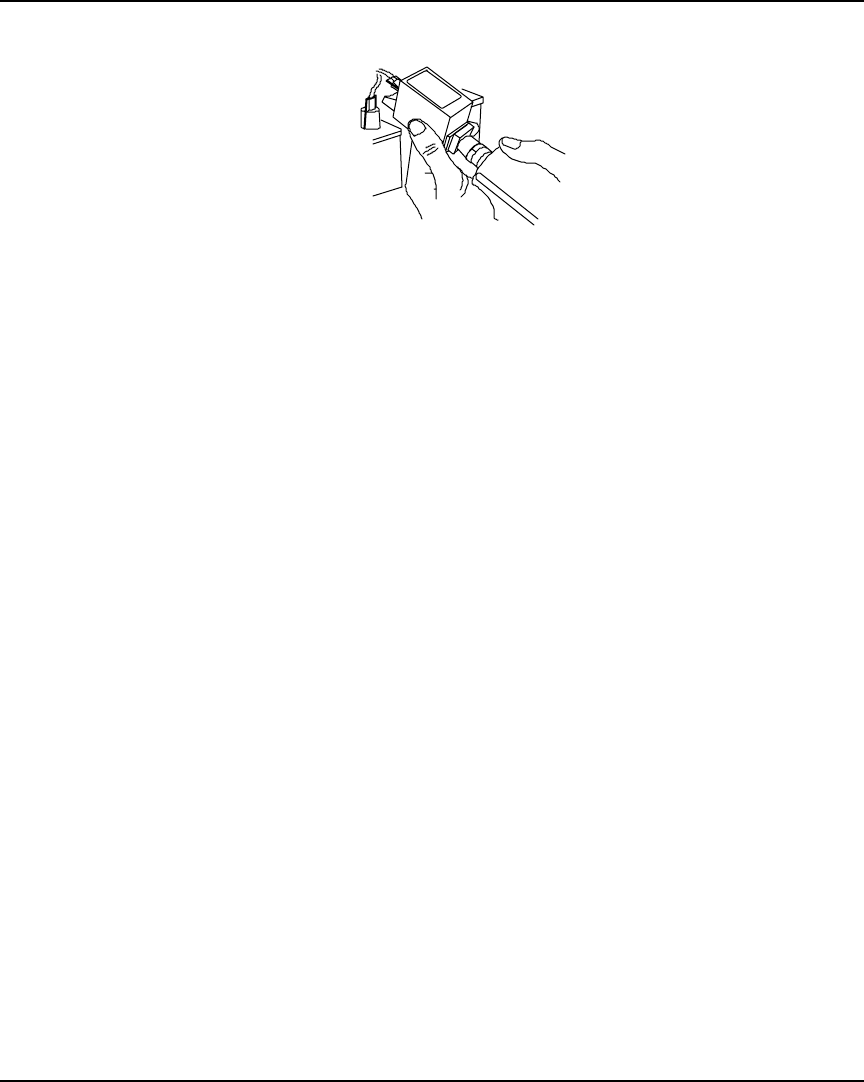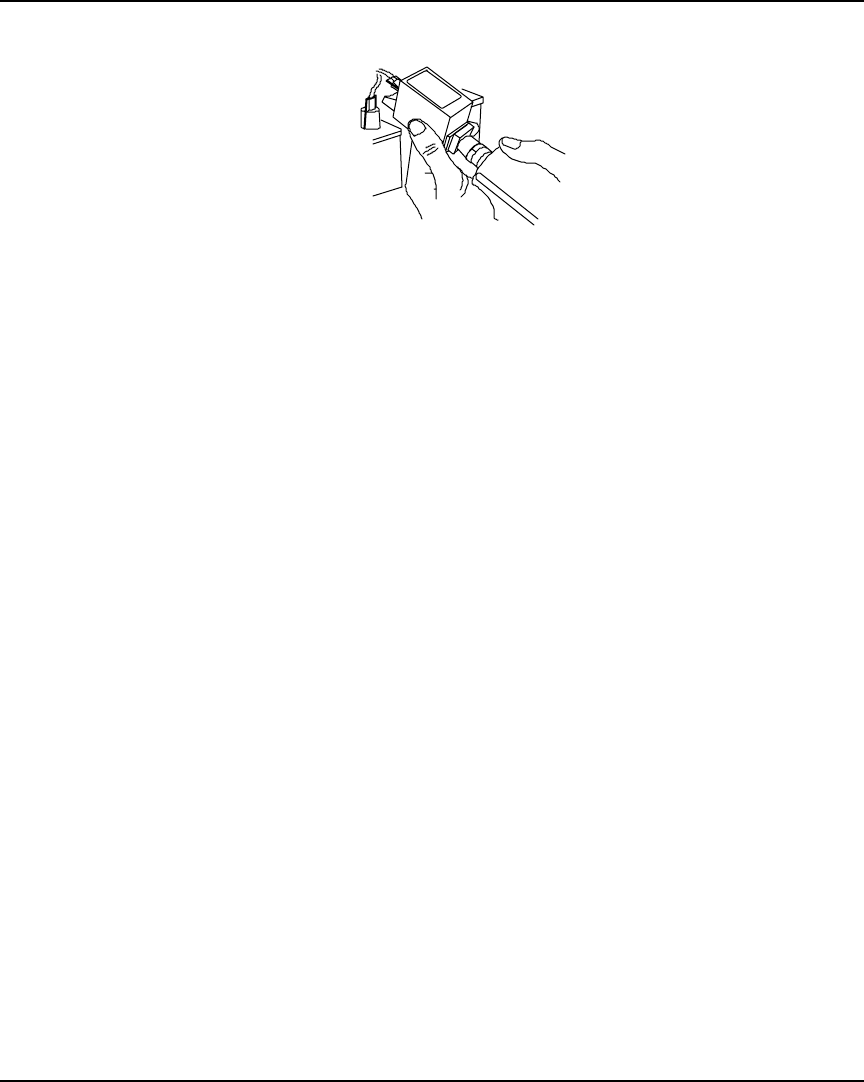
NovaJet PRO 600e User's Guide
2-10 Getting Started
Place the suction end of the NovaPrime over the jet area of the cartridge.
12 Make sure the Novaprime is making good contact with the jet area. Pulse he
pump 3 - 5 times, until the ink is visible in the Novaprime sight tube. Maintain
good contact between the inkjet plate and the pump for an additional 5
seconds.
When removing the NovaPrime, use the siliconoe tip to whipe and clean the
jet plate. Remember to clean ink from the silicone tip before moving to the
next cartridge.
13 Re-print the color test and prime test pattern. (The paper axis test is only
required when changing media). Inspect to ensure proper pressure is main-
tained for each color.
14 Re-prime cartridges as necessary to remove clogs. Manually bypass (com-
pensate) clogged jets as necessary.
15 Once all cartridges are working correctly, print the color deadband and color
calibration test patterns as described in the section on
Aligning the ink
cartridges
which follows.
Printing the color test
Printing the color test verifies a proper manual prime and that pressure is set
properly.
➪➪
➪➪
➪ To print the color test
1 Be sure media is loaded in the printer.
2 Select Utility Menu/Service Menu/Diagnostics/Color Test.
3 Change the color test percentage to 100% and press OK.
The test prints.
4 Verify that all bands print a solid pattern. This indicates that the cartridges
were properly primed. If it doesn’t print a solid pattern, run the color test
again.