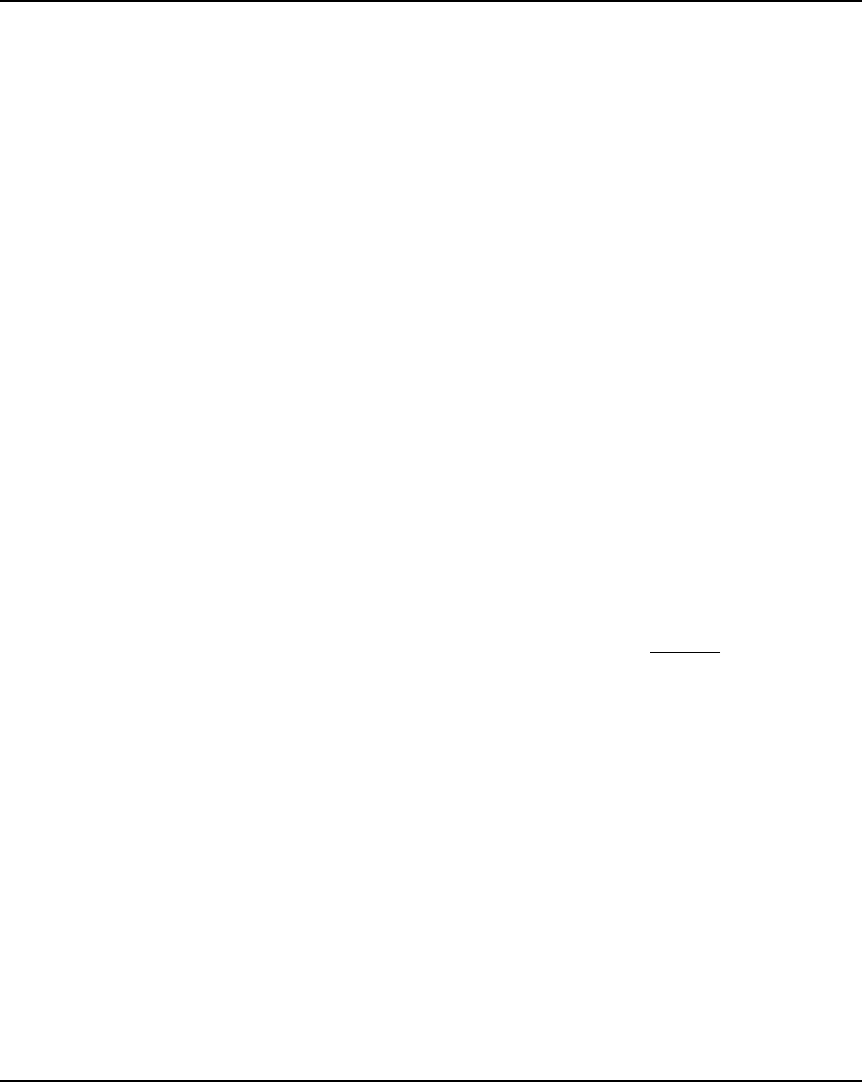
NovaJet PRO 600e User's Guide
I-8 Troubleshooting
Streak marks
Clean the service station at least once a week, or more often, depending on the number of prints
you are running. (See Chapter 4.)
Prime, clean, calibrate, or replace cartridges.
Line drawings exhibit bleeding
Be sure you are printing on the coated side of the media. Load cut sheet media so that the notch is
on the side closest to the carriage. Roll feed media should be loaded so the coated side is on the
outside.
If your application software permits, use gamma correction to lighten the color.
Too much air may have been drawn into the cartridge during extended operation. Add 5 ml of ink
and reinstall the cartridge.
Colors print as monochrome
Be sure the Color/Mono mode is set correctly. To change a specific drawing from monochrome to
color or vice versa, you must switch the Color/Mono setting and re-transmit the file.
Ink smears after removing the print
Be sure the ink is dry before removing the print. If you are printing area fills, you may want to set
the Dry Time option. (See "Setting a Dry Time" in Chapter 3.) Turn the dryer on.
Smudged or dark characters
Be sure you are using the correct type of paper for the application. (See Supplies.)
Make sure the paper is straight and unwrinkled when loading it into the printer.
Prime, clean, calibrate, or replace cartridges.
Try a different print mode.
Improperly formed or misaligned characters
Calibrate cartridges.
Color problems or shadowing
Calibrate cartridges.
Excessive graininess
Perform color deadband compensation. Refer to "Aligining the cartridges" in Chapter 2.


















