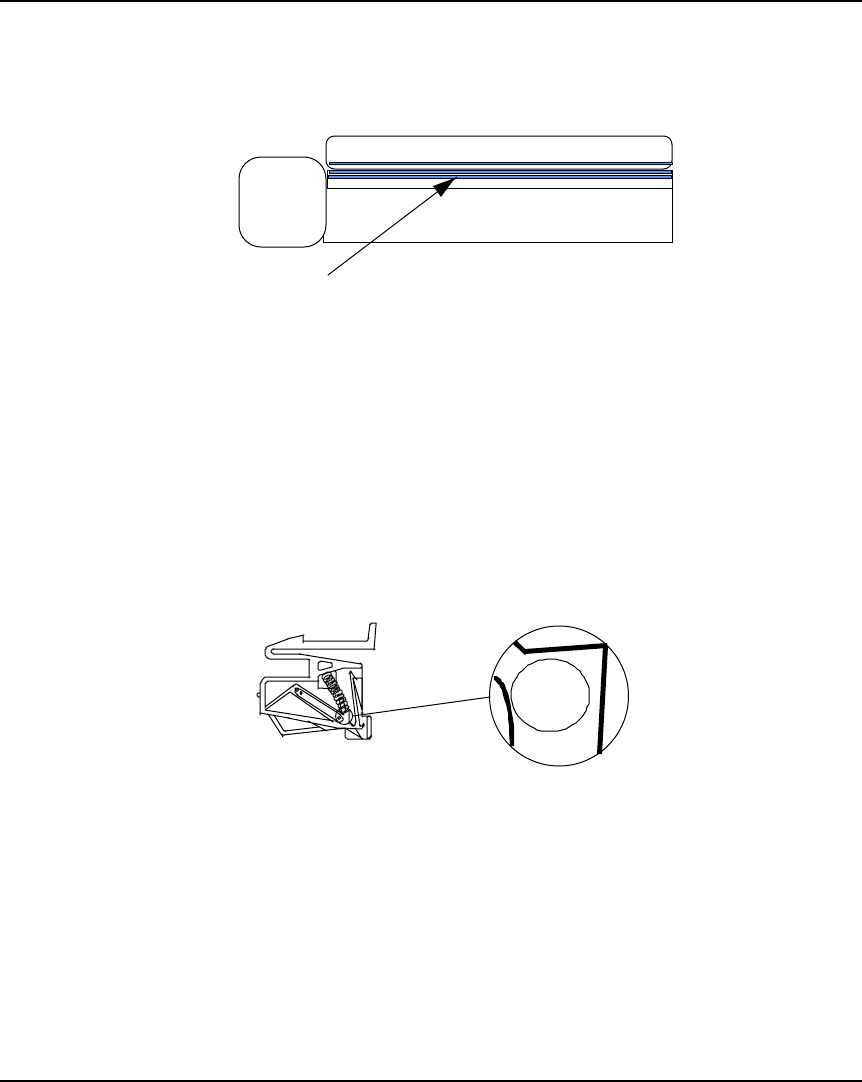
NovaJet PRO 600e User's Guide
I-4 Troubleshooting
under the trailing cable tray and above the belt) Refer to the figure which follows.
Printer front view
Encoder strip under second trailing cable cover level,
(clear plastic strip directly behind the shaft)
Verify that carriage movement is free and smooth by turning the power off and moving the
carriage from one end of the shaft to the other (make sure there is no binding and that nothing is
blocking the carriage movement ). (MAKE SURE POWER IS OFF BEFORE PERFORM-
ING THIS STEP.)
Clean the top and bottom of the encoder strip using a cotton swab and distilled water (let it dry
completely ~ approximately 30 minutes) before trying to operate the printer).
Remove the cutter from the left side of the carriage and check it for visible damage. Make
sure cutter version 3 (or newer) is installed (see the figure below).
3
Check the shaft for visible damage (carriage moves back and forth on it during operation).
Clean the shaft with a lint free cloth and isopropyl alcohol (let it dry completely before trying
to operate the printer).
Check the belt for visible damage such as fraying and pieces coming off it.
Check the trailing cable (cable that moves during printer operation) for visible damage.
Check whether the idler assembly (located at the left end of the belt) moves freely. Check
whether it is cracked or broken.


















