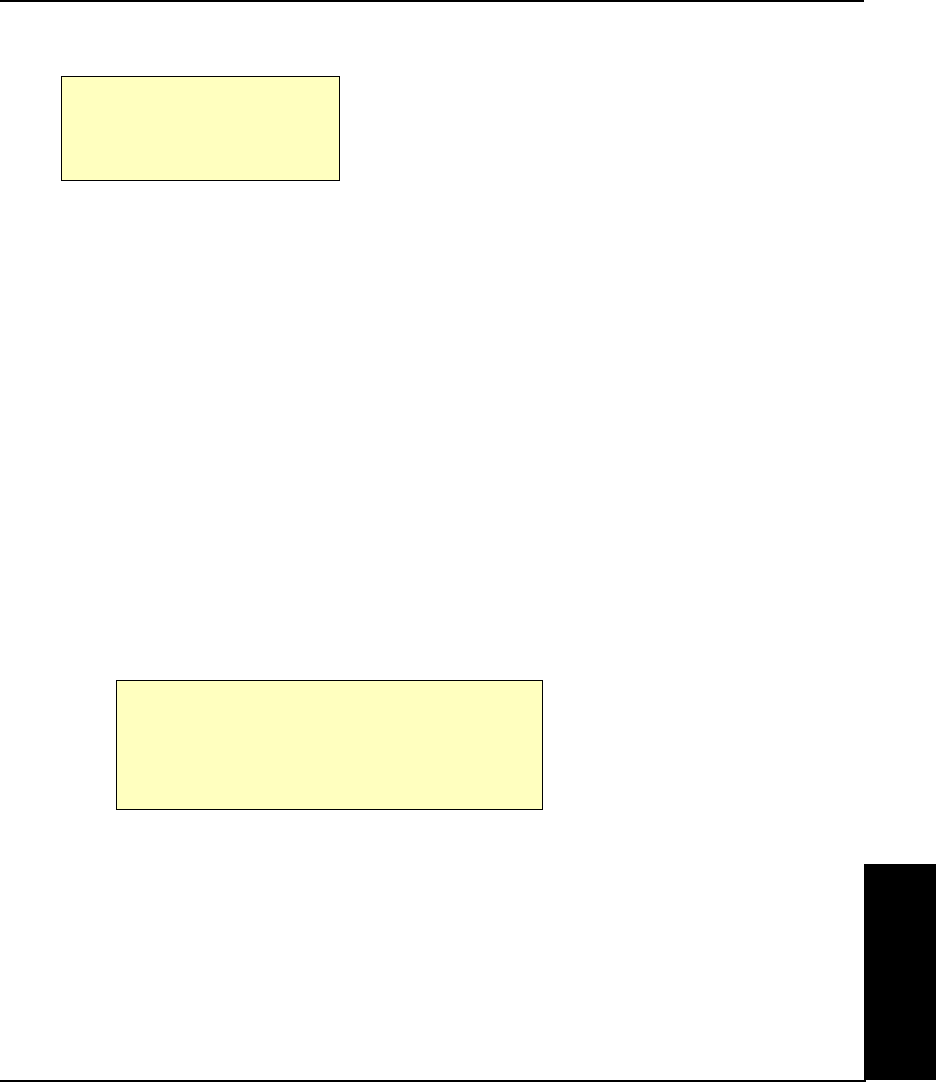
Menu Tree C-9
NovaJet PRO 600e User's Guide
APPENDICES
Utility menu (Bold indicates the default)
l
Prime Display Settings
l
l
Access Cartridge Print Settings
l
l
Color Calib Menu Service Menu
l
l
Calibration Menu Exit
l
Prime prints the prime pattern.
Access Cartridge moves the ink carriage away from the service station for installing and replacing
cartridges and the media cutter.
Color Calib Menu provides access to further menus for printing the color calibration test pattern and
for entering values determined by examining the test patterns.
Calibration Menu provides access to a further menu for calibration options and diagnostics.
Display Settings displays information such as paper and page width and height, on time, and
cumulative plot time.
Print Settings prints information such as media size, firmware revision, RAM size, and plot hours.
Service Menu for use by ENCAD technical support only.
Exit returns to the main menu.
Calibration Menu (Bold indicates the default)
l
Use Calib XY Open Jet Menu
l
l
Paper Axis Test Paper Axis
l
l
Color Db Menu
l
l
Exit
l
Use Calib XY provides access to a further menu in which you can set this function on or off.
Paper Axis Test prints the paper axis test pattern.
Color Db Menu provides access to a further set of menus in which you can print the color
deadband test pattern and set deadband velocity compensation for each
cartridge.


















