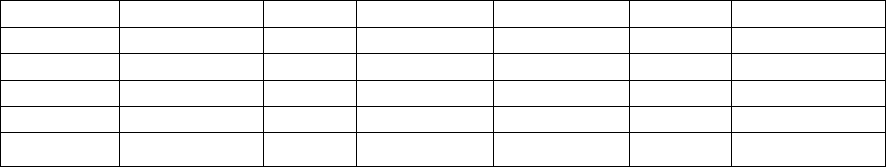
21
STATE bs5.bmp bs6.bmp
STATE bs6.bmp bs7.bmp
STATE bs7.bmp bs8.bmp
STATE bs8.bmp bs9.bmp
STATE bs9.bmp bs10.bmp
STATE bs10.bmp demo_menu
.bmp
Keywords
The first two lines use the optional “videomode” and “imagemode” keywords. These
items are optional, but if used, can have these parameters (in the column after the
keyword VIDEOMODE or IMAGEMODE).
VIDEOMODE – HD600
1) ntsc
2) pal
3) 640x480x60p
4) 800x600x60p
5) 1024x768x60p
6) 720x480x60p
7) 1280x720x60p
Note: If you set the VIDEOMODE, the front panel button will be locked out. If you
leave this option off, the BrightSign will default to 1024x768 VGA, and you can use the
front panel button to dynamically change the video mode.
VIDEOMODE – HD2000
1) 720x480x60p
2) 720x576x50p
3) 1024x768x60p
4) 1280x720x60p
5) 1280x720x50p
6) 1920x1080x60i
Note: The front panel button is not currently read on the HD2000. If a video mode
different from the current video mode is set in a script, the unit will reboot, setting the
new video mode to what was specified in the script.
IMAGEMODE
• 0 - Center image. No scaling takes place, only cropping if the image is bigger than
the screen.
• 1 - Scale to fit. The image is scaled so that it is fully viewable with its aspect ratio
maintained. NOTE: In the 1.0.72 software there is an issue that causes this to fail
on “large” images.
• 2 - Scale to fill and crop. The image is scaled so that it totally fills the screen,
though with its aspect ratio maintained.


















