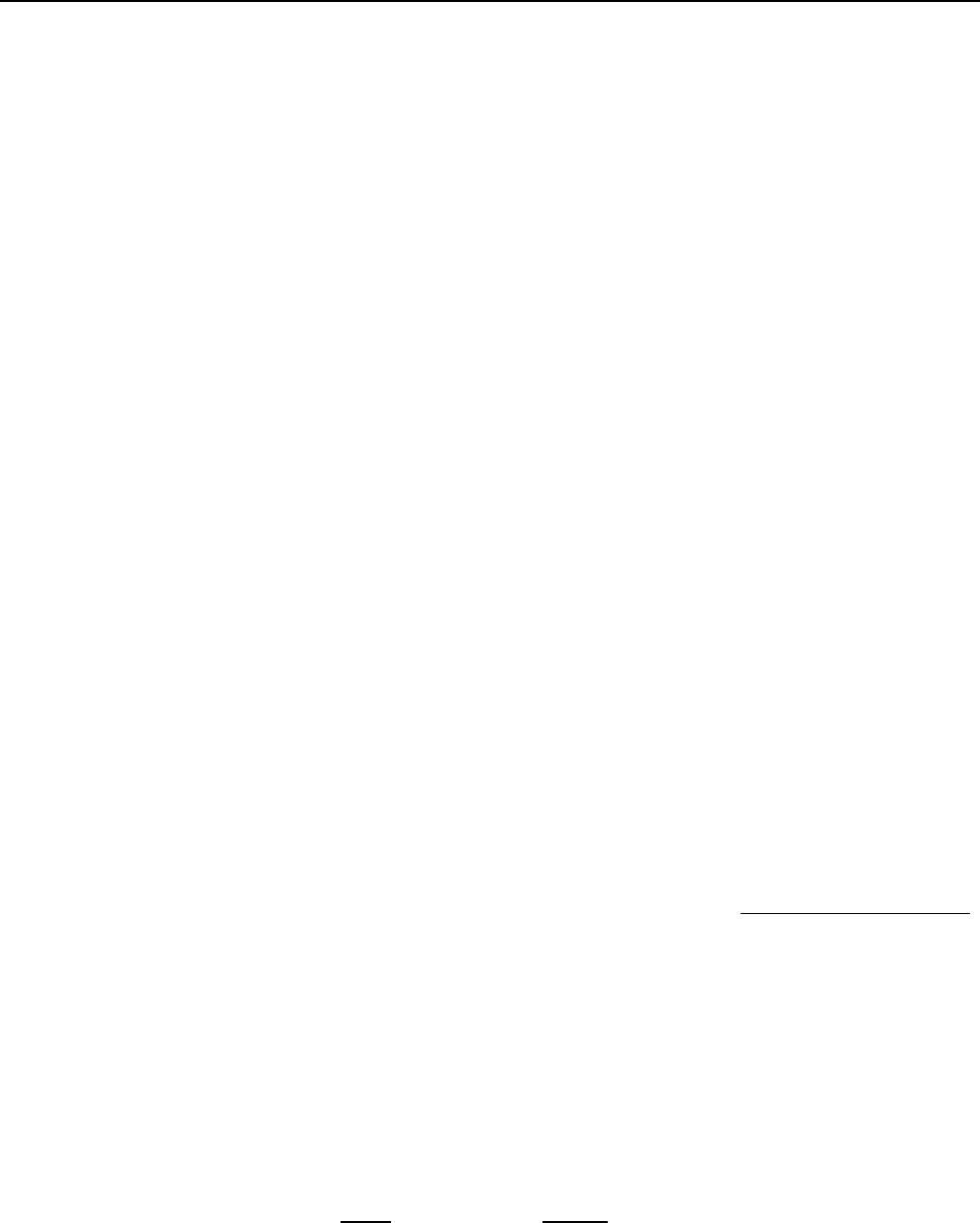
110
CALCULATING STATE TAX TABLE CODES
Appendix 2
CALCULATING BREAKPOINTS
IMPORTANT: This is a one time only procedure. Once the code for the tax table has been established and
entered into the register, it never has to be repeated. Please take the time to follow the example given and
familiarize yourself with the method of determining the code. Then using the Worksheet that follows, fill in the
appropriate amounts from your approved tax table and derive the corresponding code by simply following the steps
given.
Every tax table consists of tax brackets. Each consecutive tax bracket is assigned a tax which is exactly one cent
higher than that assigned to the previous tax bracket. In the Program Example that follows a sale from 0¢ to 14¢
is not taxed. However, in the next tax bracket a sale from 15¢ to 37¢ is taxed 1¢. Likewise, in the next tax bracket
a sale from 38¢ to 62¢ is taxed 2¢. The tax table progresses in a similar form.
The difference between the starting amounts of each consecutive tax bracket is call a "breakpoint". Every tax table
consists of a particular sequence of breakpoints. In the Program Example that follows, the difference between 0¢
and 15¢ is 15¢. Therefore 15 is the first breakpoint. Likewise, the difference between 15¢ and 38¢ is 23¢.
Therefore 23 is the second breakpoint. The breakpoints progress in a particular sequence throughout the entire tax
table. This particular sequence of breakpoints is used to determine the programming code.
The sequence of breakpoints is divided into "Regular" and "Irregular" patterns. All tax tables repeat a pattern of
regular breakpoints after a lower irregular breakpoint pattern. To determine the breakpoint patterns, it is first
necessary to calculate the breakpoints. This is easily done by using the Worksheet that follows. Simply fill in Chart
A with the amounts from your approved tax table. Then calculate the breakpoints as was previously explained and
fill them in on Chart B. Continue to calculate the breakpoints until you have found the "Regular" repeat breakpoint
pattern.
Please refer to the Program Example. Note the following:
Breakpoints - 15, 23, 25, 25, 25, 30, 36, 34, 30 - Represents the "Irregular" pattern.
Breakpoints - 29, 28, 29, 29, 28, 29, 28 - Represents the "Regular" repeat pattern.
As a check to ensure that the "Regular" repeat pattern has correctly been located, add up all the breakpoints of the
pattern. In most cases the resulting number will be a multiple of a dollar (i.e. $1.00 or $2.00) or must be a number
that will divide evenly into a dollar (i.e. 10¢, 25¢, 50¢). In the Program Example, the breakpoints -29, 28, 29, 29,
28, 29, 28 add up to 200.
Entering the Program Code:
Once you have filled in both Chart A and Chart B and have determined the "Irregular" and "Regular" breakpoint
patterns, you are ready to derive the necessary program code from this information.
There are seven (7) steps necessary. Please refer to the Program Example for additional illustrations of the steps.
STEP A: Type the Tax Number (1, 2 or 3) you want the tax code assigned to, then press the (PO) key.
NOTE: Tax Tables cannot be assigned to Tax 4.
PROGRAM EXAMPLE: (Tax 1)
TYPE PRESS
(12) (Tax 1)


















