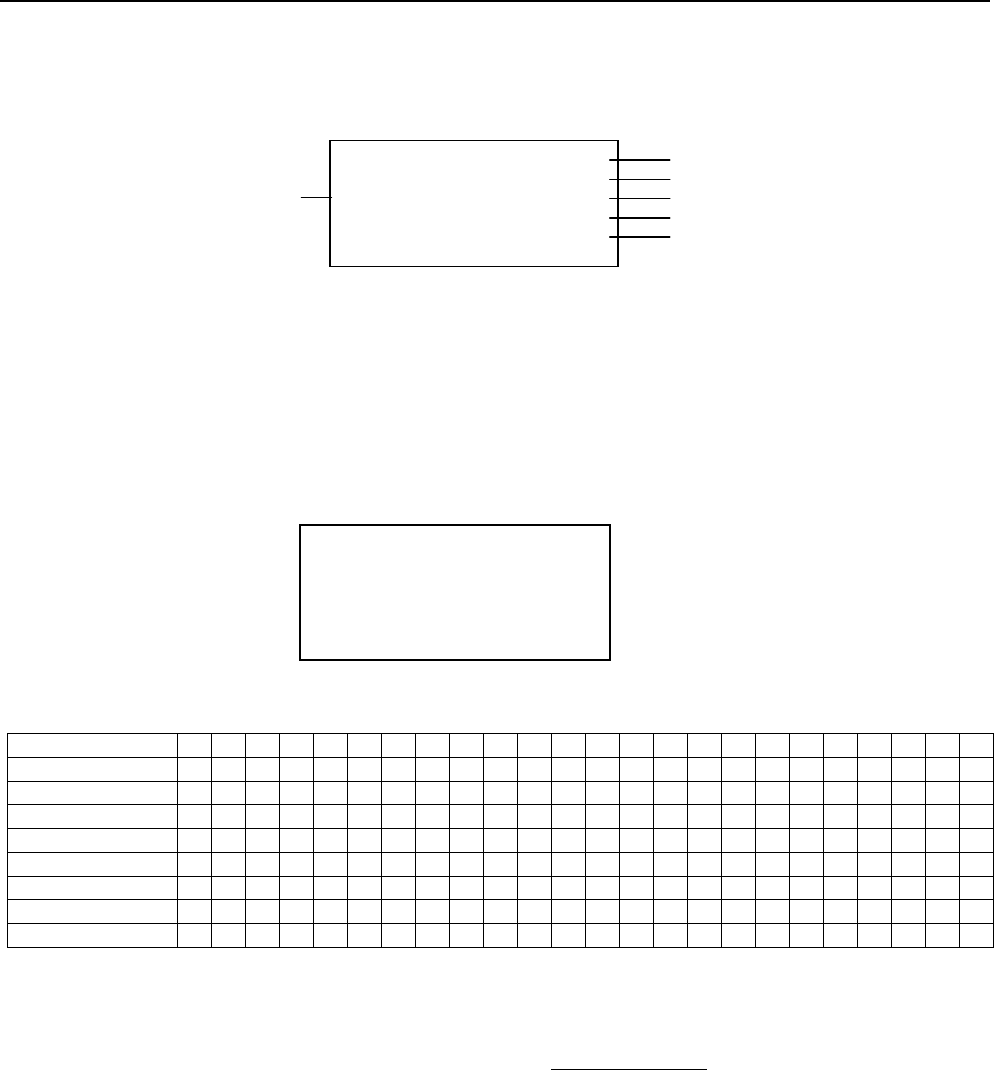
49
(Continued)
PROGRAMMING ALPHANUMERIC DESCRIPTIONS
PROGRAM STORE LOGO/COMMERCIAL MESSAGE
A 5 line store header can be programmed to print on customer receipts. The header can be a maximum of 9 lines,
each line 24 characters (normal size) or 12 characters (double width).
Make a copy of the attached blank Store Logo Worksheet for future changes or revisions to your logo.
If a wrong character is pressed, the [EC] key functions as a backspace and delete key to remove the incorrect
character(s).
Please follow these simple steps to program your logo:
Step 1:
First, write out your store name and logo message you wish to program. For example, to program the
following store logo message:
INTERNATIONAL COFFEES
999-555-1111
222 EAST MAIN STREET
OPEN 7AM TO 6PM
COFFEES OF THE WORLD
STORE LOGO WORKSHEET
1st line
2nd line
3rd line
4th line
5th line
6th line
7th line
8th line
9th line
Step 2:
After writing out your message, next count the number of characters on each line.
Number of Characters
Per Line (including spaces)
INTERNATIONAL COFFEES 21
999-555-1111 12
222 EAST MAIN STREET 20
OPEN 7AM TO 6PM 15
COFFEES OF THE WORLD 20
*******************************
YOUR RECEIPT
Thank You
*******************************
“
Your Receipt Thank You
”
is the default printout
for the header
1st line
2nd line
3rd line
4th line
5th line
¦
9th line


















