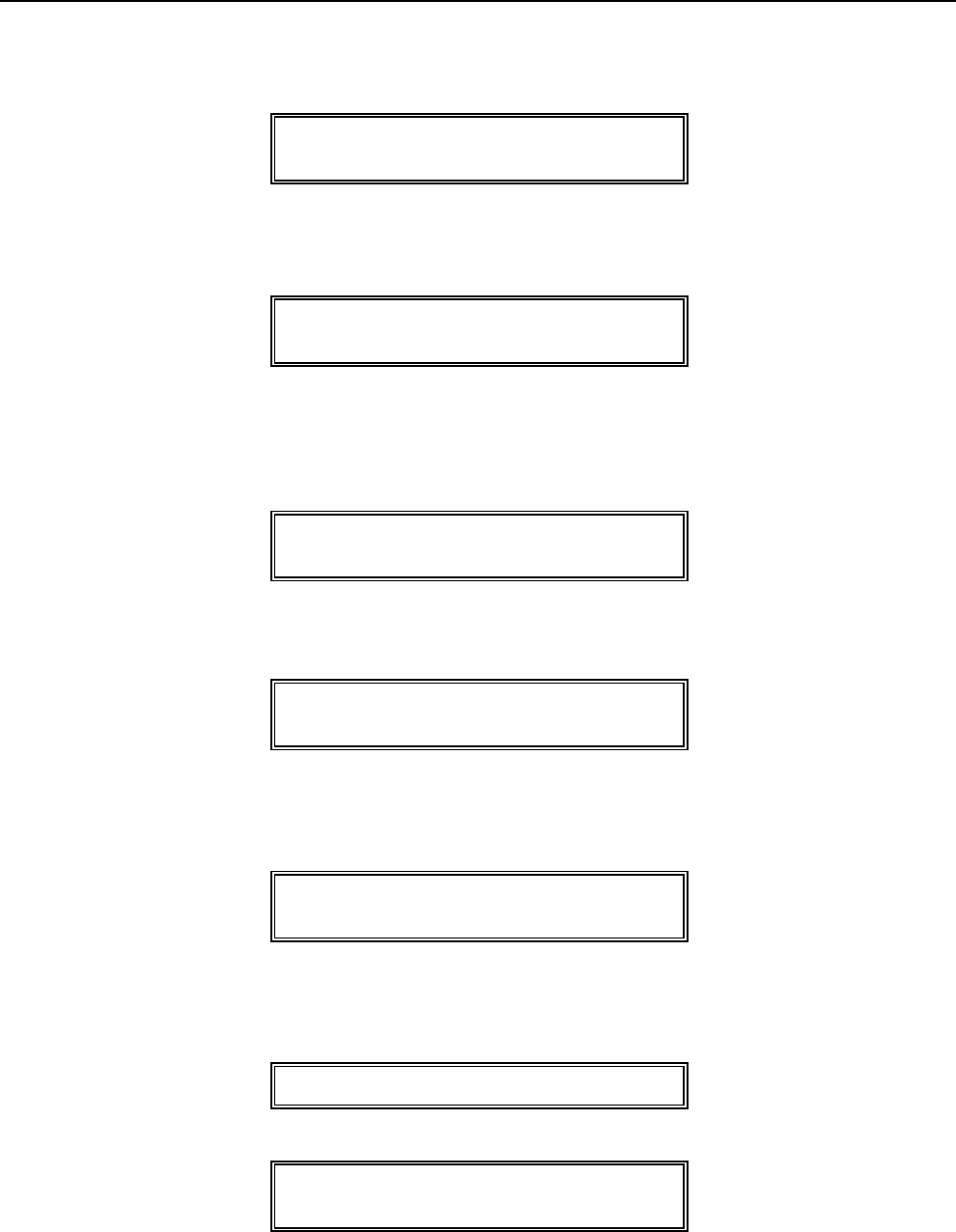
53
SCROLL MESSAGE SETTINGS
1- OFF message: SCROLL MESSAGE #1 DISPLAY TIME (Number of seconds after the register is
turned off before the message starts)
Note: Pressing the [FEED] key after the message starts will stop the OFF message from displaying.
Settings: 01 – 99 (Default=05), 00: No message will scroll.
“PRG” + (1) + (# of Seconds) + [CHARGE]
2 digit # 01-99
2- MODE message: SCROLL MESSAGE #2 DISPLAY TIME (Number of seconds before the register
turns into idle mode in PRG, X , Z modes and the message starts.)
This message will not display in REG modes.
Settings: 01 – 99 (Default=05) , 00: No message will scroll.
“PRG” + (2) + (# of Seconds) + [CHARGE]
2 digit # 01-99
3- SALES message: SCROLL MESSAGE #3 DISPLAY TIME (Number of seconds after a sale
completion in REG mode before message starts). When a transaction is begun the SALES
message will stop. It will resume after the sale is completed and the number of seconds programmed
has elapsed.
Settings: 01 – 99 (Default=10), 00: No message will scroll.
“PRG” + (3) + (# of Seconds) + [CHARGE]
2 digit # 01-99
4- SALES message: SCROLL MESSAGE #4 DISPLAY TIME (Number of seconds for Sales
message to run before the Idle message starts.)
Settings: 01 – 99 (Default=20) 00 = No message will scroll.
“PRG” + (4) + (# of Seconds) + [CHARGE]
2 digit # 01-99
50- Idle message 1: TIME DISPLAY (Number of seconds for clock display after Sales message.)
When the Time changes while an Idle message is running, the Time is shown first for a few seconds,
then restarts with the idle message.
Settings: 1 – 9 (Default=2) 0 = No message will scroll.
“PRG” + (50) + (# of Seconds) + [CHARGE]
1 digit # 1-9
60- Idle message 2: SCROLL FLAG(Selection of idle message patterns.) Setting to 0 will run Idle
message 1 in the AM and Idle message 2 in the PM. Setting to 1 will combine the two Idle messages
and run both in AM and PM.
Settings: 0 – 1 (Default=0)
“PRG” + (60) + (0 or 1) + [CHARGE]
70- Amount of time for each letter of a message to appear on the display: SCROLL SPEED
“PRG” + (70) + (#) + [CHARGE]
1 digit # 0-7
70# 0 = Fastest 2 = (Default) 7 = Slowest
Any integer between 0 and 7 can be chosen.


















