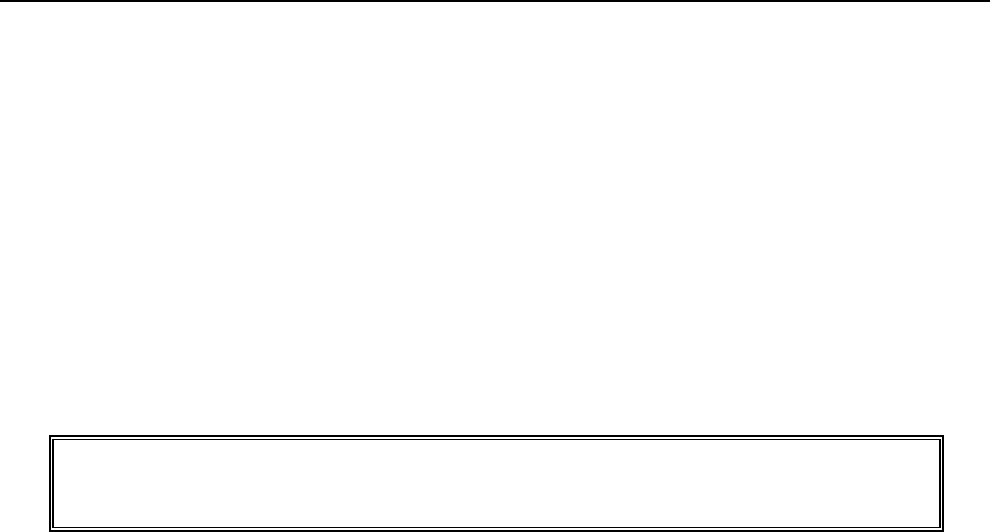
7
KEYBOARD FUNCTIONS
(27) Amount Tendered/Total Key [AMOUNT TEND/TOTAL] is used to finalize a transaction paid by cash and
calculates the amount of change required from the cash received.
(28) Numeric Input Keys (0-9/00/.) are used to input dollar amounts of merchandise sold, to indicate how many
times a particular item repeats, to add and subtract percentages in conjunction with the -% and +% keys, to
input PLU code numbers, to handle figures that require a decimal point and for other numeric value-related
entries. Double Zero (00) allows for quick entry of numbers with two or more zeros. Decimal Point (.) is used
to enter fractional quantity of items being sold. In all modes, the Decimal Point is not to be used when
entering a price.
(29) Department Keys (1-20) are used to specify which department the transaction is for. Each department can
represent a category of merchandise sold and can be programmed as taxable or non-taxable.
Note: The department keys with letters are used in the program mode when programming alpha
descriptions. To program the letters U, V, W, X, Y or Z, PRESS [DEPT] and enter 1, 2, 3, 4, 5 or 6.
LEAVING THE REGISTER PLUGGED IN: Keep the register plugged in and at the "OFF" (Locked)
position when not in use. The keyboard is then inoperable and the cash drawer is electronically
locked, but a minimum amount of power maintains the programs and transaction data totals.


















