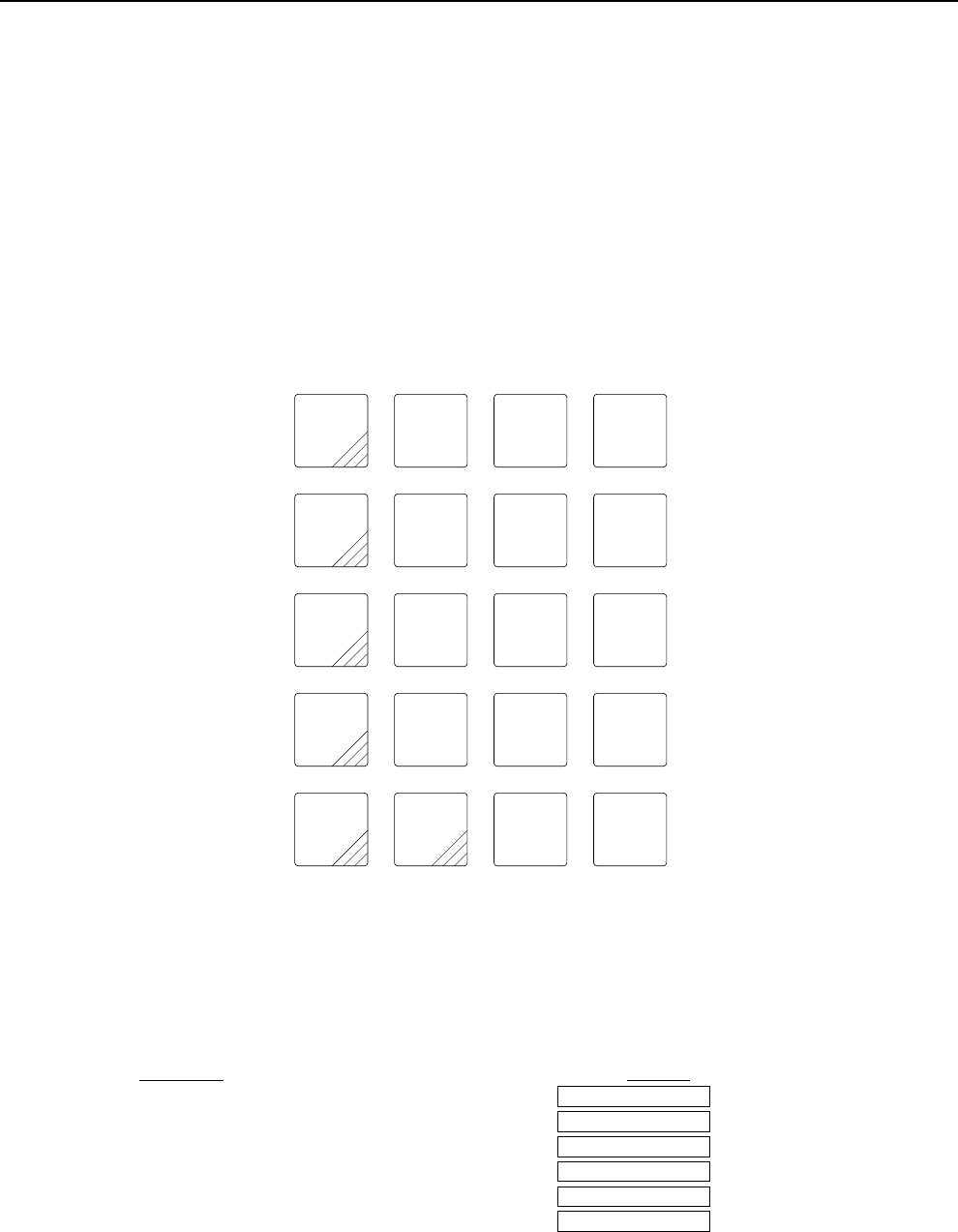
46
PROGRAMMING ALPHANUMERIC DESCRIPTIONS
General Information: When programming the alpha descriptions for Departments, PLUs, Clerks and the Store
Name/Logo Message and Commercial Messages, it is recommended to use the Alpha keyboard (shown below).
The department keys are clearly labeled with all the letters needed to program these descriptions. So, when you
are programming alpha descriptions, simply use the department keys to spell out the words you require. Please
note that the letters in the lower green section of the keys are accessed by first pressing the [DEPT] key. You may
require certain symbols or lower case characters that are not found on the Alpha Keyboard. For example, if you
require a space between words, or if you require the "/" symbol, or "-", you will need to refer to the Alphanumeric
Code Chart shown on the next page.
The [EC] key functions as a back space and delete key when programming alpha characters.
PLEASE NOTE: Only capital letters of the alphabet are on the Alpha Keyboard.
ALPHA KEYBOARD
E
Y
5 J10
I9
H8
G7
D
X
4
C
W
3
B
V
2
A
U
1 F
Z
6
O15
N14
M13
L12
K11
T20
S19
R18
Q17
P16
TO INPUT CHARACTERS
Example: SPORTSWEAR (10 characters)
*To input the letter of “W”, PRESS the [DEPT] key to shift and the [Department 3
(=W)] key.
*The following operation example includes a typing mistake. To correct it, press
the [EC] key to delete the mistaken character.
Operation Display
1 Type (SPOR) SPOR
2 Type (J) (by mistake) SPORJ
3 Press the [EC] key to delete the letter “J” SPOR
4 Type (TS) SPORTS
5 Press the [DEPT] key, then type “W” SPORTSW
6 Type (EAR), then press the SPORTSWEAR
[CHECK/STUBS] key to finalize.
(Programming Alphanumeric Descriptions are continued on the next page)


















