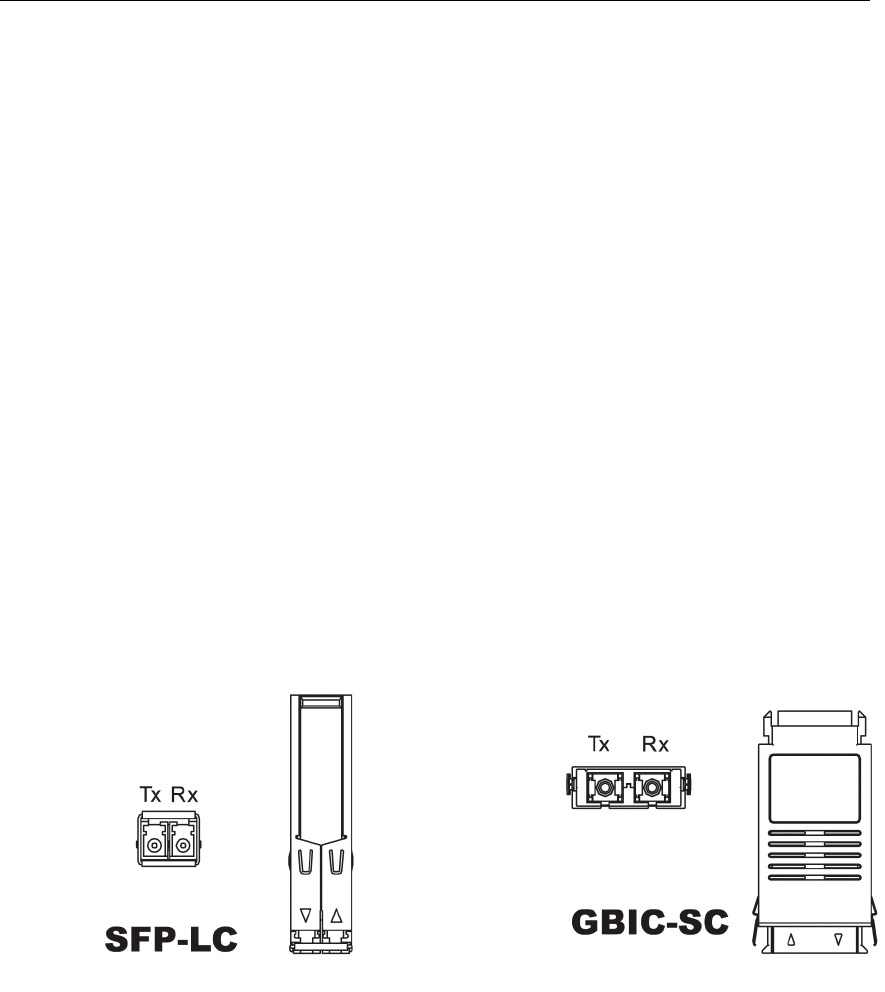
Product Overview
1.4.1 Fiber Optic Transceiver Orientation and Connection
Depending on the order code of the product, the RSG2200 series products can
be equipped with several different types of fiber optic ports. The Transmit (TX)
and Receive (RX) connections of each port must be properly connected and
matched for proper link and operation. Modules populated on the top row of the
device typically have locking mechanisms or tabs facing the top of the unit.
Modules located on the bottom row of the device have locking mechanisms or
tabs facing the bottom of the unit.
The diagrams in this section depict each fiber connector style supported by the
RuggedSwitch
®
in order to provide a reference for the proper orientation of cable
connections. A front view (looking into the connector) and a top view of the
connector module are shown for each one. Note that if modules are populated on
the bottom row of the device, the transceiver orientation will be inverted relative
to the diagram (i.e. RX and TX will be reversed).
Figure 4 and Figure 5 show front and top views of the pluggable fiber transceiver
modules su
pported by RuggedSwitch
®
. Note that when the module is installed in
the unit, most of the body of the module as shown in top views below will not be
visible.
Table 1: Pluggable Fiber Transceiver Modules
Figure 4: 1000LX SFP (mini-GBIC) Module and
LC connector
Figure 5: 1000LX GBIC connector
13
RuggedCom
®
RuggedSwitch
®
RSG2288 Installation Guide rev103


















