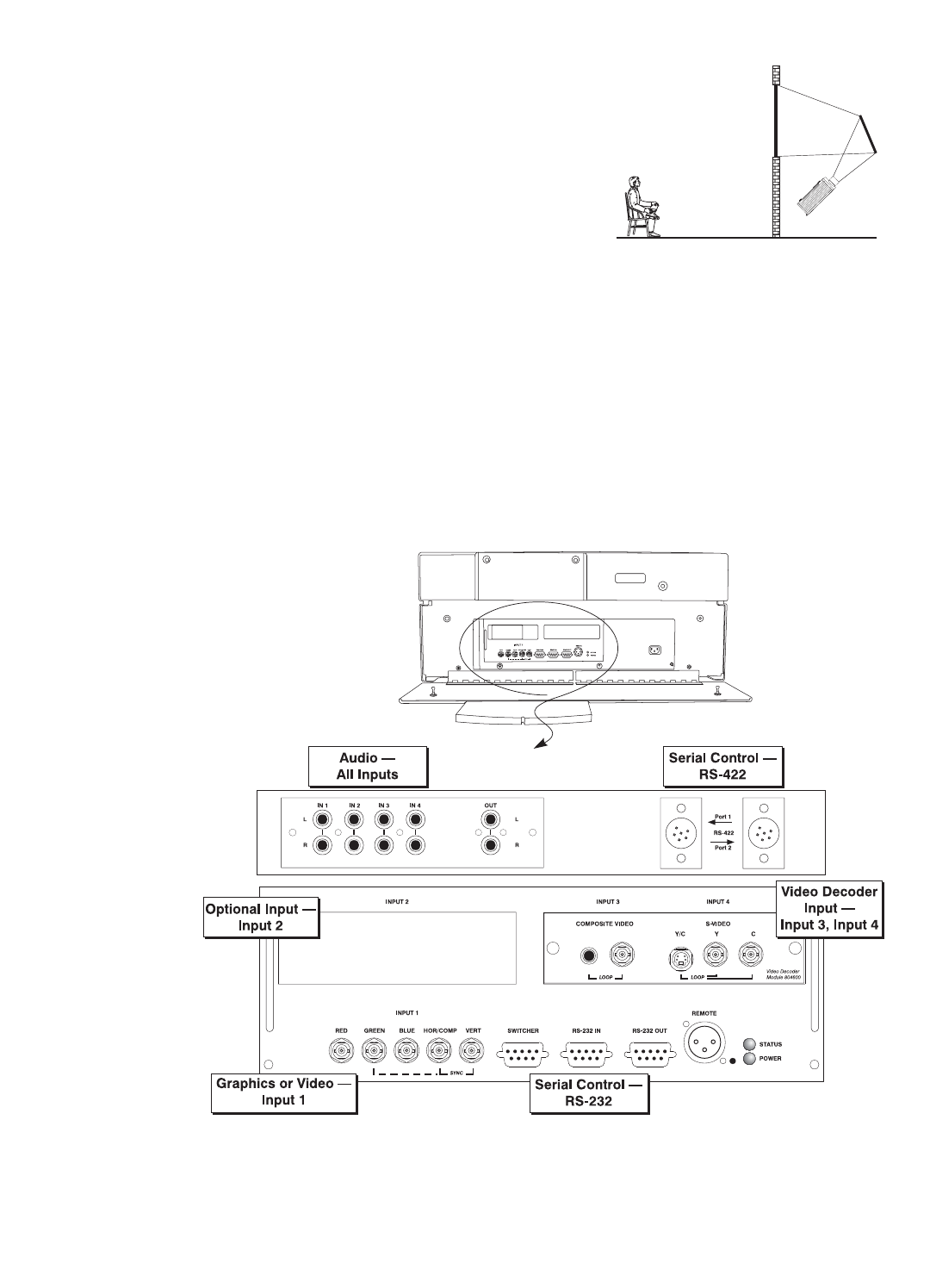
2-11
INSTALLATION AND SETUP
Folded Optics
In rear screen applications where space behind the pro-
jector is limited, a mirror may be used to fold the opti-
cal path. The position of the projector and mirror must
be accurately set-if considering this type of installation,
call your Runco dealer for assistance.
2.4 Source Connections
The rear panel of the projector provides standard input panels to which you may connect a vari-
ety of sources. See Figure 2.10-the lower left area (INPUT 1) typically accepts an RGB signal
from an external RGB source (such as the VHD Ultra Controller), or it can also be used for YPbPr
signals from DTV sources. The upper right panel-the Video Decoder Module-accepts only com-
posite video at INPUT 3 or S-video at INPUT 4 from devices such as VCRs, laser disc players
or DVD players. There are also several optional interfaces available for connecting other sources
at INPUT 2. Such an option installs in the upper left area, just below the audio connectors. For
any input, including the optional inputs, audio with loop through connects at the audio input panel
located between the license label area and INPUT 2.
Figure 2.10. Rear Connector Panel
l;kjd;flkj;lkasjd;lkjfa;sdff
;laskdjf;lieuiodmca:LKs
eopedjivncfhasp;rpprgm
oiawoedfpawreoifasjdfl
Note: The decoder module is an option; it is not supplied with the Projector.
(optional)


















