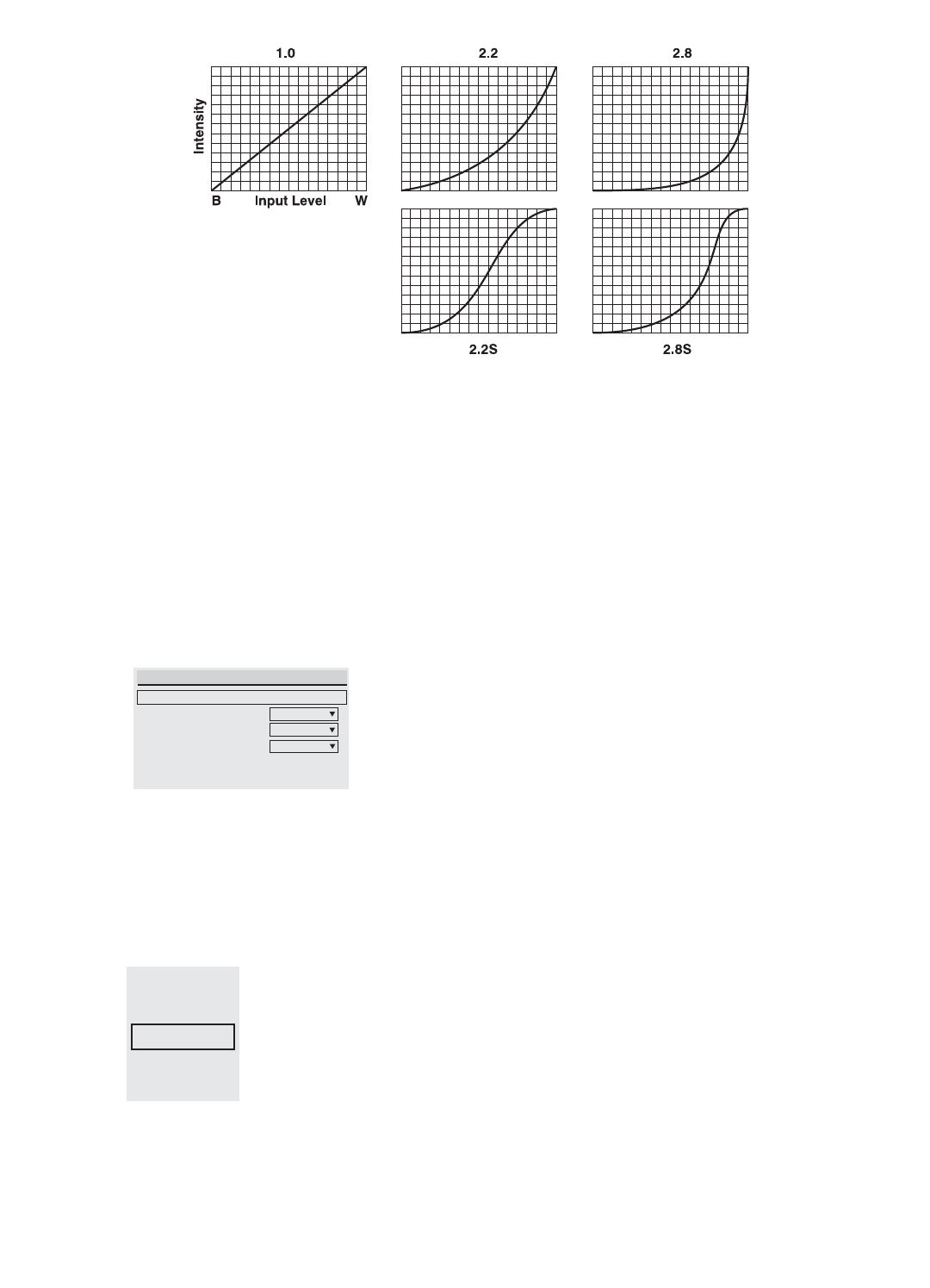
3-26
OPERATION
Figure 3.14. Selected Gamma Curves
3.7 Adjusting System Parameters and Advanced Controls
Use the Communications, Preferences and Status menus to display and/or alter overall system
parameters rather than those that affect a specific source or channel.
Use the Advanced menu whenever you need to work with or replace the lamp, select a test pat-
tern, define a new color temperature, or access lesser-used image control settings intended for
experienced users.
Communications
Use the checkboxes and pull-down lists in the Communications menu to alter the methods or
types of communication to and from the projector. Refer to “Using Slidebars and Other
Controls” subsection if you need help. Changes made to the
Communications menu will be saved when you exit the menu.
Baud Rate
The baud rate setting determines the speed of communications to and from the projector. By
default, the projector baud rate is set to 9600. Setting the correct speed is important when you
are controlling the projector with an external device or another projector via an RS-232 or
RS-422 port. You must set the projector baud rate at these ports to match the baud rate of the
controlling device. If you are unsure about what baud rate to choose, refer to the
documentation for the controlling device.
NOTE: 1) The baud rate setting does not affect the switcher port, which is always 9600 baud.
2) See 2.9, Serial Port Connections and Appendix D for more information about cable connec-
tions between devices.
1.
2.
3.
4.
5.
6.
Baud Rate
Front IR
Back IR
Wired Keypad
Broadcast Key
Projector
Communications
38400
A or B
A or B
A or B
003
Figure 3.15. Communications Menu
1. 1200
2. 2400
3. 9600
4. 19200
5. 38400
>


















