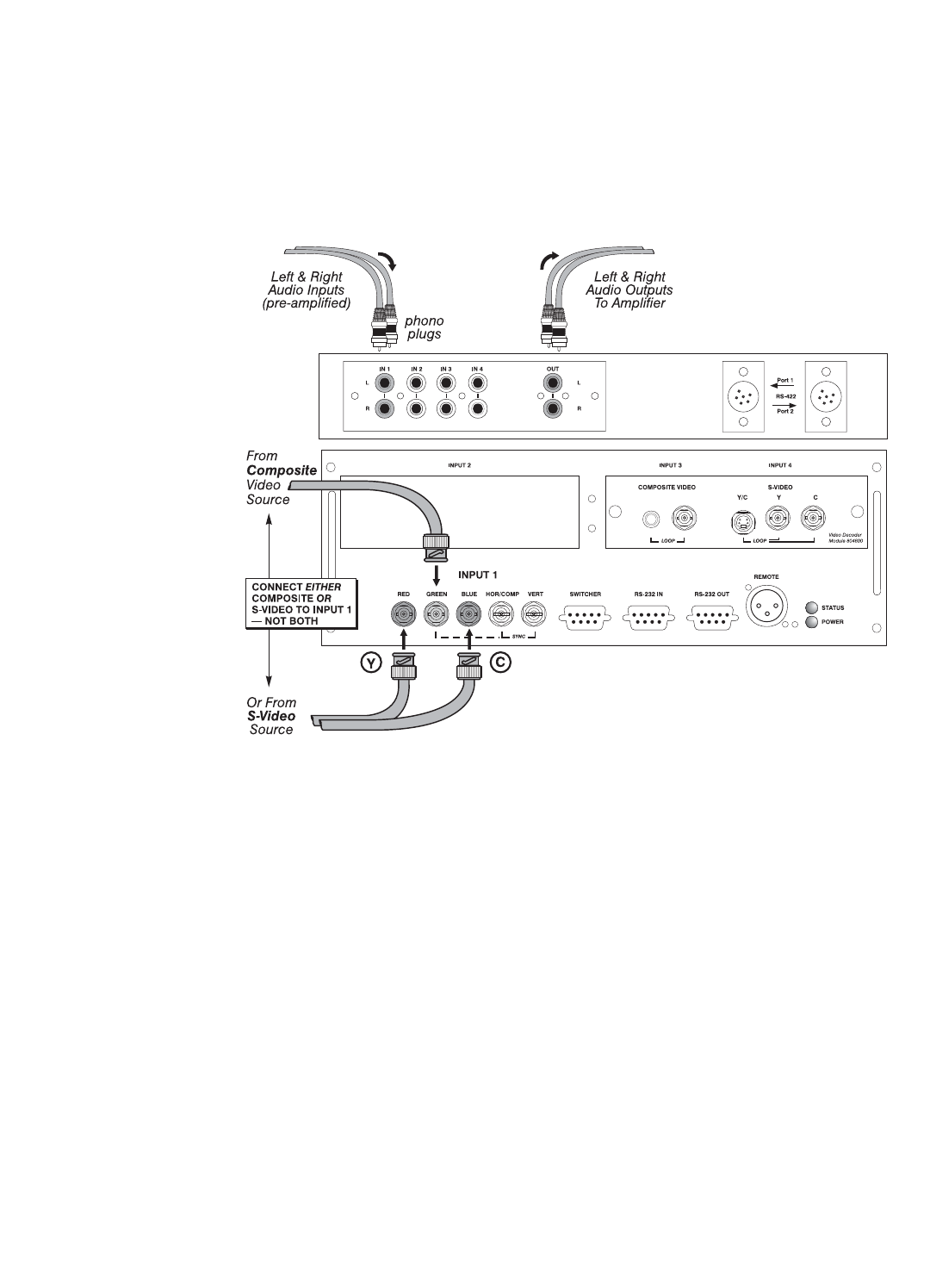
2-18
INSTALLATION AND SETUP
Extra Video- COMPOSITE OR S-VIDEO
If you want to use an extra video source in addition to the video source(s) connected at INPUT
3 or INPUT 4 connect either a Composite or S-Video source to INPUT 1 as shown in Figure
2.17. Do not connect both types here simultaneously.
NOTE: For additional video inputs, install an optional Composite/S-Video Input Module at
INPUT 2.
Figure 2.17. Connecting an Extra Video Source to Input 1
Optional Inputs
Optional modules from Runco allow you to increase your total number of inputs and/or accom-
modate different signal types, whether analog or digital. Any one of these modules can be
installed in the area labeled INPUT 2. They include:
RGB Input Module
RGB Active Loop Thru Input Module
RGB Buffered Amplifier Input Module
Composite/S-Video Input Module
PC250 Analog Input Module
Serial Digital Input Module
HDTV Serial Input Module (available Spring 2000)


















