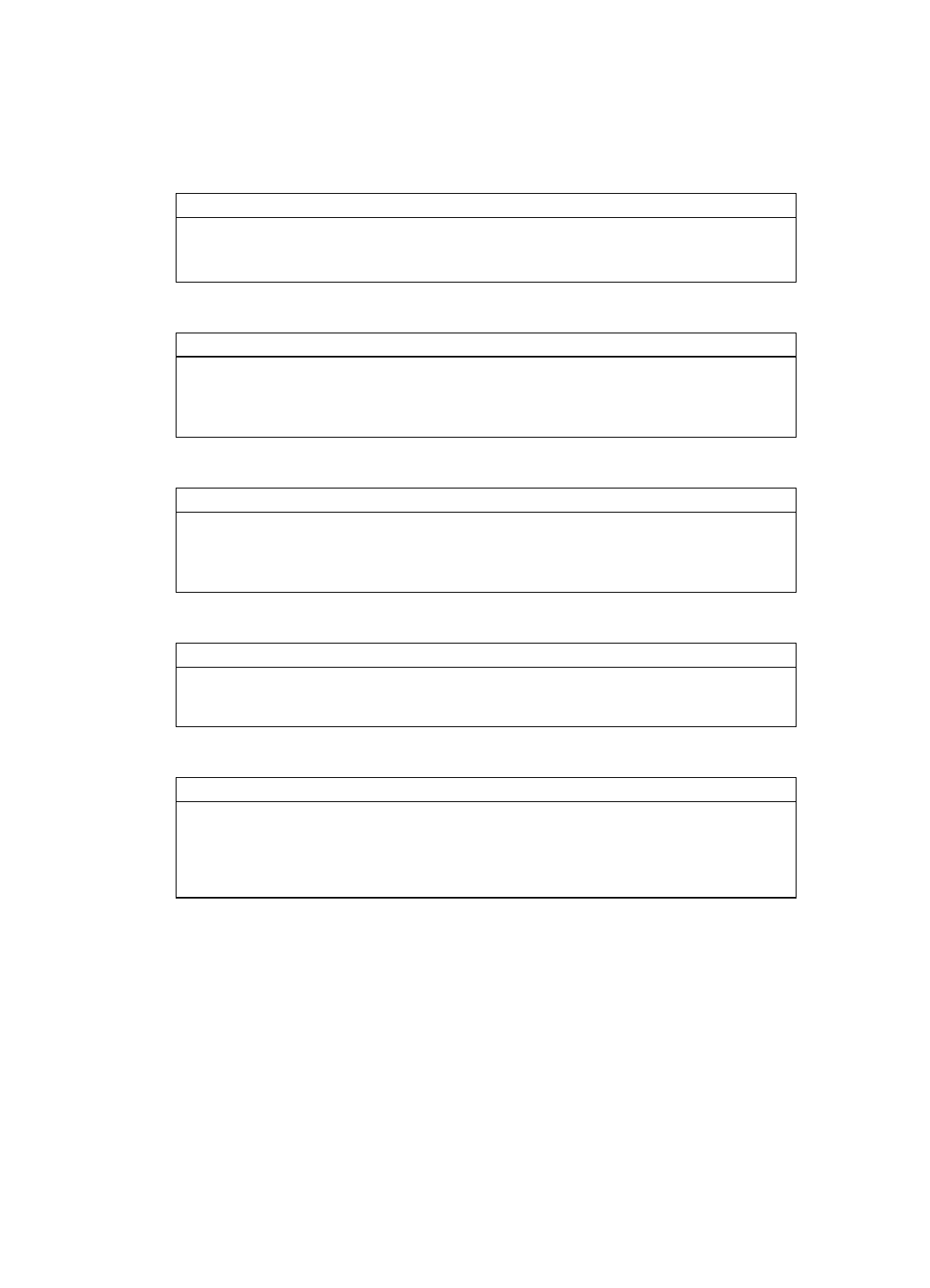
2-3
INSTALLATION AND SETUP
Installation Type
Choose the installation type which suits your needs: front or rear screen, floor mount or invert-
ed mount.
Screen Type Front Screen Installations
While there are two basic screen types, flat and curved, generally flat screens are recommended
for this projector. Flat screens offer a gain of about 1 with a viewing angle just less than 180°. The
image is diffused equally in all directions so the audience can see the display from various angles.
Because of the low gain, flat screens are most effective when ambient lighting is reduced,
although this difference may be negligible given the high brightness output from this projector.
Front Screen, Floor Mount Installation
ADVANTAGES
CONSIDERATIONS
Chapter 1 Easy to set up
Chapter 2 Can be moved or changed quickly
Chapter 3 Easy to access
Chapter 4 Shares floor space with audience
Front Screen, Inverted Mount (ceiling) Installation
ADVANTAGES
CONSIDERATIONS
Chapter 5 Does not take up audience space
Chapter 6 Projector is unobtrusive
Chapter 7 Projector cannot be accidentally
moved
Chapter 8 Installation is more permanent
Chapter 9 It is more difficult to access the
projector
Rear Screen, Floor Mount Installation
ADVANTAGES
CONSIDERATIONS
Chapter 10 Projector is completely hidden
Chapter 11 Projector is easily accessed
Chapter 12 Usually good ambient light
rejection
Chapter 13 Requires separate room
Rear Screen, Inverted Mount (ceiling) Installation
ADVANTAGES
CONSIDERATIONS
Chapter 14 Projector is completely hidden
Chapter 15 Usually good ambient light
rejection
Chapter 16 Requires separate room
Chapter 17 Installation cost is usually
higher
Rear Screen, Floor Mount with Mirror
ADVANTAGES
CONSIDERATIONS
Chapter 18 Projector is completely hidden
Chapter 19 Usually good ambient light
rejection
Chapter 20 Requires less space behind
screen than other rear screen installations
Chapter 21 Requires separate room
Chapter 22 Installation cost is usually
higher


















