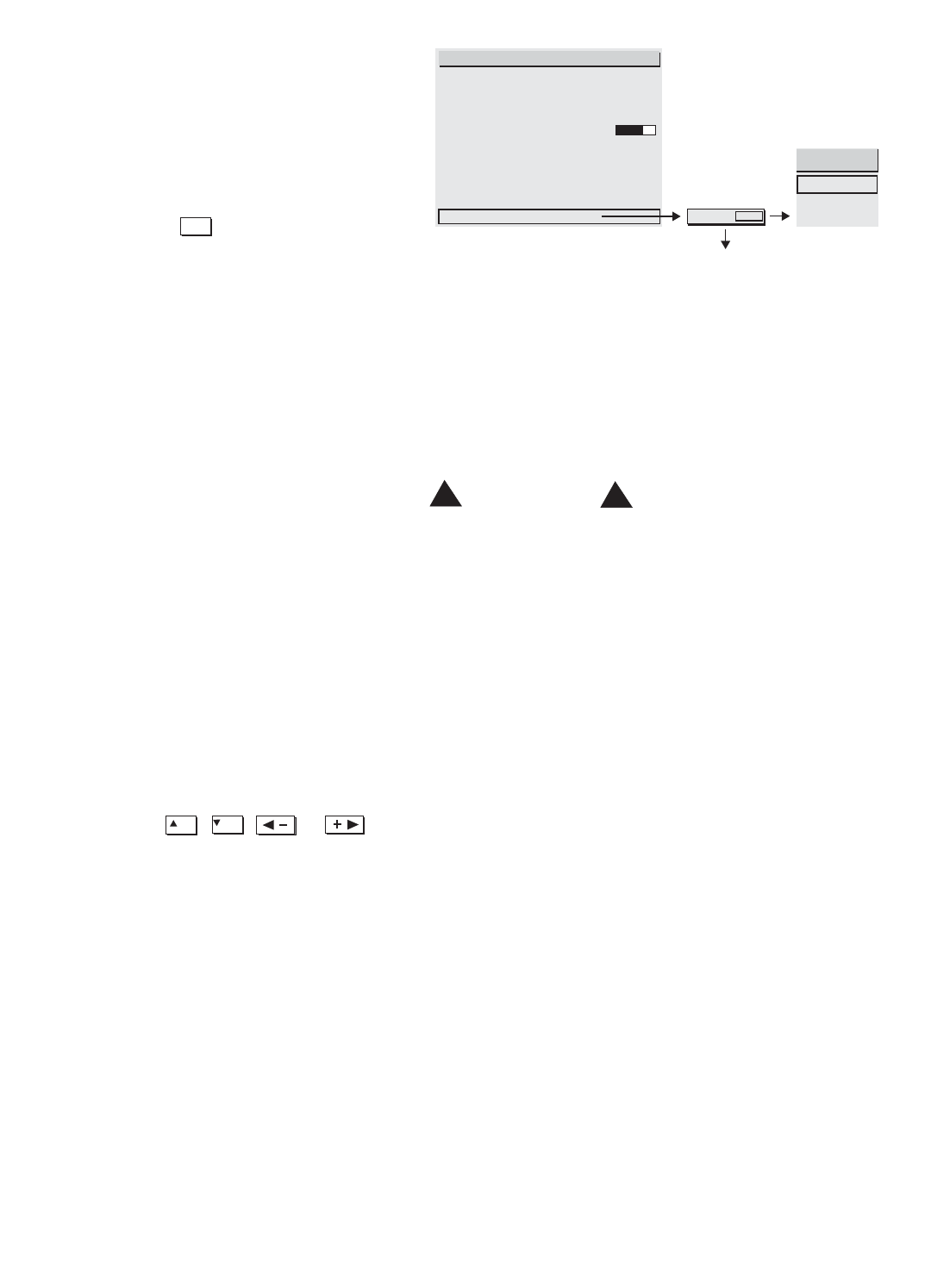
3-39
OPERATION
Use CHANGE LAMP to record
the serial number for a newly
installed lamp.
In the Lamp S/N window, use the
number text entry keys to record
the new lamp serial number, and
press again to accept the
change. See Using Slidebars and
Other Controls if you need help entering the number. Once entered, the new lamp serial number
will be added to the Lamp History menu and the Lamp Hours timer will reset to "0". Lamp
Mode and Lamp Limit remain as they were for the previous lamp, and can be changed at any
time.
NOTE: Enter a serial number only if you have just installed a new lamp. This will help ensure
that lamp timer is not reset on an old lamp and that the number of hours logged on the lamp
will be accurate.
IMPORTANT
Always record the serial number of a NEW lamp.
Service
The Service submenu is also accessed through the Advanced menu, but it is password-protected
and intended for use by qualified service technicians only.
Status
This read-only menu lists a variety of details about the standard and optional components cur-
rently in use on the projector. Refer to the Status menu for versions of hardware (left side) and
software (right side) installed, the number of lamp hours logged in total and for a specific peri-
od (such as a rental period), and for your projector model name and serial number. In addition,
the Status menu identifies the current channel, switcher, slot and frequencies.
Use , , or to see additional Status information.
1.
2.
3.
4.
5.
6.
7.
Lamp Hours
Lamp S/N
Lamp Message
Lamp Limit
Lamp Mode
Power
Intensity
Lamp History
Change Lamp
Lamp
1999
1234
⌧
2000
Power
700
2750
Lamp S/N 5678
New S/N entry
automatically updates
Lamp History...
and resets Lamp Hours to "0"
Lamp History
S/N Hours
1234 1999
5678 0
Enter
!
!
ON
OFF


















