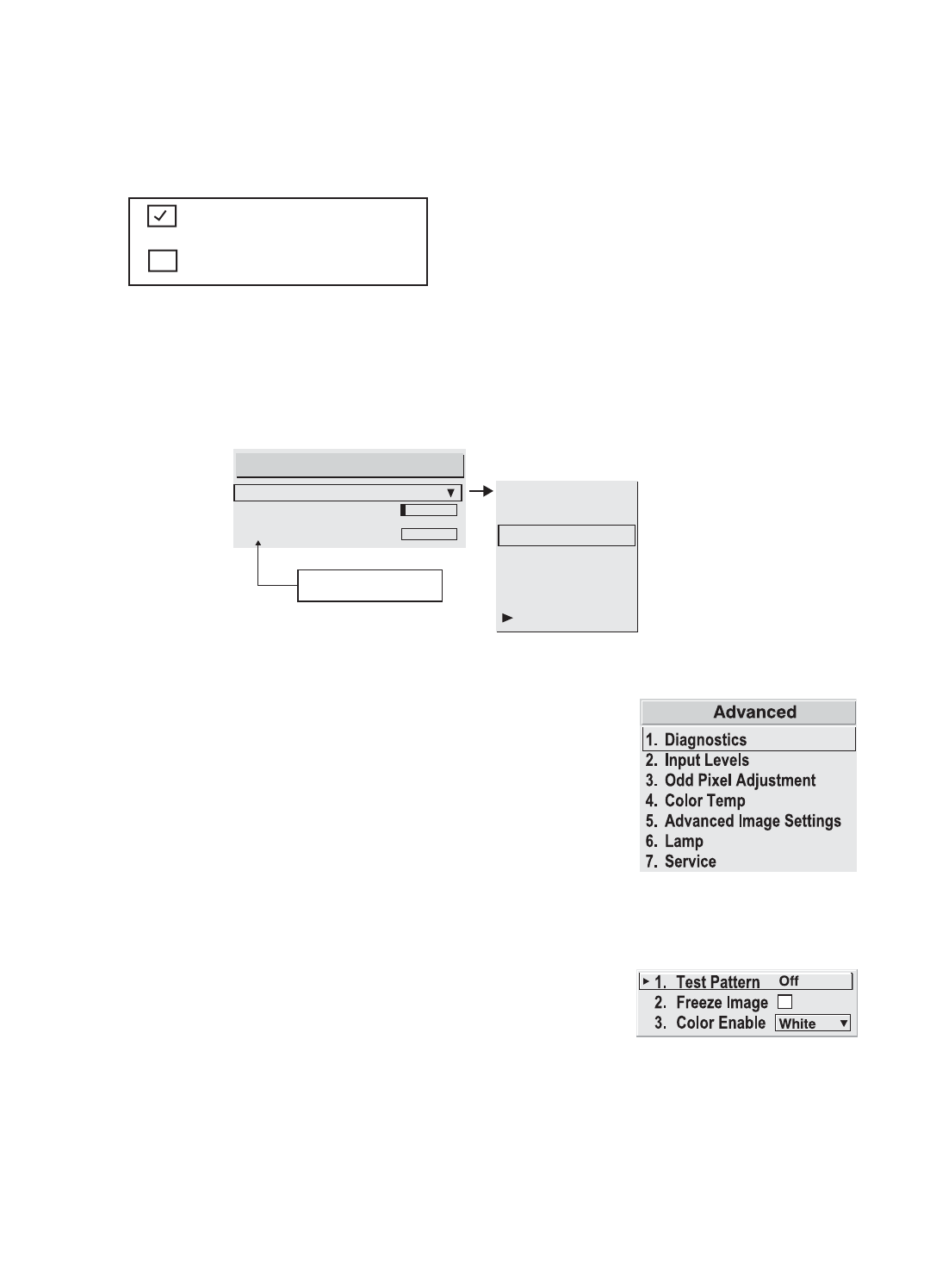
3-30
OPERATION
Auto Power Up
Enter a checkmark to enable the projector to automatically power up after losing power due to
unplugging or a power failure. Note that unsaved display adjustments may be lost.
Video Termination
Enter a checkmark to terminate the video inputs 3 and 4 (75 W). The input should be terminat-
ed unless the signal loops through (continues) to another
projector or display device, in which case only the last
projector in the chain should be terminated.
Menu Options
In this submenu, choose the default location desired for on-screen menus. You can use the shift
options to move a location up or down, creating a Custom location. Note that menus for this
projector often expand and can be quite large-avoid placing them too low or too far to the right
where they may be cropped.
Figure 3.18. Submenu for Menu Options
Advanced Controls
The Advanced menu includes a variety of special options
that an experienced operator may want to adjust for certain
applications, such as color-critical displays or multiple
projector walls. In addition, this menu provides access to
test patterns, lamp settings and service, and the password-
protected Service submenu.
Figure 3.18. Advanced Menu
Diagnostics
Use the "Diagnostics" submenu to select a test pattern
or to freeze the current image, both helpful for closely
examining performance. You can also turn specific colors
on or off to further pinpoint where a suspected problem
may be occurring.
* For all single free-standing projectors
* For last projector in a network
* For all networked projectors except
the last one
1. 4:3 Top Left
2. 4:3 Inset 1
3. 4:3 Inset 2
4. 16:9 Top Left
5. 16:9 Inset 1
6. 16:9 Inset 2
7. Custom
Menu Options
1. Menu Location Custom
2. Horizontal Shift 21
3. Vertical Shift 0
Using a "Shift" will change
location to "Custom"


















