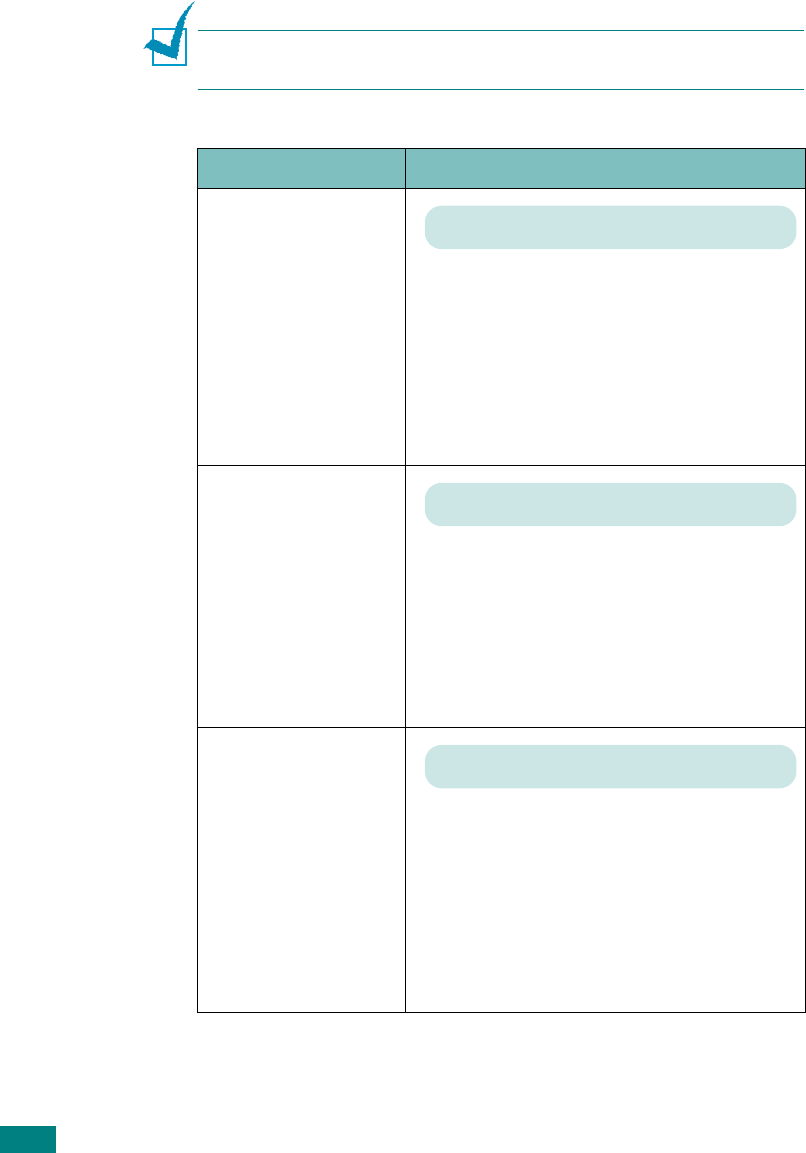
U
SING
THE
C
ONTROL
P
ANEL
2.12
Network
Menu
This menu lets you configure the network interface card
installed in your printer according to how the network is set up.
You can upgrade the firmware of the network interface card, and
print the configuration.
N
OTE
: This menu only appears when a network card is fitted
(CLP-510N, or CLP-510 with an optional network card).
(*: the default setting)
Item Explanation
Config Network
Sets whether or not you configure the
network.
If you select
Yes
, you can configure the
TCP/IP and Netware menus.
If you select
Yes
, the following options
are available:
Config TCP
,
Config
802.11b
,
and
Netware
.
Config TCP
Select whether you set the IP address or
not.
If you select
Yes
, you can configure the
IP address.
If you select
Yes
, the
IP Get Method
option appears on the display. You can
select how to get the IP address.
IP Get Method
You can set this item only when you set
the
Config TCP
to
Yes
.
•
BOOTP
: The BOOTP server allots the
IP address to you automatically.
•
DHCP
: The DHCP server allots the IP
address to you automatically.
•
Static
:
You can enter IP address,
subnetmask, and gateway manually.
Options: Yes, No*
Options: Yes, No*
Options: Static*, BOOTP, DHCP


















