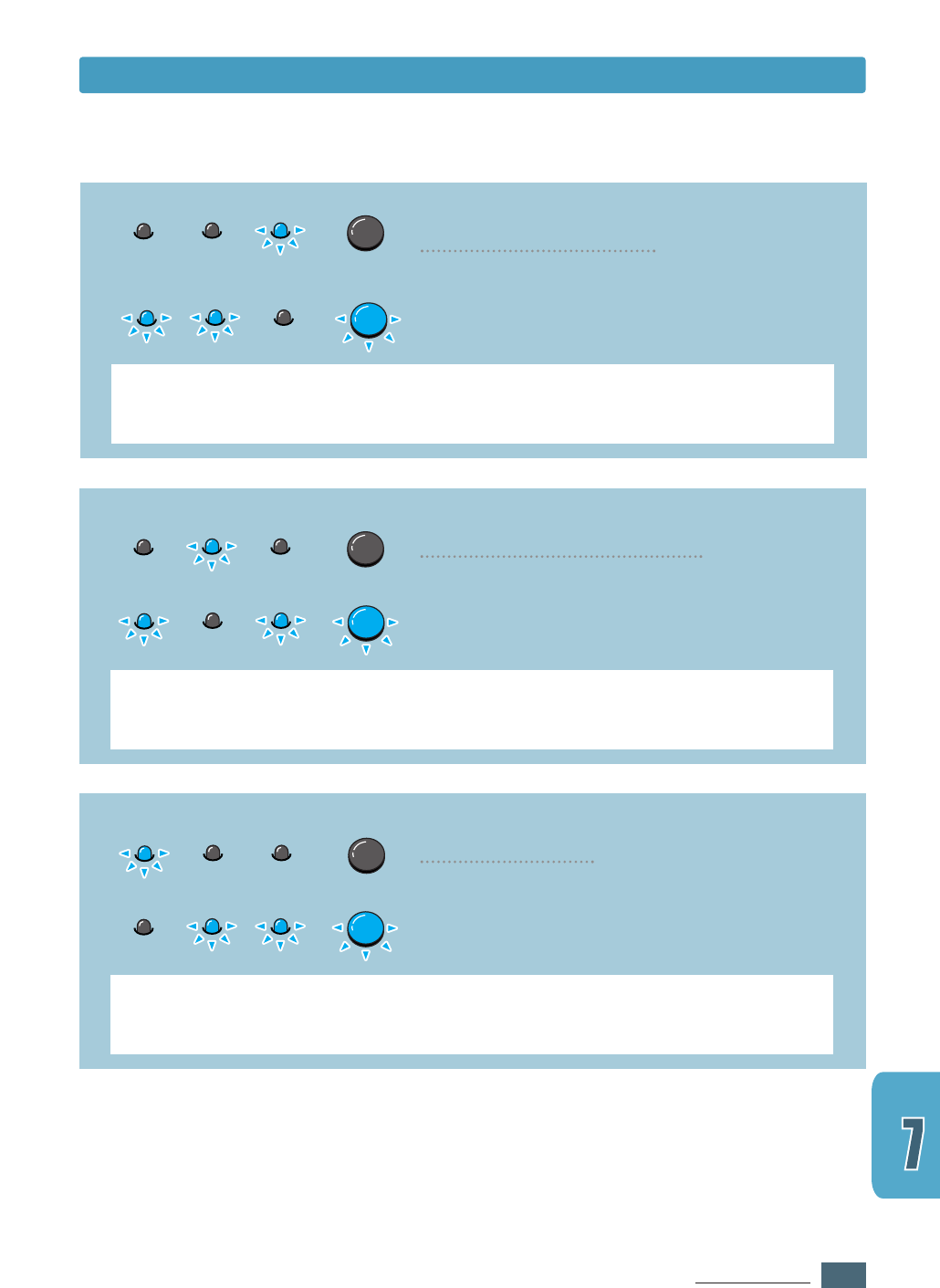
7.19
PROBLEM SOLVING
• Reset the printer by briefly turning the printer off and back on again.
• If the error persists, contact a service representative.
Engine Over Heat error
Data
Error
Paper
Toner Save
Data
Error
Paper
Toner Save
• Reset the printer by briefly turning the printer off and back on again.
• If the error persists, contact a service representative.
System error(No Heat error)
Data
Error
Paper
Toner Save
Data
Error
Paper
Toner Save
• Reset the printer by briefly turning the printer off and back on again.
• If the error persists, contact a service representative.
Open Fuser error
Data
Error
Paper
Toner Save
Data
Error
Paper
Toner Save
Troubleshooting Error Messages


















