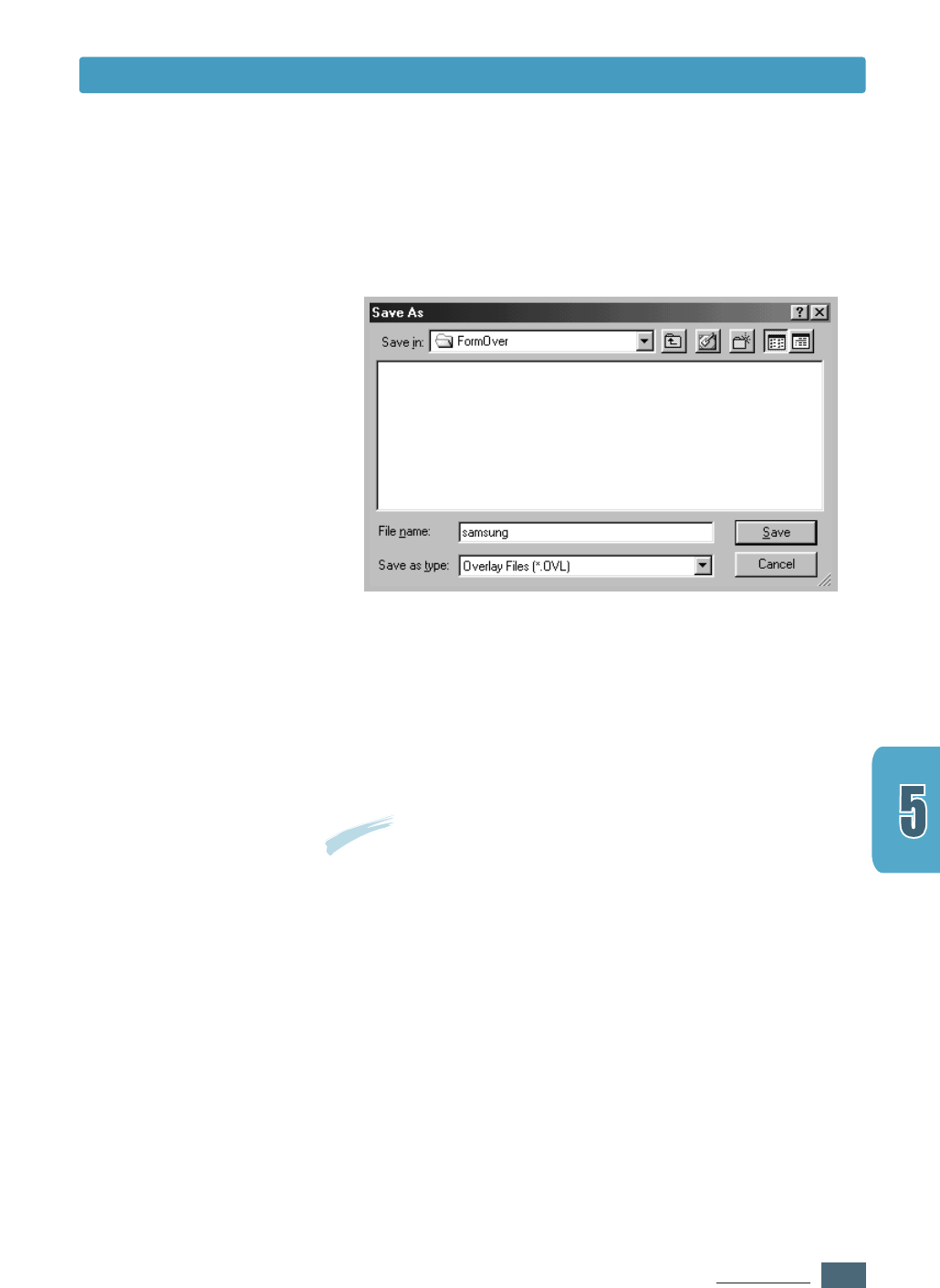
5.17
PRINTING TASKS
4
In the Create Overlay dialog box, type a name of up to
eight characters in the File name box. Select the
destination path if necessary. (The default is
C:\FORMOVER).
5
Click Save. You will see the name in the Overlay List box.
6
Click OK or Yes until you complete the creation.
The file is not printed out. Instead it is stored on your
computer HDD disk.
Note: The overlay document size must be the same as documents
you will print with the overlay.
Using Page Overlay
After an overlay has been created, it is ready to be printed
with your document. To print an overlay with a document:
1
Create or open the document to print.
2
To change the print settings from your software application,
access the printer properties. See page 5.1 to access the
printer properties.
3
Click the Overlays tab, and select the desired overlay from
the Overlay List box.
Using Page Overlay


















