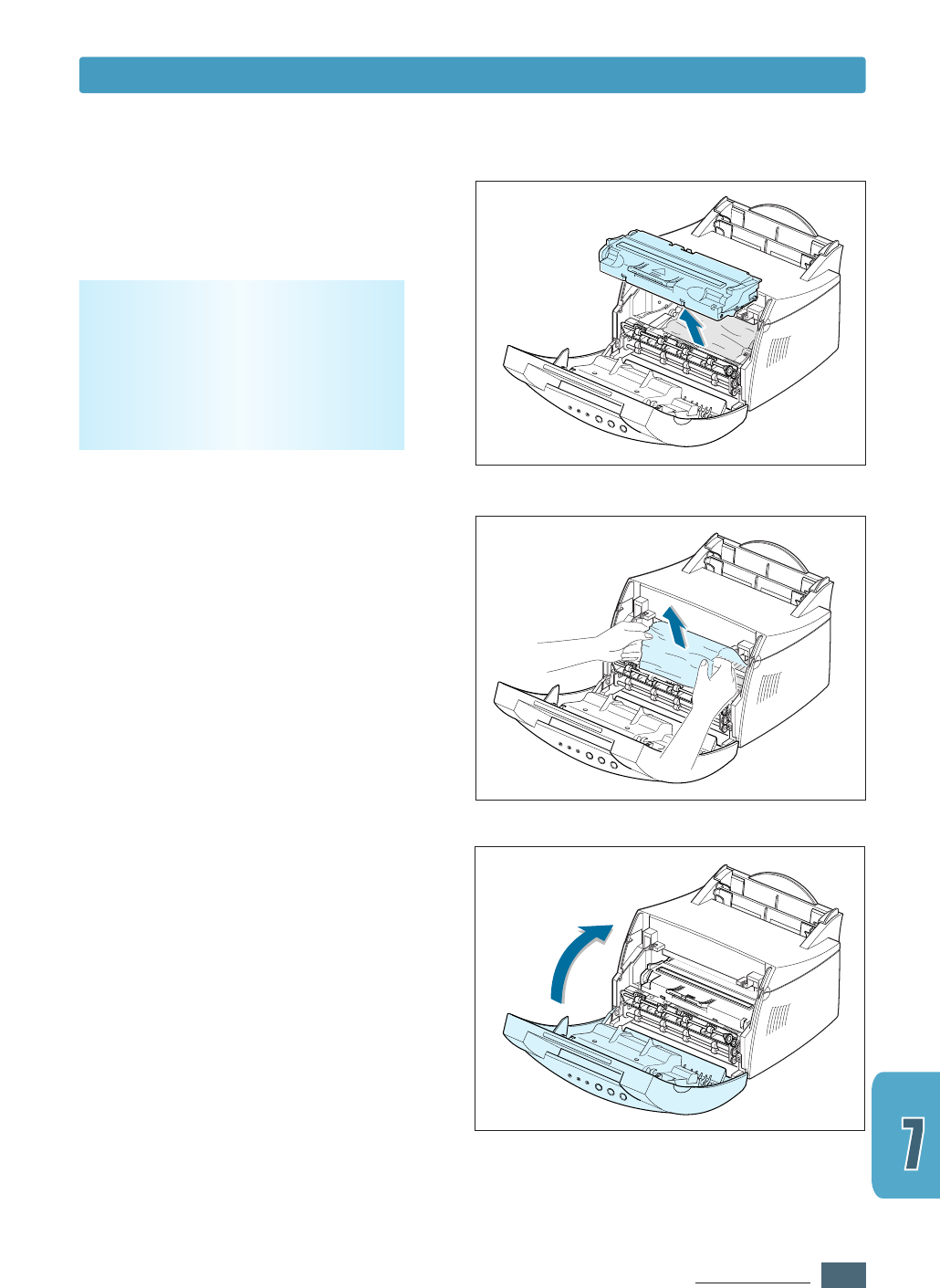
7.9
PROBLEM SOLVING
4
Reinsert the toner cartridge and close
the front cover. Printing can be
resumed.
3
Gently pull the paper toward you to
remove it from the printer.
Make sure that no paper remains inside
the printer.
CAUTION: To prevent damage to the
toner cartridge, do not expose it to light
for more than a few minutes. Place a
piece of paper over the top of the toner
cartridge to shield it while it is out of the
printer.
2
Remove the toner cartridge.
Clearing Paper Jams


















