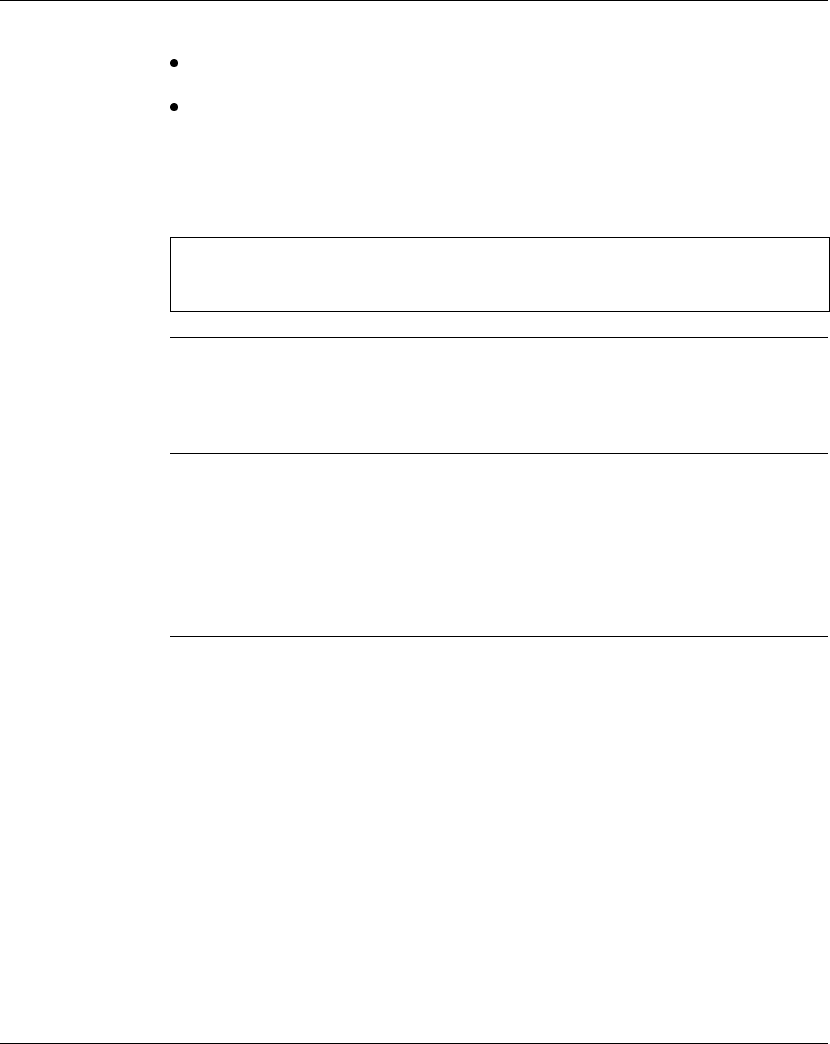
Application Example
890USE19600 April 2004 45
Before You
Begin
Before attempting to use the application examples in this chapter, make sure:
your Advantys STB modules are assembled, installed, and powered according to
your particular system, application, and network requirements
you know the input and output process data lengths for your specific configuration
(the sample island assembly’s input length is 80 bits and the output length is 64
bits)
You should have a working familiarity with both the INTERBUS fieldbus protocol and
your configuration software, either SyCon or CMD.
SyCon
Considerations
You should have the EDS file and corresponding bitmap files that were supplied with
the STB NIB 1010 INTERBUS NIM (also available at www.schneiderauto-
mation.com), or you have created an EDS that is specific to the sample island
assembly with the Advantys or SyCon configuration software.
CMD
Considerations
You should have the Schneider device database, Schneider_Device_DB, available
at www.schneiderautomation.com. It includes the Advantys STB catalog entry. If
you don’t have this database, you can create a configuration-specific device by
following the instructions for CMD configuration.
The sample island assembly’s input length is 80 bits and the output length is 64 bits.
If you do not account for the entire data length of your island, process data will be
truncated or connection to the network will be impossible.
Note: For specific information about your configuration software, consult the
manufacturer’s documentation included with the Hilscher (SyCon) or Phoenix
Contact (CMD) product.


















