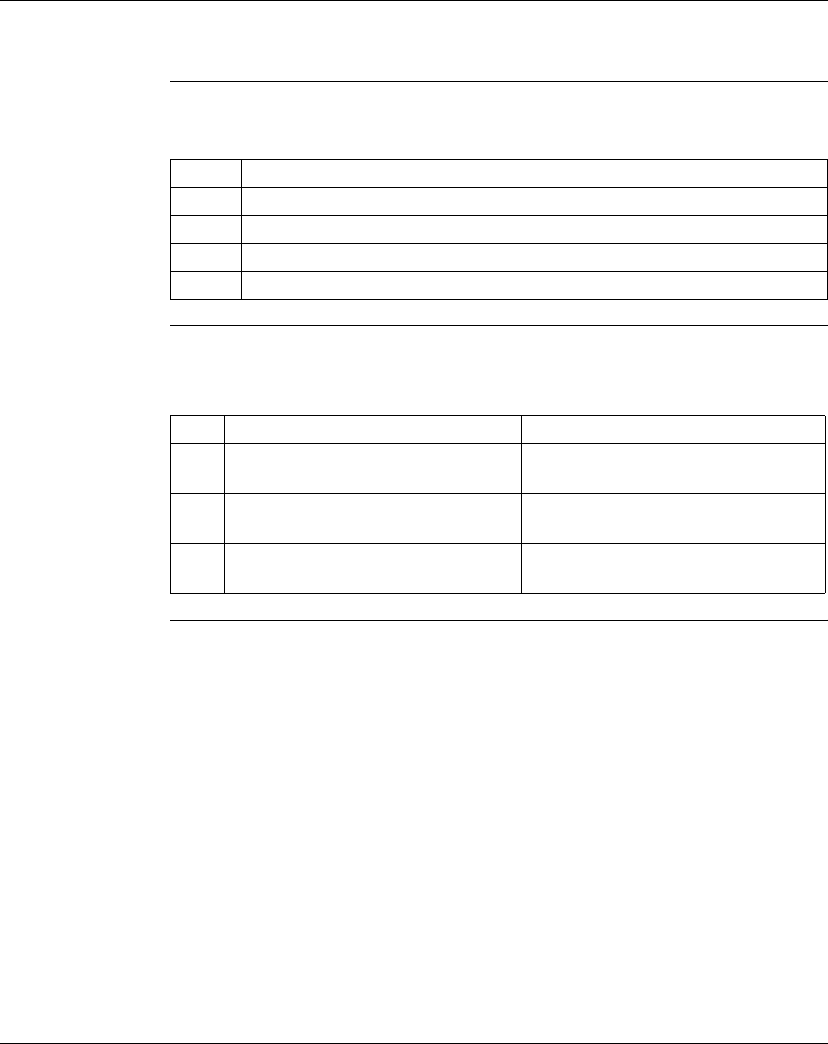
Application Example
46
890USE19600 April 2004
Using SyCon to Configure an STB Island on INTERBUS
Introduction To add any master device and an Advantys STB island slave to your configuration
with SyCon:
Add a Master Use the following procedure to add an INTERBUS master to your configuration. In
this case, the Hilscher CIF30 PCMCIA card is used. The steps are the same for all
master devices.
Stage Description
1 Add a master to your network configuration.
2 Add the NIM to your network configuration.
3 Create an EDS for the Advantys STB island.
4 Save and download the configuration
Step Action Comment
1 From SyCon’s Insert menu, select
Master.
A list of INTERBUS masters appears in
the Insert Master dialogue box.
2 Select CIF30-IBM from the Available
devices list and click Add.
The CIF30-IBM appears in the Selected
devices list.
3 Press OK. The CIF30-IBM appears in the SyCon
workspace.


















