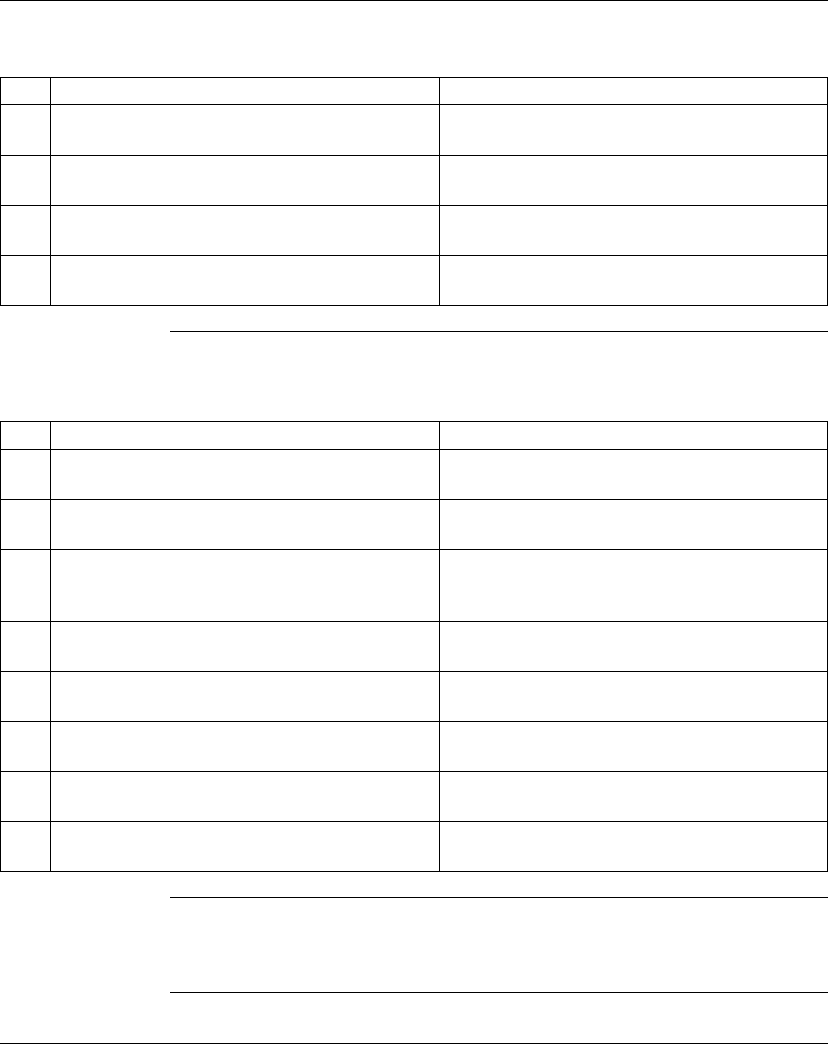
Application Example
890USE19600 April 2004 51
Add the
Controller Board
Use the following instructions to add a master device (the selected controller board)
to your configuration project.
Adding the
Island Slave
If you have Schneider’s device database (Schneider_Device_DB), you can import it
into CMD. The following instructions are for manually creating a new configuration-
specific device when a configured one is not available:
Saving and
Downloading the
Configuration
You can save your configuration with the standard Windows commands in the
File menu. The Online menu provides options for downloading and debugging
your configuration.
Step Action Comment
1 To create a new project, choose New from the
File menu.
A new project window appears. Default project
components are already in the project view.
2 In the project window, select (left-click) the
Controller Board icon.
A selection box appears around the Controller Board
icon.
3 Right-click on the Controller Board icon, scroll down,
and left-click Type.
The Select Controller Board dialogue box appears.
4 From the Available Types list, select your
controller board.
In this case, select the IBS/4K.
Step Action Comment
1 In your configuration, right-click on the Controller
Board icon, scroll down, and left-click Insert ID Code.
The Insert Device Description dialogue box appears.
2 In the ID Code field, enter the ID code for your island. Use 51 (33h) for the ID code data type of the sample
island.
3 In the Process Data Channel field, enter your island’s
process data length.
The sample island assembly’s input data length is 80
bits and the output data length is 64 bits (including the
control and status words).
4 At Device Type, select Remote Bus Device. The Advantys island is always configured as a remote
bus device.
5 In the Station Name field, enter a station name for
your island node.
Choose your own station name for the Advantys
island.
6 In the Device Name field, enter a name for your
island node.
Choose your own device name for the Advantys
island.
7 In the Manufacturer Name field, enter a name for
your island node.
Enter Schneider for the manufacturer name.
8 In the Device Type field, enter a name for your
island node.
Enter a device type that you feel describes the nature
of the Advantys island. I/O will suffice.


















