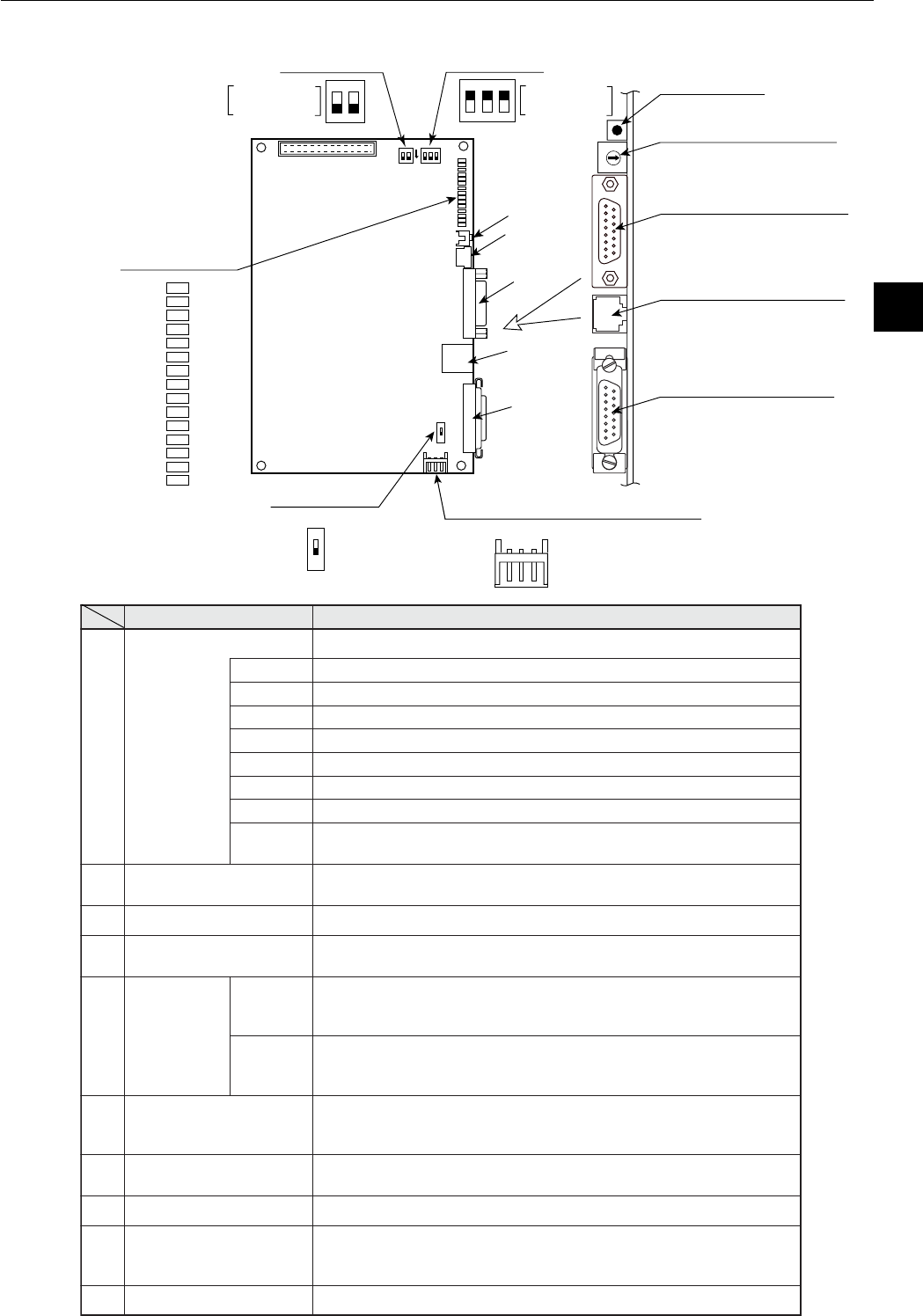
4-3
Chapter 4: Name and Function of Each Part
4
4-3 Z-336J
1Display panel
2Connector for programmer
4Connector for 10BASE5
612 VDC power supply input terminal
8Reset switch
7Module No. switch SW4
(Factory setting: 0)
9Switch SWA 0Switch SW1
5Switch SW6
3Connector for 10BASE-T
(Factory setting: ON)
Factory setting
: ON
Factory setting
: ON
Name Function
1
Display panel Displays this board operating status using LEDs.
LN Lights when communicating normally.
TX Blink at transmitting data.
RX Blink at receiving data.
12 V Lights when 12 VDC is supplied. (Only when 10BASE5 is used.)
T Lights at test mode. (Normally, this is not used.)
PE Lights at parameter setting error.
HE Lights at this board error.
S0 to S7
Displays the station number when operating normally. Displays an error
code if an error occurs.
2
Connector for programmer
Connect a JW-14PG programmer or similar equipment to set the
parameters on this board.
3
Connector for 10BASE-T Connect the 10BASE-T coaxial cable.
4
Connector for 10BASE5
Connect the 10BASE5 coaxial cable.
Make sure to slide the lock securely to the "lock" position.
5
Switch SW6
ON
The shield on the cable between a 10BASE-T connector and a
10BASE5 connector and the FG (base) on this module will be shorted
together.
OFF
The shield on the cable between a 10BASE-T connector and a
10BASE5 connector is not shorted to the base.
- Ground the FG line on the 12 VDC connector separately.
6
12 VDC power supply
input terminal
When 10BASE5 is used, connect a commercially available DC power
supply that is designed to supply power to transceivers. The DC power
supply must provide 12VDC ±5% and 0.5 A or more.
7
Module No. switch
Specify a module number from 0 to 6.
-Becareful do not use the same number for another option board.
8
Reset switch Only used by SHARP engineers. Users should not press this switch.
9
Number of communication
boards
Switch SWA
Specify the number of communication boards actually installed
(including the Z-336J).
- See pages 5-3 to 5-7.
0
Switch SW1 No need to set this switch for the Z-336J. (Always set to OFF (default).)


















