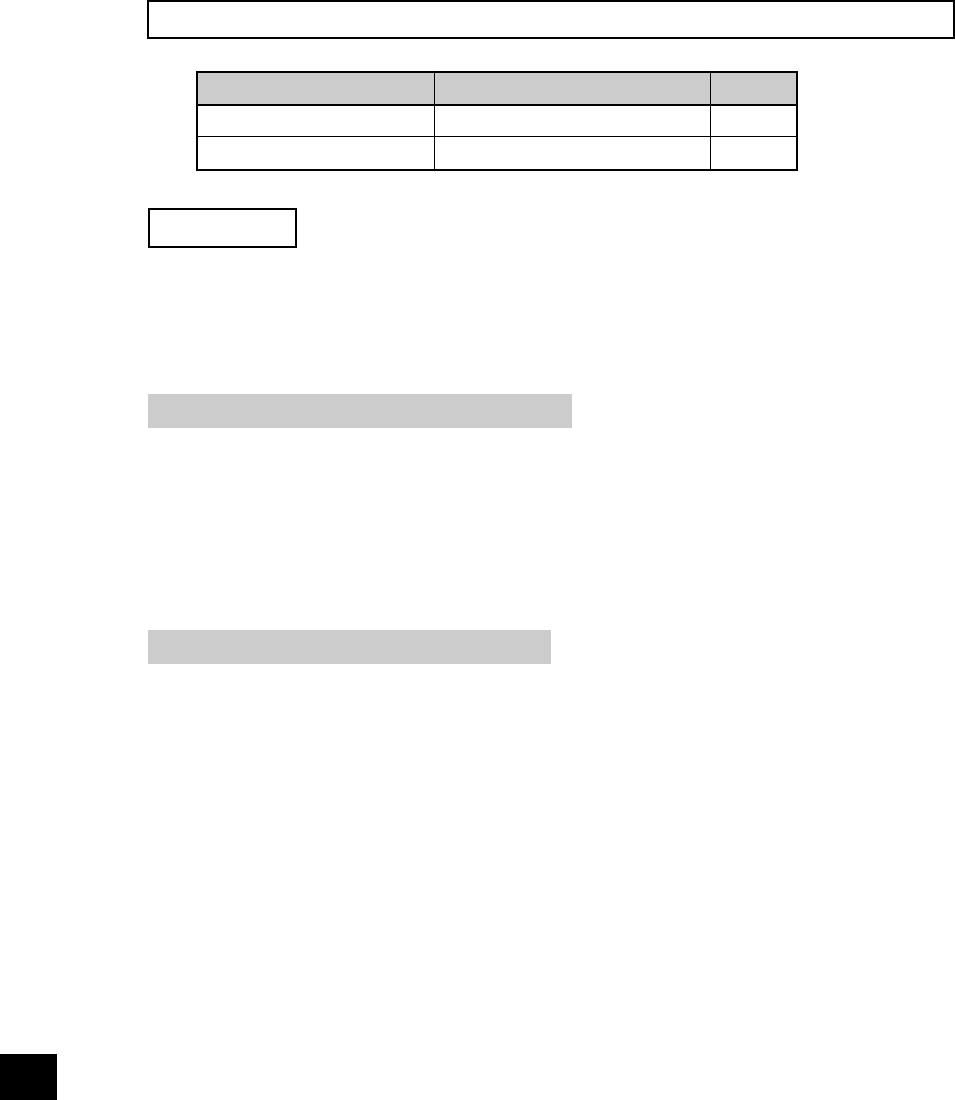
16-6
When the COMM lamp of the master station is OFF (SD, RD, and CD are flickering).
Check the following master station's parameters.
Other cases
- Check the switches of the JW-21MN (see check item)
- Check optional cable of PC (The JW-21MN does not operate normally without an optional cable.)
- Check cable and connector (see check item)
- Check error code
[Switches required check in the JW-21MN]
Station number (STA NO.)
Mode switch (MODE)
Termination resistance switch (LT)
Shield ground switch (LG)
If there are errors in the station number and the mode switch, change the setting with the power
OFF, and then turn ON the power.
[Check items of cables and connectors]
No looseness or removal of connectors (turn the connector right until it completely locks).
Connectors are appropriately fixed on the cables (When any faults such as extrusion of pins or
connector being easily removed by pulling, reinstall these connectors.)
Wiring conditions are appropriate (See chapters 6 and 7).
Not too long branch lines (shorter than 400 mm).
Termination resistance are correctly connected.
(Turn "ON" the termination resistance switch of the end stations or install a termination tool.)
Function (relay/register link)
Start/stop operation of the JW-21MN
Setting
value
Parameter address
(8)
Contents
01(H)
01(H)
004002
007777


















