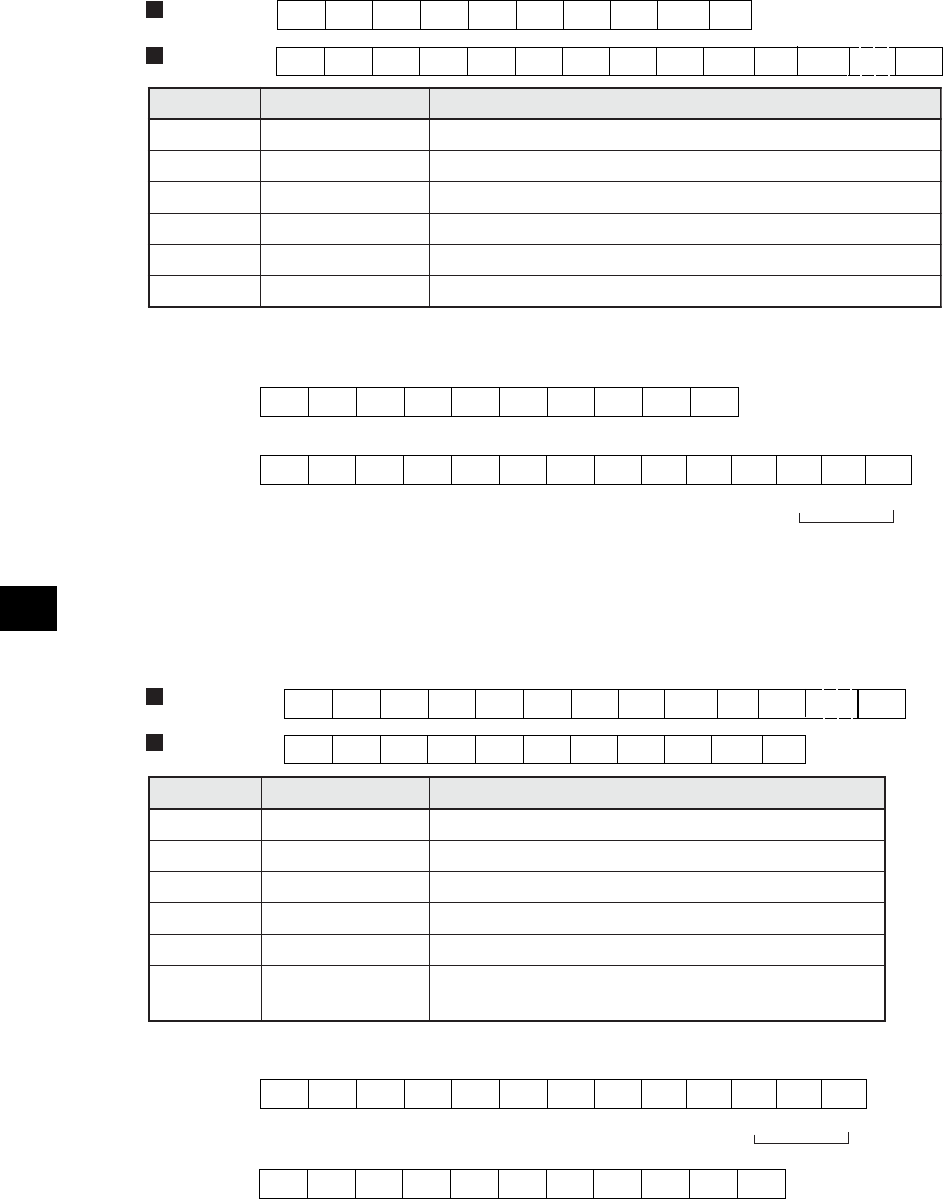
10-10
[13] Read the optional parameters
Read the parameter data for option module (other than JW-21MN) from the control module.
[Write mode assignment]: None
[Communication format]
Command
Response
[Ex.] Read the parameters at address 030 to 032(8) for an option module (No.3). (Data in frames are in
hexadecimal, except when followed by an(8), indicating octal data).
Command
Response
[14] Set the optional parameters
Write parameter data of option module (other than JW-21MN) to the control module.
[Write mode assignment]
2 (or when the PC is stopped by using a "PC operation stop F8(H)" command).
[Communication format]
Command
Response
[Ex.] Write 14(H), 00(H), and 33(H) to parameter address 040 to 042(8) in option module (module No. 2).
(The data in cells are in hexadecimal, except when followed by an(8),indicating octal data.)
Command
Response
"+" "C" "L" "A" CMD SUB ATTR UNO PAADR N
"+" ACK "C" "L" "A" CMD SUB ATTR UNO PAADR N D1 DN
2B 43 4C 41 42 02 00 03 030
(8)
003
(8)
"+" "C" "L" "A" CMD SUB ATTR UNO PAADR N
2B 00 43 4C 41 42 02 00 03 030
(3)
003
(3)
15 21 03
ACK CMD SUB 030 031 032
Read out data
"+" "C" "L" "A" CMD SUB ATTR UNO PAADR N D1 DN
"+" ACK "C" "L" "A" CMD SUB ATTR UNO PAADR N
2B 00 43 4C 41 42 12 00 02 040(8) 003(8)
ACK CMD SUB
2B 43 4C 41 42 12 00 02 040
(8)
003
(8)
14 00 33
"+" "C" "L" "A" CMD SUB ATTR UNOPAADR N 040 041 042
Read out data
(Symbols other
than the left: See
page 10-3.)
Symbol Data Details
CMD 42
(H)
Function code
SUB 02
(H)
Sub code
UNO 00 to 07
(H)
Set value for the module No. switch
PAADR 000 to 077
(8)
Read the starting address
N01to40
(H)
Number of bytes to read out
D1 to DN See the example Read out data (for number of bytes of reading data)
(Symbols other
than the left: See
page 10-3.)
Symbol Data Details
CMD 42
(H)
Function code
SUB 12
(H)
Sub code
UNO 00 to 07
(H)
Set value for the module No. switch
PAADR 000 to 077
(8)
Write the starting address
N01to40
(H)
Number of bytes to write
D1 to DN See the example
Write data (corresponding to the number of bytes
to write)


















