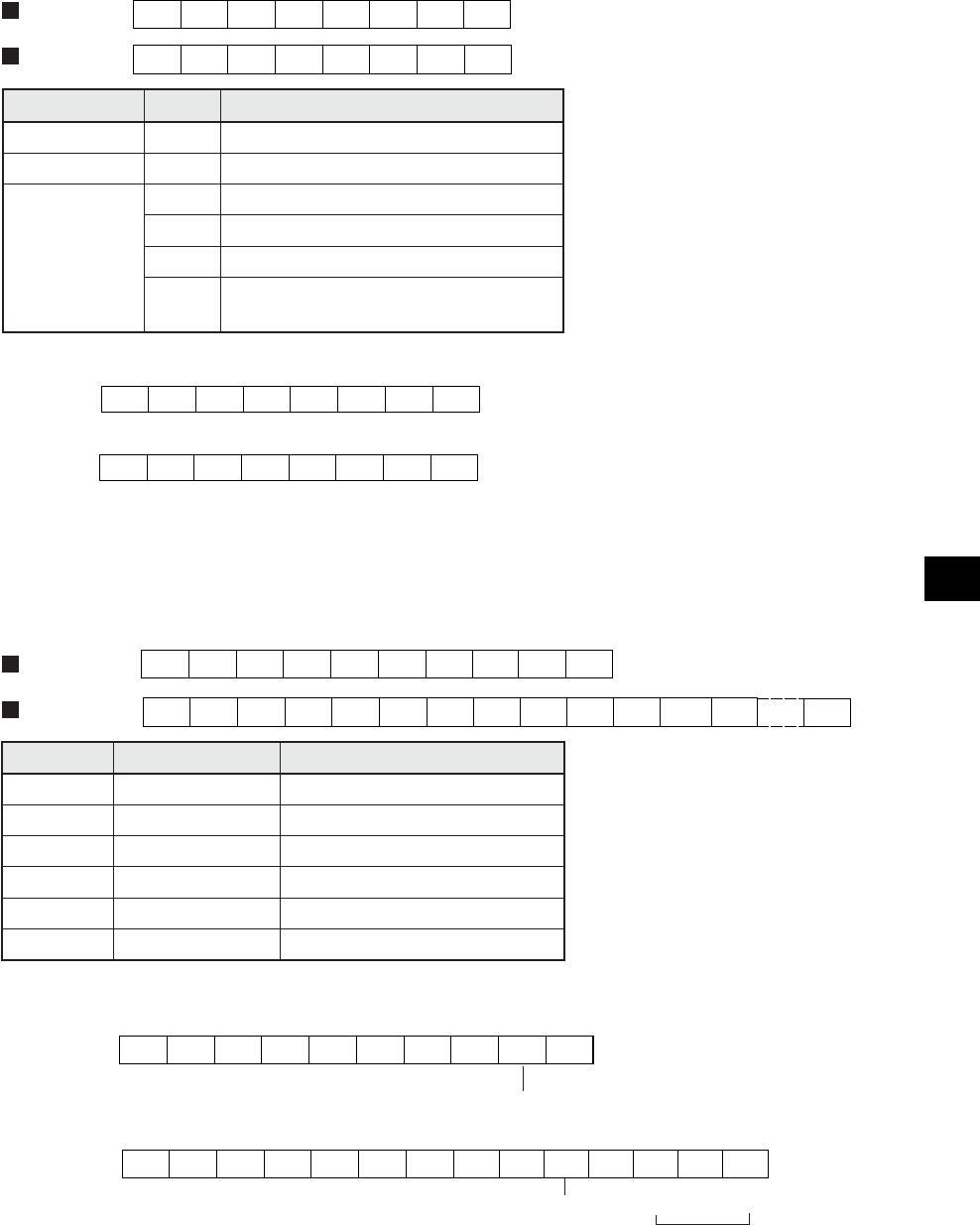
10-9
[11] Correct clock time
Correct the clock setting. However, when a JW-21CU or JW-31CUH/H1 is used as PC, they do not
have clock function and the reading will be meaningless.
[Write mode assignment]: 1 or 2
[Communication format]
Command
Response
[Ex.] To stop the clock. (The data in cells are in hexadecimal notation)
Command
Response
[12] Monitor step status: JW20/JW20H only
Read out "N" byte data from specified process and step.
[Write mode assignment]: None
[Communication format]
Command
Response
[Ex.] Read the data for process number 03 and step number 002 to 004(8). (The data in the cells are in
hexadecimal notation)
Command
Response
"+" "C" "L" "A" CMD SUB ATTR CTRL
"+" ACK "C" "L" "A" CMD SUB ATTR
2B 43 4C 41 45 B4 00 01
"+" "C" "L" "A" CMD SUB ATTR Stop operation
2B 00 43 4C 41 45 B4 00
ACK CMD SUB
"+" "C" "L" "A" CMD SUB ATTR PRS STP N
"+" ACK "C" "L" "A" CMD SUB ATTR PRS SPT N D1 D2 DN
2B 43 4C 41 44 64 00 03 02 03
"+" "C" "L" "A" CMD SUB ATTR
Process
Number
Step
Number
Number
of reading
bytes
2B 00 43 4C 41 44 64 00 03 02 03 08 01 03
ACK CMD SUB
AM 3
o’clock
30
minute
30
seconds
Step
002
Step
003
Step
004
Read out data
Symbol Data Details
CMD 44
(H)
Function code
SUB 64
(H)
Sub code
PRS 000 to 003
(H)
Process number
STP 000 to 007
(H)
Step number
N01to08
(H)
Number of bytes to read out
D1 to DN See the example Read the data
(Symbols other than
those shown on the left:
See page 10-3.)
Symbol Data Details
CMD 45
(H)
Function code
SUB B4
(H)
Sub code
CTRL
00
(H)
Start operation of the clock
01
(H)
Stop operation of the clock
02
(H)
Reset digits lower than the second
08
(H)
Correct 30 seconds (Round off 0 to
29 sec., and round up 30 to 59 sec.)


















