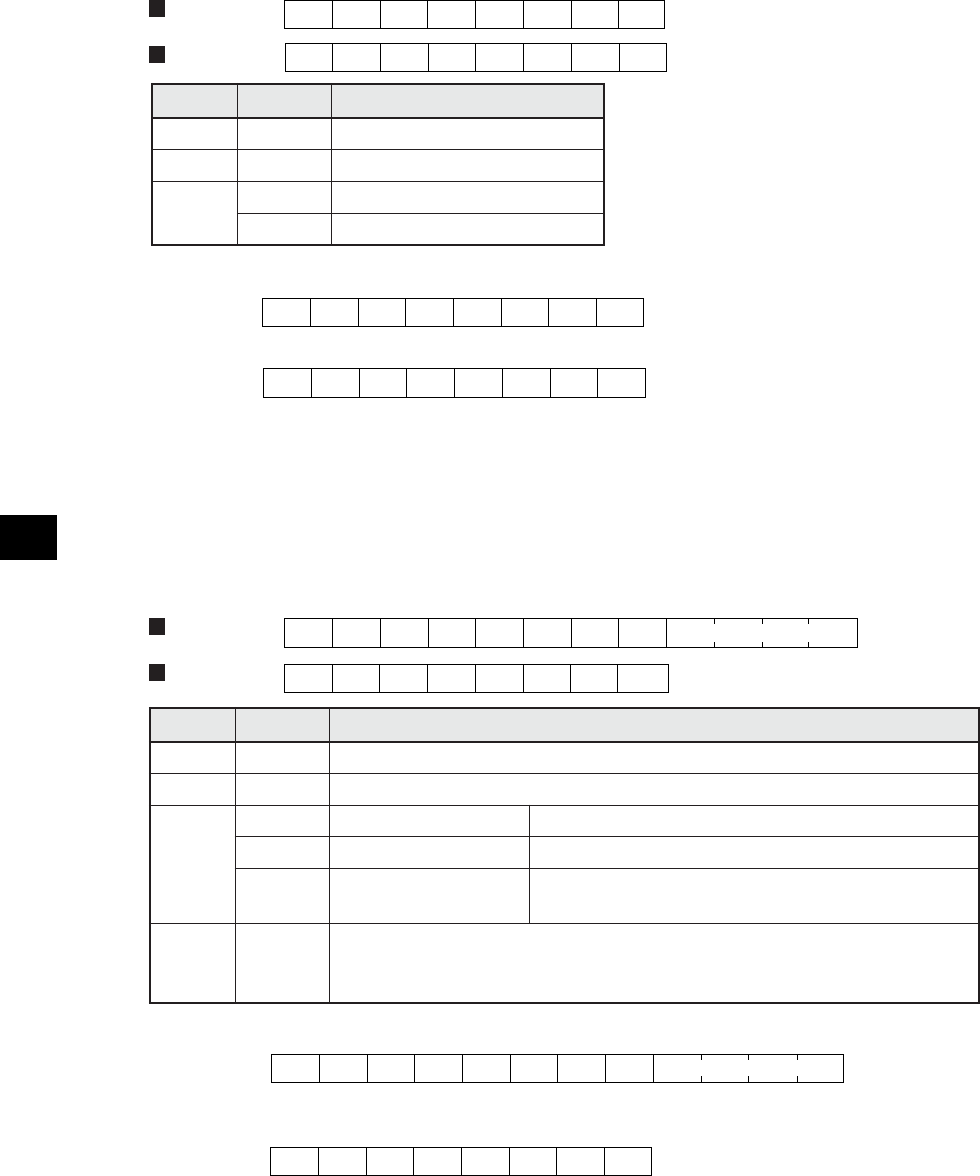
10-12
[17] Set the secret function: JW30H only
Enables the secret function, or deletes previously registered passwords.
[Write mode assignment]
- When command S = 01(H), none.
- When command S = 0F(H), 2 (and when the PC is stopped by using the "PC operation stop F8(H)
command.)
[Communication format]
Command
Response
[Ex.] Enables the secret function. (The data in the cells are in hexadecimal notation).
Command
Response
[18] Release the secret function, register password: JW30H only
Release the secret function, or register a password.
[Write mode assignment]
- When command S = 00(H), none.
- When command S = 01(H) or 02(H), 2 (and the PC stops operation by "PC operation stop F8(H) command).
[Communication format]
Command
Response
[Ex.] To register password "15AE." (The data in cells are in hexadecimal notation.)
Command
Response
"+" "C" "L" "A" CMD SUB ATTR S
"+" ACK "C" "L" "A" CMD SUB ATTR
2B 43 4C 41 46 FB 00 01
"+" "C" "L" "A" CMD SUB ATTR Enables
2B 00 43 4C 41 46 FB 00
ACK CMD SUB
"+" "C" "L "A" CMD SUB ATTR S PW
"+" ACK "C" "L" "A" CMD SUB ATTR
2B 43 4C 41 46 FC 00 02 31 35 41 45
"+" "C" "L" "A" CMD SUB ATTR Password "15AE"
Real
register
2B 00 43 4C 41 46 FC 00
ACK CMD SUB
Symbol Data Details
CMD 46
(H)
Function code
SUB FB
(H)
Sub code
MODE
01
(H)
Enable the secret function
0F
(H)
Disable the secret function
(Symbols other than the
left: See page 10-3.)
Symbol Data Details
CMD 46
(H)
Function code
SUB FC
(H)
Sub code
S
00
(H)
Release Release the secret function.
01
(H)
Temporary password Enter a temporary password.
02
(H)
Real password
Change the temporary password to a permanent
one (the secret function is enabled).
PW
"0" to "9"
"A" to "Z"
"a" to "z"
Password (alphabetical and numeric 4 letters)


















