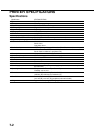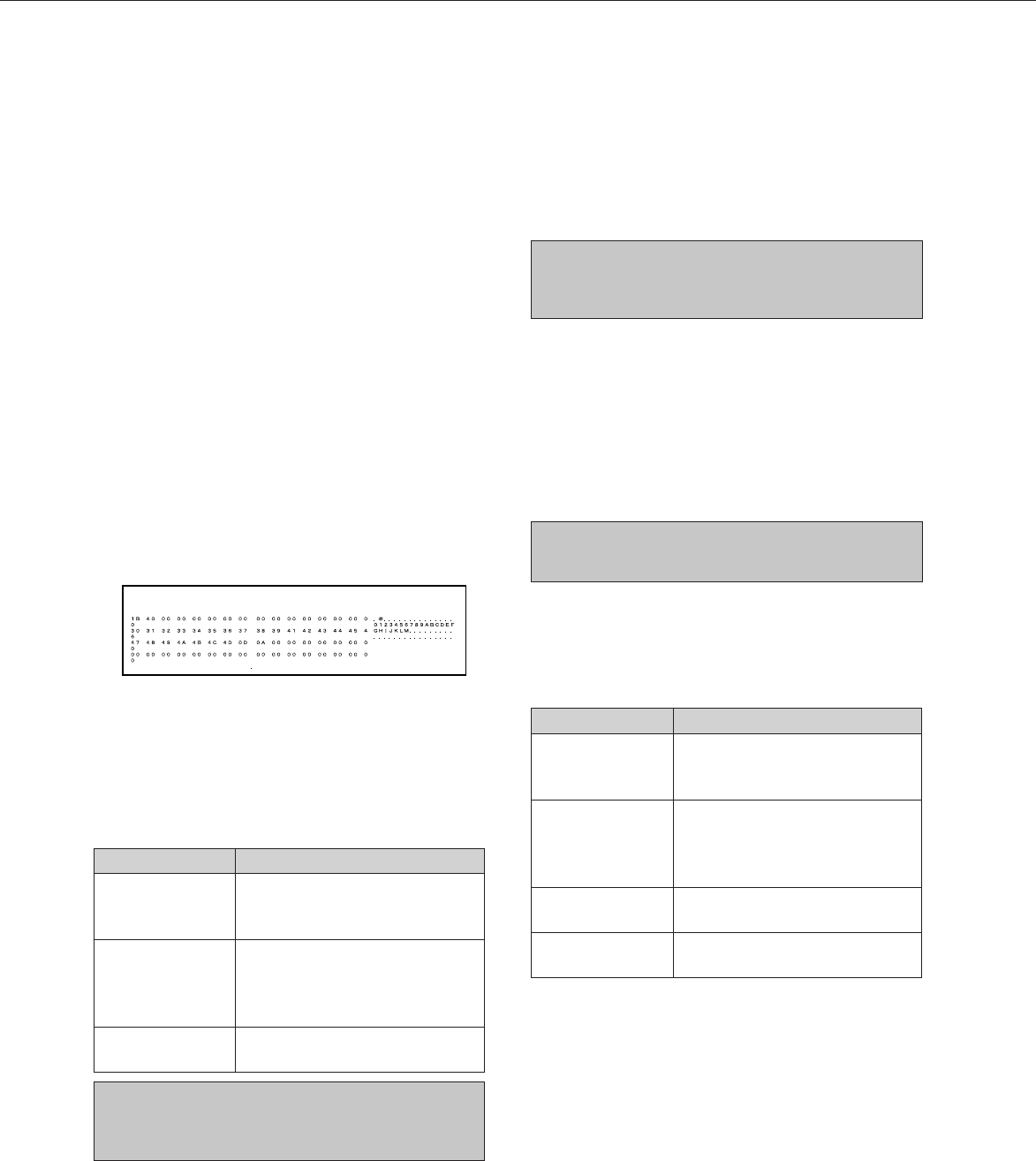
6-12
KEY OPERATOR PROGRAMS
System settings (Interface settings)
These programs are used to set monitoring and
restriction of data transmitted to the parallel port or
network port of this printer.
In “Interface Settings”, the following programs can
be set.
●
Hexadecimal dump mode
●
PDL for parallel port {Parallel port emulation
switching}
●
PDL for network port {Network port emulation
switching}
●
I/O timeout
●
Port switching
Hexadecimal dump mode
This program is used to output the print data from a
computer in the hexadecimal dump format with
corresponding characters (ASCII). This program is
used to check proper transmission of print data from
the computer to the printer.
Output example of hexadecimal dump mode (A4
portrait)
PDL for parallel port {Parallel port
emulation switching}
This program is used to specify a printer language
to emulate for printing when the printer is connected
to a computer through a parallel port.
Setting items Description
Auto The printer language will switch
automatically in accordance with
the data from the computer.
PostScript PostScript emulation is used to
print the data from the computer.
(An optional PS3 expansion kit is
needed.)
PCL PCL emulation is used to print the
data from the computer.
NOTE
It is recommended to set "AUTO" (default setting) unless
an error due to this setting occurs frequently.
PDL for network port {Network port
emulation switching}
This program is used to specify a printer language
to emulate for printing when the printer is connected
to a computer through a network port.
The setting items are the same as those of "PDL for
parallel port".
NOTE
It is recommended to set "AUTO" (default setting) unless
an error due to this setting occurs frequently.
I/O timeout
This program is used to cancel temporarily port
connection or start next job when a preset time
elapses to wait until print data is transmitted at the
current port. Use this program to set the time from
the state to wait for print data reception to the timeout
state.
NOTE
The allowable range of the time is 1 to 999 seconds.
Port switching
This program is used to set the switching method of
the parallel port and network port of this printer.
Setting item Description
PER JOB After a print job is complete,
{SWITCH AT automatic port selection state will
END OF JOB} be restored.
TIMEOUT After I/O timeout time (set with
{SWITCH AFTER the program above) elapses,
I/O TIMEOUT} automatic port selection state will
be restored.
DISABLE Printing from the parallel port is
PARALLEL PORT disabled.
DISABLE Printing from the network port is
NETWORK PORT disabled.