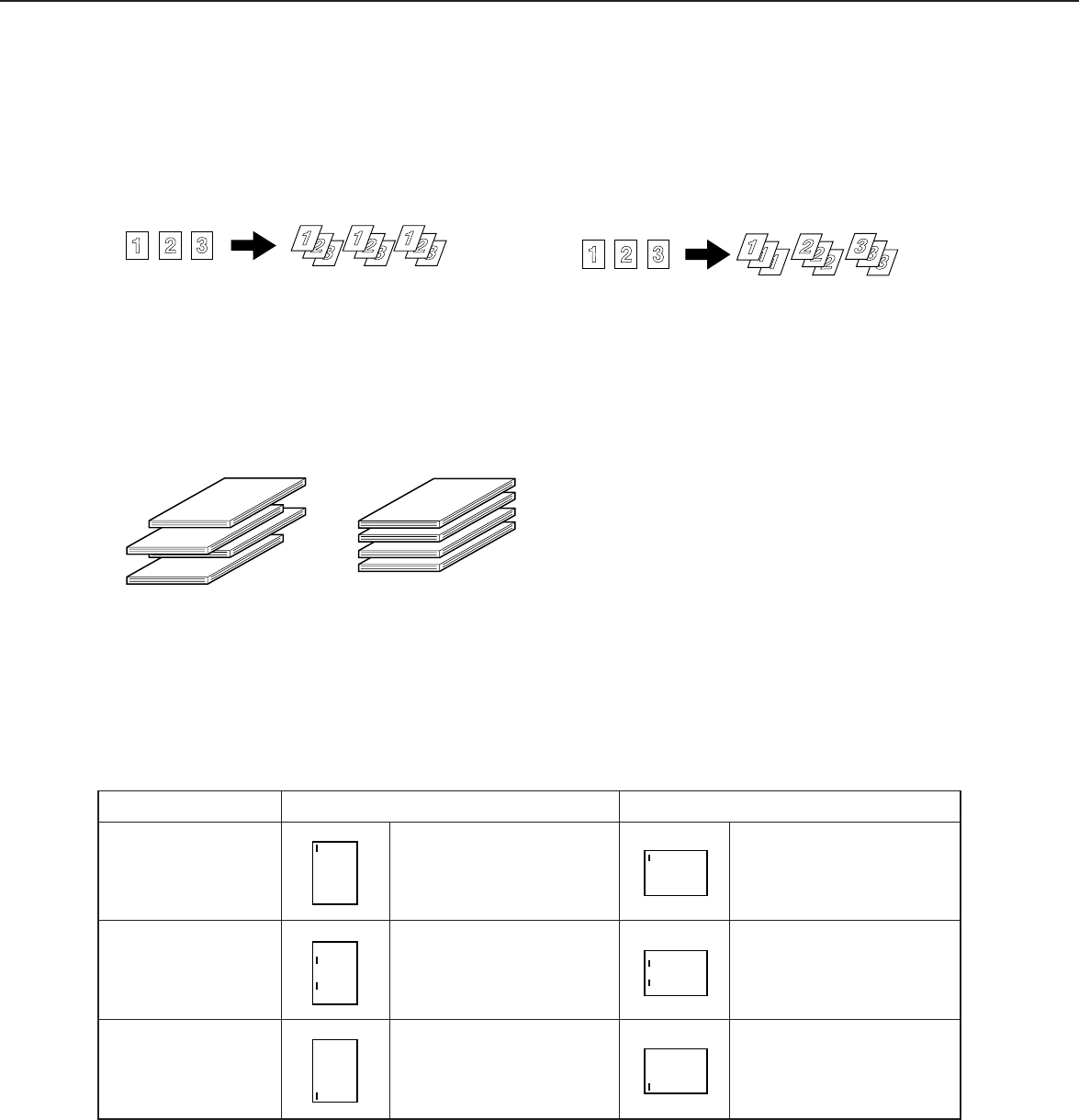
5-10
Finisher functions
■■
■■
■ Sort mode
Each set will be sequentially printed and delivered.
PrintoutsOriginal
■■
■■
■ Group mode
All copies of the same page will be grouped.
PrintoutsOriginal
The offset tray moves from side to side so that each
set is offset from the previous set and each set can
be easily taken out. (The offset function operates
only in the offset tray.)
When the staple sort function is selected, the offset
function will not operate.
■■
■■
■ Staple sort mode
Collated sets of printouts are stapled and delivered to the offset tray. The stapling positions, orientation, paper size
for stapling, and stapling capacity are shown below.
Stapling positions
Rear corner of
printouts
Center left two
positions of printouts
Front corner of
printouts
Portrait orientation
Landscape orientation
Available paper sizes: 8-1/2"
x 11", A4 and B5
Stapling capacity: Up to 30
sheets for any available sizes
Same as above
Same as above
Available paper sizes: 8-1/2" x
11", A4 and B5
Stapling capacity: Up to 30
sheets for any available sizes
Two-position stapling
cannot be made for
landscape orientation.
Available paper sizes: 8-1/2" x
11", A4 and B5
Stapling capacity: Up to 30
sheets for any available sizes
FINISHER
■■
■■
■ Offset mode
Offset mode Non-offset mode


















