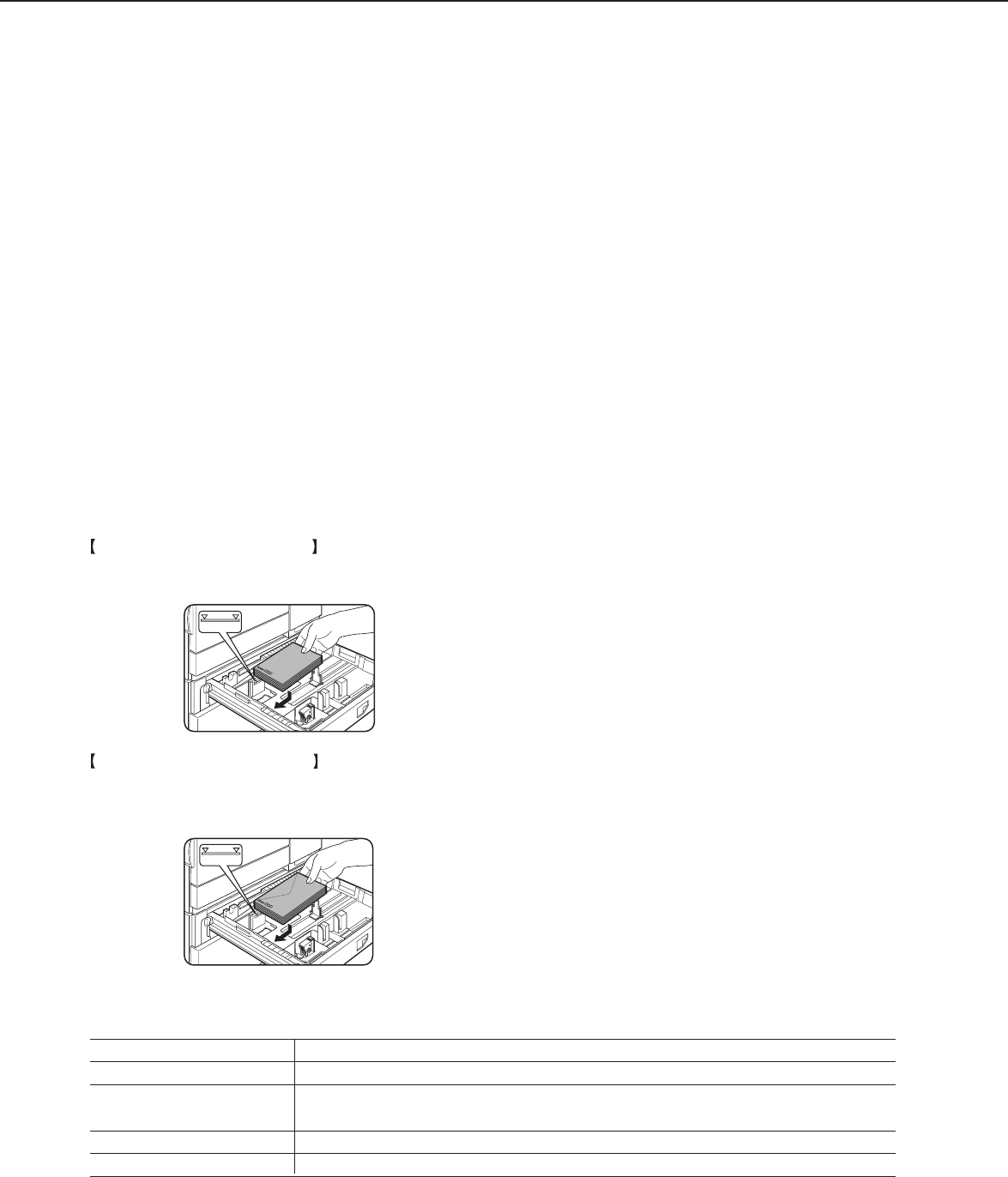
1-22
Loading paper in the multi purpose drawer
The method of loading paper for the multi purpose drawer is the same for paper tray 1 in the main unit. Load paper
referring to steps 1 to 5 on page xxxx.
The following items, however, are different from paper tray 1.
●
Ordinary paper of standard sizes from 11" x 17" to 5-1/2" x 8-1/2"R (A3 to A5R) can be set.
●
Also certain types of special paper can be set.
For special papers that can be set, see “Paper available in the bypass tray/multi purpose drawer” on page xxxx. When
setting envelopes or postcards in the multi purpose drawer, read thoroughly the description of “Setting envelopes or
postcards” below.
■■
■■
■ How to change the paper size
If the paper size or paper type is changed when paper is set in the tray, the tray settings in the custom settings must
be changed. Be sure to change the setting referring to “Method of setting paper size and type” on page xxxx.
■■
■■
■ Setting envelopes or postcards
When setting envelopes or postcards in the multi purpose drawer, set them in the orientation shown below.
Notes common to setting of envelopes and postcards
●
Do not print onto two sides. A paper misfeed or improper printing may occur.
●
Be sure to write addresses after printing. Do not use envelopes or postcards on which printing has been performed
with a thermal transfer printer or an ink jet printer. Paper on which printing has been performed with a thermal
transfer printer with a ribbon cassette, particularly, may cause printed characters to come off or may cause
smudges on printouts.
LOADING PAPER
Note on setting postcards
●
Smooth out curled postcards before printing. Crumpling,
misfeeds or improper printing may occur.
Notes on setting of envelopes
●
For envelope sizes that can be used, see “Paper
available in the bypass tray/multi purpose drawer” on
page xxxx.
●
Do not use envelopes that have metal clasps, plastic
snappers, string closures, windows, linings, self-
adhesive patches or synthetic materials. A paper
misfeed, improper fixing or failure may occur.
Example of setting postcards
Be sure to set the postcards face down and the upper
part located in the left.
Example of setting envelopes
For envelopes, only the address side can be printed on.
Be sure to set envelopes with the address side down
and the upper part located in the left.
Specifications
Name Multi purpose drawer
Paper size Max. 11" x 17" (A3), min. 5-1/2" x 8-1/2"R (A5R)
Paper capacity 500 sheets (20 lbs. (80 g/m
2
)) of paper, 100 envelopes, 100 postcards,
100 sheets of transparency film
Dimensions 23-1/32" (W) x 20-7/8" (D) x 4-1/2" (H) (585 mm (W) x 530 mm (D) x 114 mm (H))
Weight Approximately xxxx kg
Specifications are subject to change for improvement without notice.


















