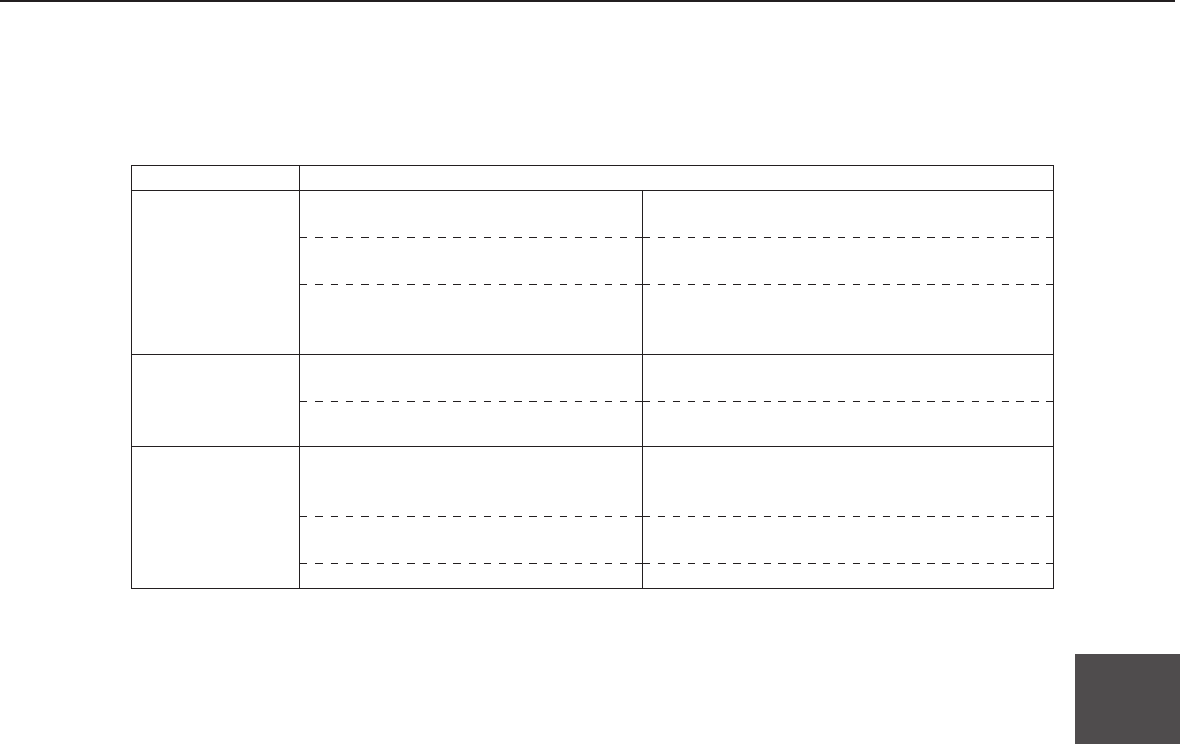
5-5
5
Troubleshooting (concerning the duplex module)
Check the list below before contacting the SHARP Service Center.
DUPLEX MODULE
Problem
The printer does
not print.
Printed images
onto paper from
the bypass tray are
inclined.
A paper misfeed
occurs in the
bypass tray.
Message indicating the paper type cannot
be used for two-sided printing displayed?
Message indicating the paper size cannot
be used for two-sided printing displayed?
Two-sided printing cannot be set in
printing?
Does the number of sheets exceed the
limit?
Paper guides properly set?
Paper size and type set properly?
Does the number of sheets exceed the
limit?
Paper guides properly set?
Use a paper type adequate for two-sided printing.
(See page xx.)
Use a paper size adequate for two-sided printing.
(See page xx.)
Open the Configuration tab in the printer driver
setting and check the check box of Duplex
Module. (See NOTE on page 2-5.)
Set paper within the allowable range.
Set the paper guides properly to the paper size.
When using non-standard size paper or special
paper, be sure to set the paper size and type.
(See page xx.)
Set paper within the allowable range.
Set the paper guides properly to the paper size.
Solution


















