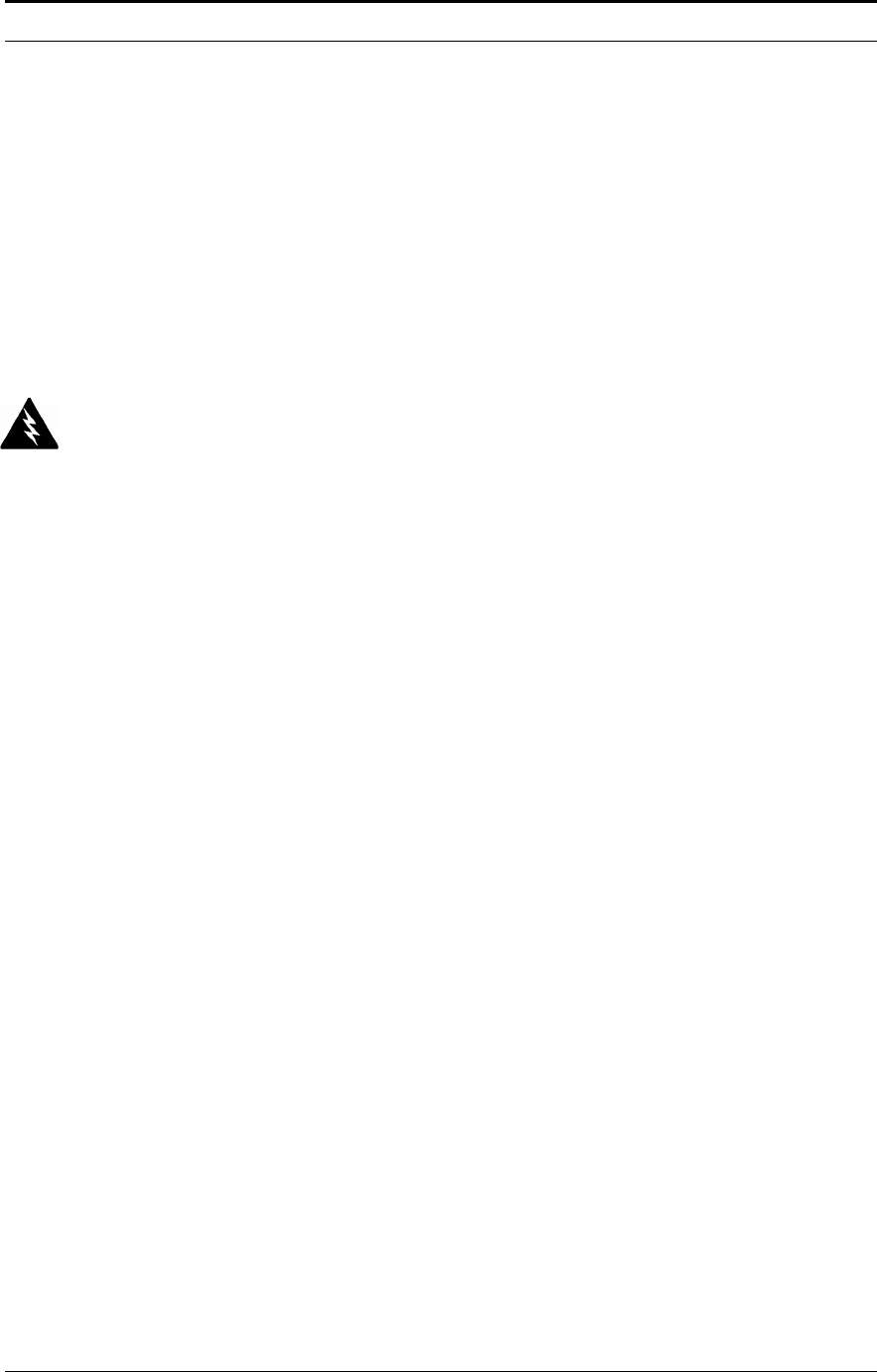
Series 24-HP Instruction Manual Chapter 2 Installation
IM-24-HP 2-1
Chapter 2 Installation
Installation Overview
Sierra’s Innova-Mass Vortex Flow Meter installations are simple and
straightforward. Both the Series 240 In-Line and Series 241 Insertion type
flow meter installations are covered in this chapter. After reviewing the
installation requirements given below, see page 2-3 for Series 240 instal-
lation instructions. See page 2-6 for Series 241 installation instructions.
Wiring instructions begin on page 2-19.
Flow Meter Installation Requirements
Before installing the flow meter, verify the installation site allows for
these considerations:
1. Line pressure and temperature will not exceed the flow meter
rating.
2. The location meets the required minimum number of pipe di-
ameters upstream and downstream of the sensor head as illus-
trated Figure 2-1.
3. Safe and convenient access with adequate overhead clear-
ance for maintenance purposes.
4. Verify that the cable entry into the instrument meets the
specific standard required for hazardous area installations.
5. For remote installations, verify the supplied cable length is
sufficient to connect the flow meter sensor to the remote
electronics.
Also, before installation check your flow system for anomalies such as:
• leaks
• valves or restrictions in the flow path that could create distur-
bances in the flow profile that might cause unexpected flow rate
indications
Warning!
Consult the flow meter name-
plate for specific flow meter ap-
provals before any hazardous lo-
cation installation.


















