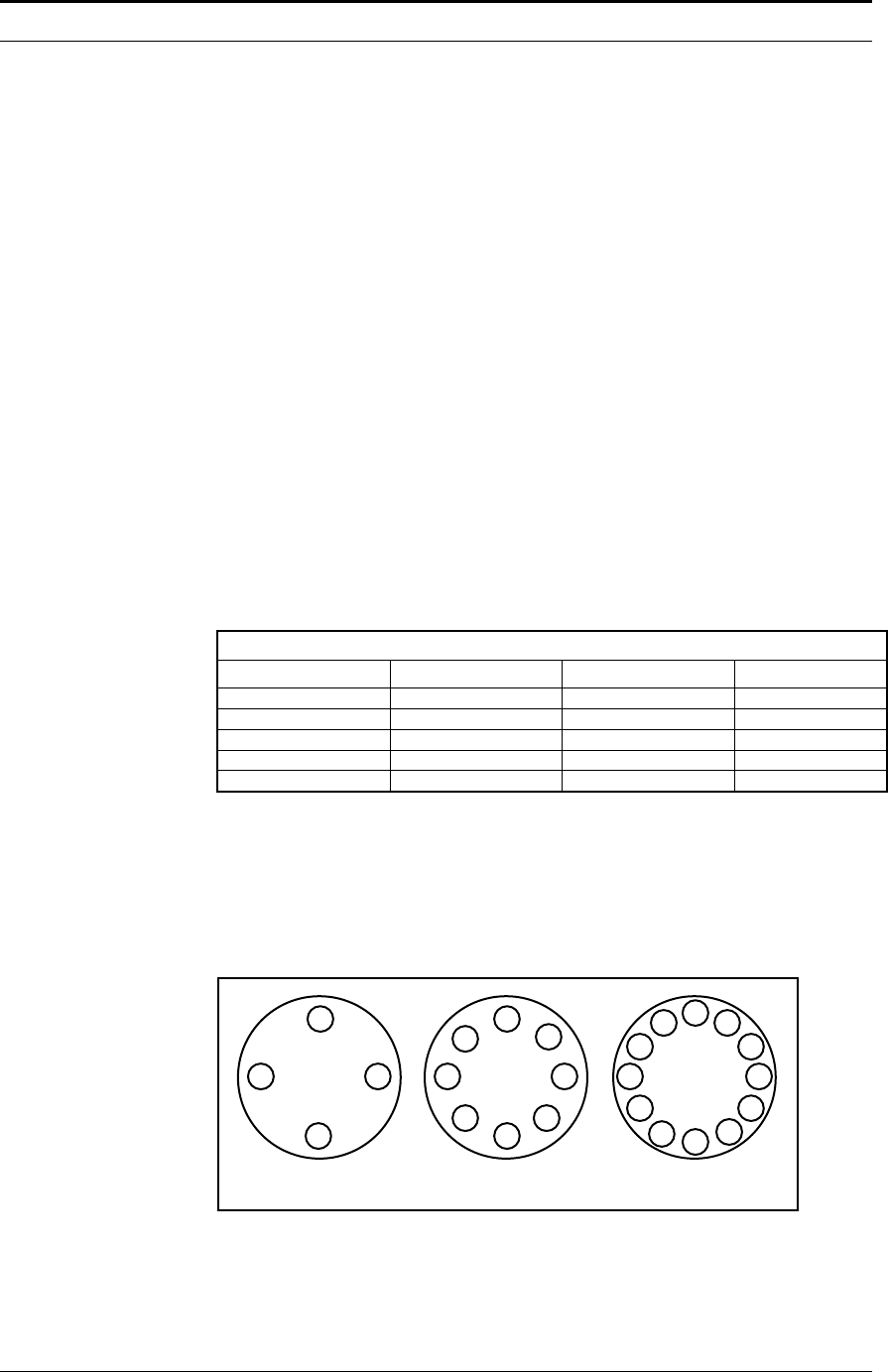
Series 24-HP Instruction Manual Chapter 2 Installation
IM-24-HP 2-3
Series 240 In-Line Flow Meter Installation
Install the Series 240 In-Line Flow Meter between two conventional pipe
flanges as shown in Figures 2-3 and 2-4. Table 2-1 provides the recom-
mended minimum stud bolt lengths for wafer-style meter body size and
different flange ratings.
The meter inside diameter is equal to the same size nominal pipe ID in
schedule 80. For example, a 2” meter has an ID of 1.939” (2” schedule
80). Do not install the meter in a pipe with an inside diameter
smaller than the inside diameter of the meter. For schedule 160 and
higher pipe, a special meter is required. Consult the factory before pur-
chasing the meter.
Series 240 Meters require customer-supplied gaskets. When selecting
gasket material make sure that it is compatible with the process fluid and
pressure ratings of the specific installation. Verify that the inside diame-
ter of the gasket is larger than the inside diameter of the flow meter and
adjacent piping. If the gasket material extends into the flow stream, it will
disturb the flow and cause inaccurate measurements.
Flange Bolt Specifications
Stud Bolt Lengths for Each Flange Rating (inches)
Line Size Class 150 Class 300 Class 600
1 inch 6.00 7.00 7.50
1.5 inch 6.25 8.50 9.00
2 inch 8.50 8.75 9.50
3 inch 9.00 10.00 10.50
4 inch 9.50 10.75 12.25
Table 2-1. Minimum Recommended Stud Bolt Lengths for Wafer Meters
The required bolt load for sealing the gasket joint is affected by several
application-dependent factors, therefore the required torque for each ap-
plication may be different. Refer to the ASME Pressure Vessel Code
guidelines for bolt tightening standards.
1
2
34
1
2
34
5
6
7
8
1
5
9
3
7
11
2
6
10
4
8
12
4-bolt 8-bolt 12-bolt
Figure 2-2. Flange Bolt Torquing Sequence


















