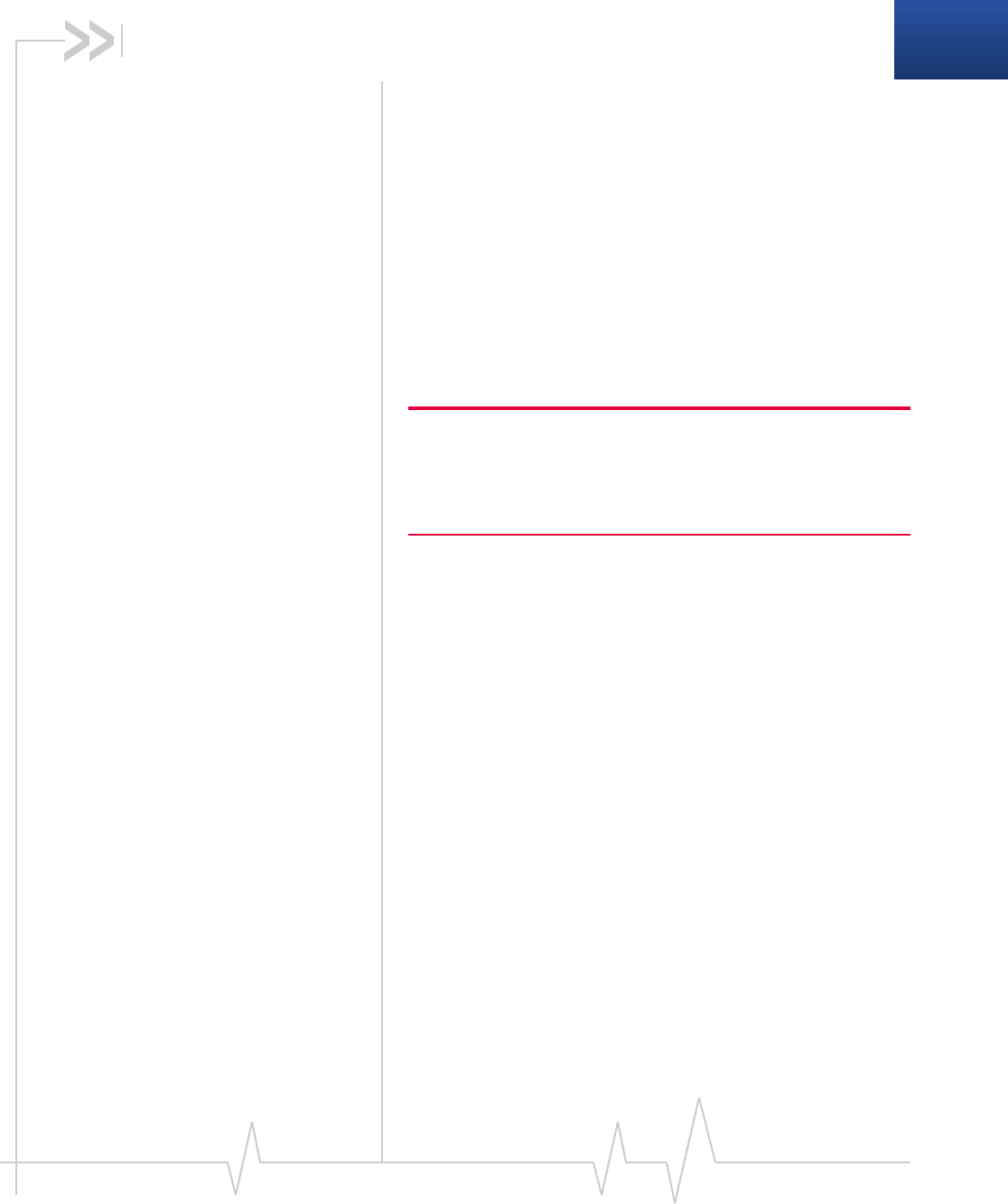
Rev 3.0 B 2/29/08 5
2: Quick Start
• Before You Start
• Configuring your
Raven X for the Host
RJ-11 IP Gateway
• Configuring the Raven
X
ConfiguringtheHostRJ‐11IPGatewaytoworkwithyour
SierraWirelessAirlinkRavenXandvice‐versaiseasy.This
chaptercoversabasicconfiguration.Formoreadvanced
configurationofyourRavenX,refertothemodem’suser
guide.Thecompleteconfigu rationoptionsfortheHostRJ‐11
IP
Gatewayareinthisguide.
Before You Start
Caution: If the Host RJ-11 IP Gateway and Raven X or Raven-E (as
applicable) are going to be on a hub which is connected to a local
network, you will need to be sure the addresses you select are not
used by any other device on the network. Consult with your network
administrator if you are unsure.
Software Required
• AceManager‐Graphicalinterfaceforconfiguringyour
SierraWirelessAirLink
modem.AceManagerislocatedon
HostRJ‐11IPGatewayCDoryoucandownload
AceManagerfromtheSierraWirelesswebsite:http://
www.sierrawireless.com.Adefaultinstallationofthis
utilityisassumedlaterinthesedirections.
IfyouwillnotbeconnectingtheHostRJ‐11IP Gatewaytoa
Raven‐E,youwillnotneedA c eManager.
• HostRJ‐11IPGatewayPortUtility‐Utilitytoestablishan
initialIPaddressforyourHostRJ‐11IPGateway.Theport
utilityislocatedontheHostRJ‐11IPGatewayCDoryou
candownloaditfromtheSierraWirelesswebsite:http://
www.sierrawireless.com.Adefaultinstallationof
this
utilityisassumedlaterinthesedirections.
IfyouwillbeconnectingtheHostRJ‐11IPGatewaytoa
Raven‐E,youwillnotneedtheportutility.Ifyoucanusethe
defaultIPaddressoftheHostRJ‐11IPGatewayfortheinitial
configuration,you,also,willnotneedtheportutility.


















