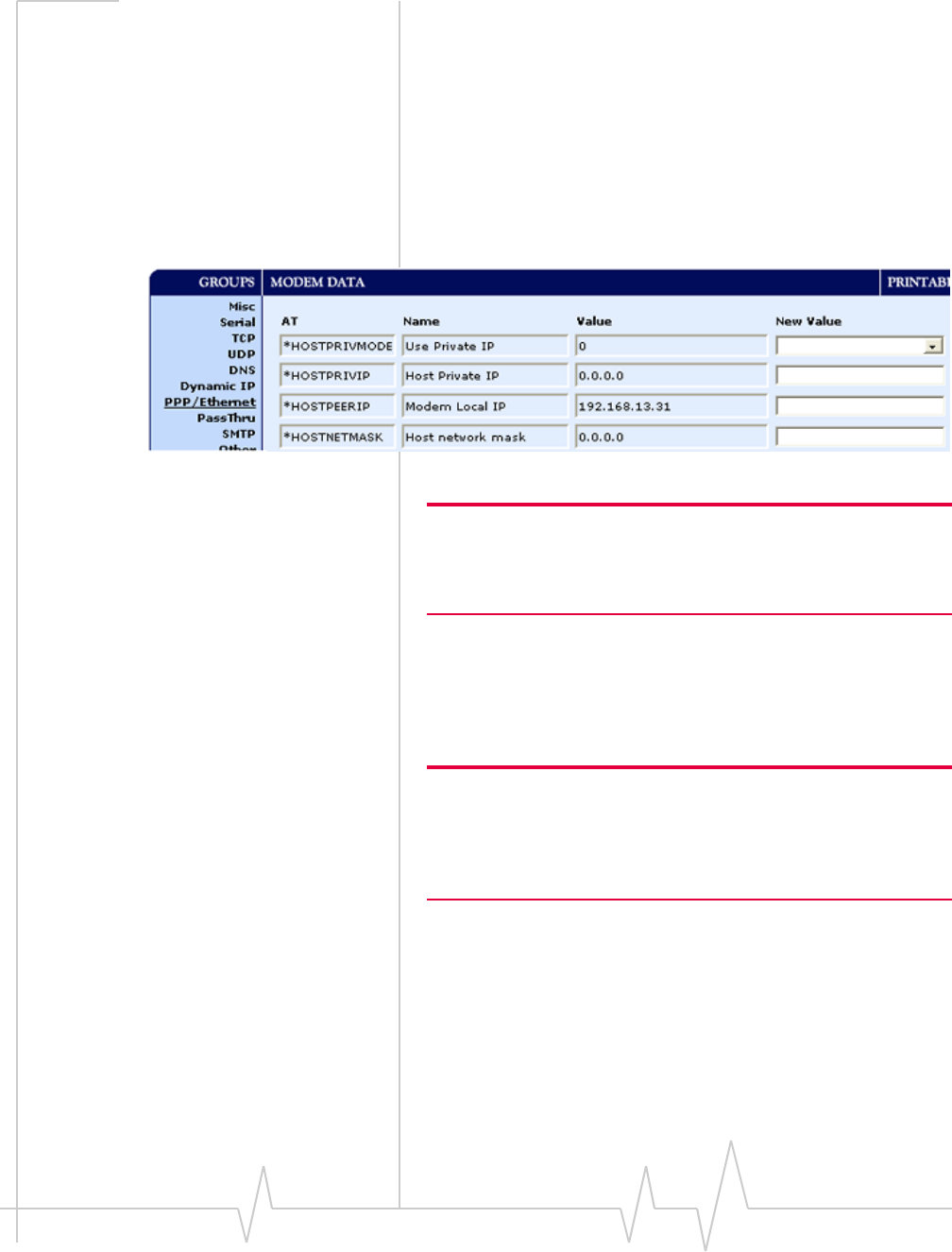
Host RJ-11 IP Gateway
8 2120028
Figure 2-1: Wireless Ace : Connexion Connect
3. SelectCommon>PPP/Ethernetfromthemenuontheleft
sideofWirelessAce(under“Groups”).
Public Mode
ConfiguretheRavenXforPublicMode.Setthe
*HOSTPRIVMODEto0.Inthismode,themodemassignsthe
HostRJ‐11IPGatewaytheIPaddressithasreceivedfromyour
cellularprovider.Thisisthedefaultsettingforthemodem.
Figure 2-2: Wireless Ace : PPP/Ethernet
Note: The Host RJ-11 IP Gateway is set to a default static IP address
of 192.168.1.3, if you want to keep that IP address for the Host RJ-11
IP Gateway, use Public Mode to set the static IP address for the
modem and gateway.
Private Mode
ConfiguretheRavenXforPrivateMode.Inthismode,the
modemcommunicateswiththeHostRJ‐11IPGatewayviaa
staticlocalIPaddress.
Tip: If the modem and the Host RJ-11 IP Gateway are going to be on
a LAN with other computers and devices you may want to use Private
Mode. On a LAN, a DHCP server other than the modem may give the
Host RJ-11 IP Gateway an IP address to which the modem would not
know to send its messages.
1. Setthe*HOSTPRIVMODEto1.
2. Setthe*HOSTPRIVIPtotheIPaddressfortheHostRJ‐11
IPGateway(intheexample,192.168.1.4).
3. Verifythe*HOSTPEERIPisthelocalIPofthemodem.Set
thisto192.168.1.3ifyouarekeepingthedefaultIPaddress
fortheHostRJ‐11IPGateway.
4. Setthe*HOSTNETMASKtotheSubnetMask(generally
255.255.255.0).
0 - Use Public IP


















