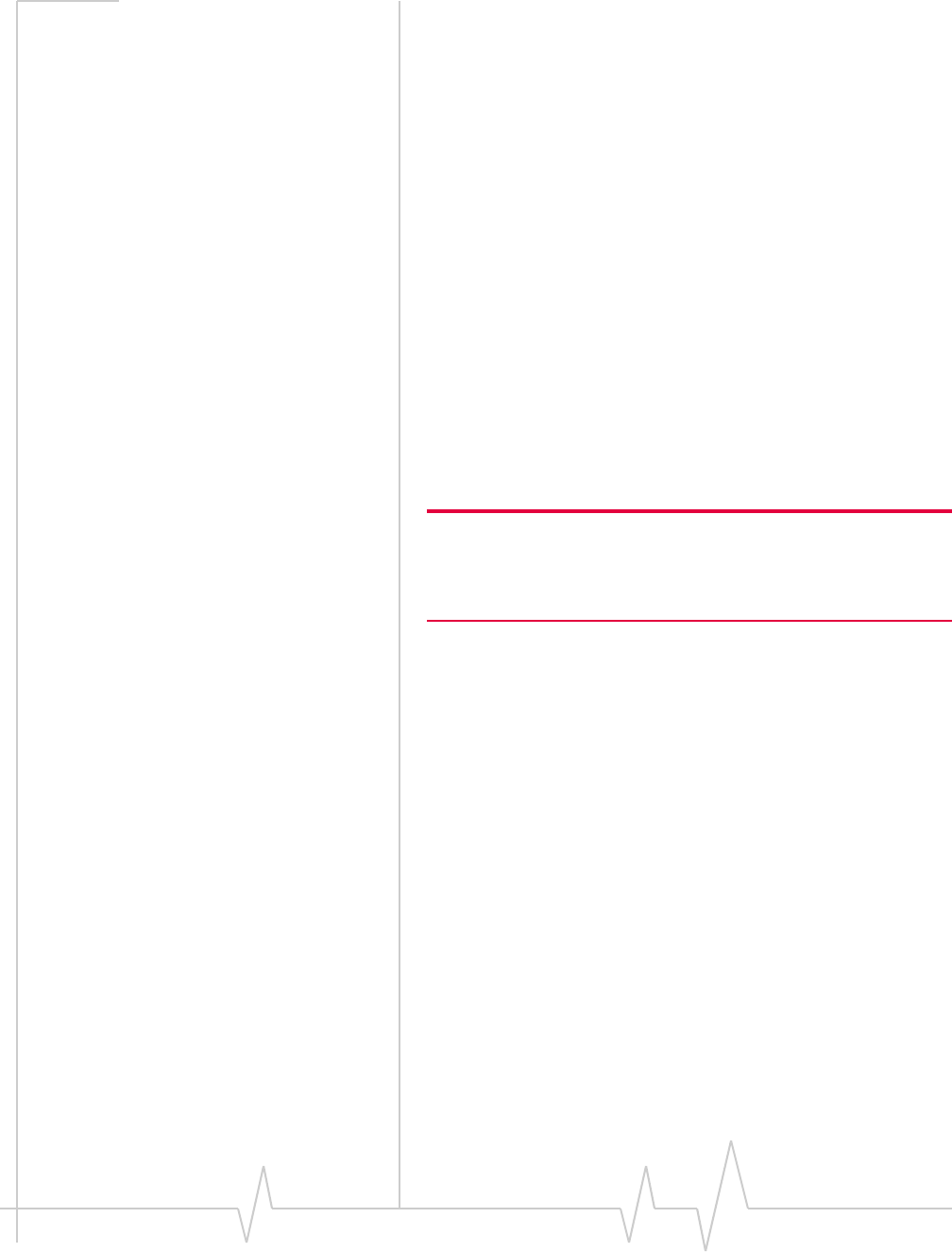
Host RJ-11 IP Gateway
6 2120028
Hardware Required
• EthernetCable‐TheHostRJ‐11IPGatewayandRavenX
haveanauto‐sensingEthernetport,youcanuseeithera
cross‐overcableorastraight‐throughEthernetcable.
• Poweradaptersandapowersource‐Youwillneeda
poweradapterandpowersourceforboththeHostRJ‐11
IPGatewayandtheRavenX(asapplicable).
• PCorLaptop‐ToconfigureboththeHostRJ‐11IP
Gatewayandthedevice(asapplicable),youwillneeda
computerwithInternetAccess,otherthanthecellular
account,andanavailableEthernetport.
Cellular Account Required
• CellularAccount‐IfyouwillbeconnectingtheHostRJ‐11
IPGatewaytoaRavenXorRaven‐E,youneedtoalready
haveanactiveaccountwithacellularproviderandtohave
activatedyourmodemwiththatprovider.SierraWireless
AirLinkmodemsarecertifiedtoworkwitha
varietyof
cellularproviders.
Tip: If you need to activate your modem, Raven X or Raven-E, you
can use the Setup Wizard for your cellular provider which you can
obtain from the Sierra Wireless website:
http://www.sierrawireless.com.
Important Information about Ports
• PortBlocking‐ManycellularprovidersandotherISPs
blockportsbelow1024whicharethedefaultportsfor
manyserverprotocols(suchasHTTP,telnet,andSSH).If
yourproviderblockstheseports,youwillneedto
configureportsyoucanaccess.
Configuring your Raven X for
the Host RJ-11 IP Gateway


















