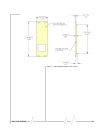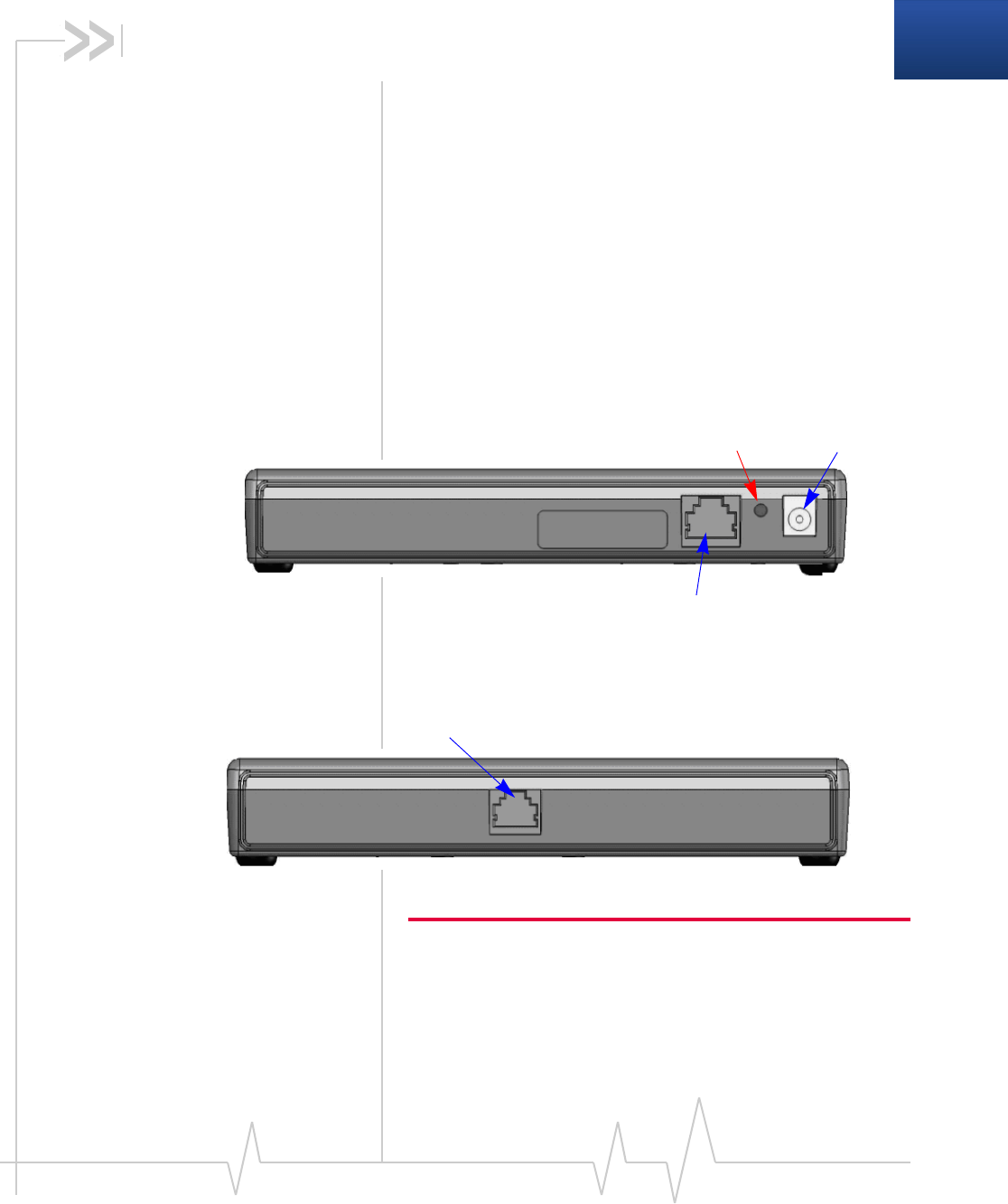
Rev 3.0 B 2/29/08 15
3: Hardware Setup
• Connectors and Reset
button
• Status LEDs
Designedforsimplicity,theHostRJ‐11IPGatewayhardware
hasfewcomplicatedparts.
Connectors and Reset button
TheResetbuttonisrecessed.Toresettheconnection,usingan
unbentpapercliporothernarrow,blunttip,pressandquickly
releasetheresetbutton.Toresettheconfigurationtothe
factorydefault,pressandholdtheresetbuttonuntilyousee
theappropriatealternatinglightsequence.
Figure 3-1: Right side: RJ-45 connector, Power connector, and Reset button
(not to scale)
Figure 3-2: Left side: RJ-11(phone) connector (not to scale)
Warning: The Host RJ-11 IP Gateway's RJ-11
phone port should never be connected into the
Public Switched Telephone Network (PSTN). This
device is designed to emulate the PSTN for other
Reset
RJ‐45Ethernet
Power
RJ‐11