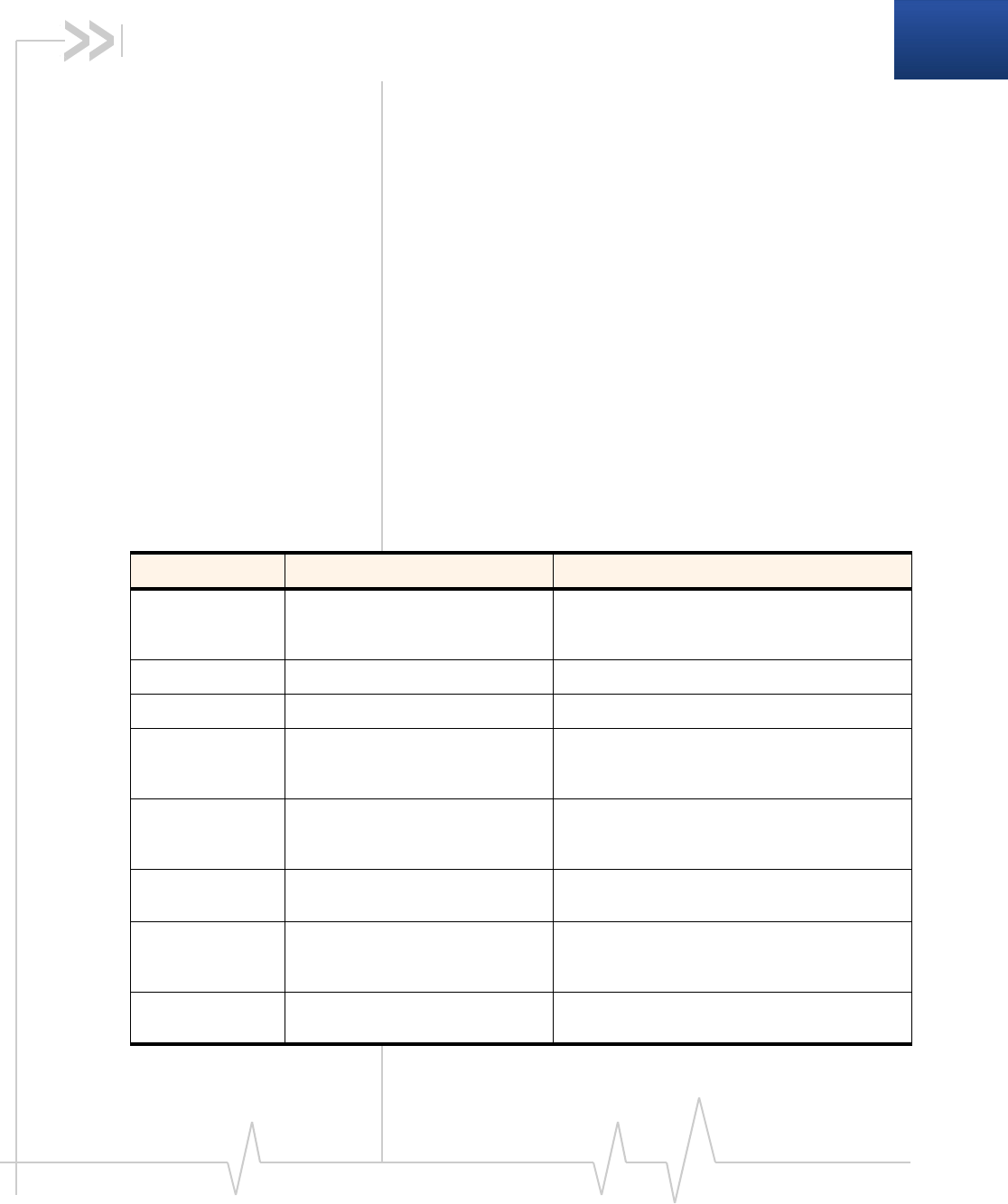
Rev 3.0 B 2/29/08 49
C: AT Commands
• Response Codes
• Modem Signal
Behavior
• Phone Numbers
• Port Settings
Inadditiontotheweb‐basedinterface,youcanusesometyped
ATCommandswiththe HostRJ‐11IPGateway.ToenterAT
commands,youneedtobeconnectedtothedeviceviatelnet
orbyusingtheRJ‐11portasyouwouldastandardanalog
modem.
AllATcommandstrings,withtheexceptionofthebreak
sequence(“+++”)andtherepeatcommand(“A/”),mustbe
terminatedwiththecommandlineterminationcharacter,
definedinS3(defaultisCR).AllcharactersbeforeʹATʹare
ignored.Unsupportedcommandsareignoredandgeneratean
“OK”resultcode.Multiplecommandsmay
becombinedona
singleline,howevertheATcommandstringiscurrently
limitedto40characters.
Command Function Response
/ Repeat last command Varies
Note: Command executes upon “/” character,
CR not needed.
<blank> Attention OK(0)
A Answer OK(0), NO CARRIER(3)
D Dial CONNECT(1), NO CARRIER(3)
If suffixed with “;” character, will return to
command mode upon connection.
En Echo Mode
0=Turn command echo off
1=Turn command echo on (default)
OK(0)
Hn Hang-up or Terminate connection.
Optional argument has no function
OK(0)
In Information
0=Serial Port Speed
3= Model and Version
Varies
Actual value equals current port speed
NDS/5102 (2 Port, RJ-45) v01A
O Return to data mode from
command mode


















