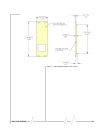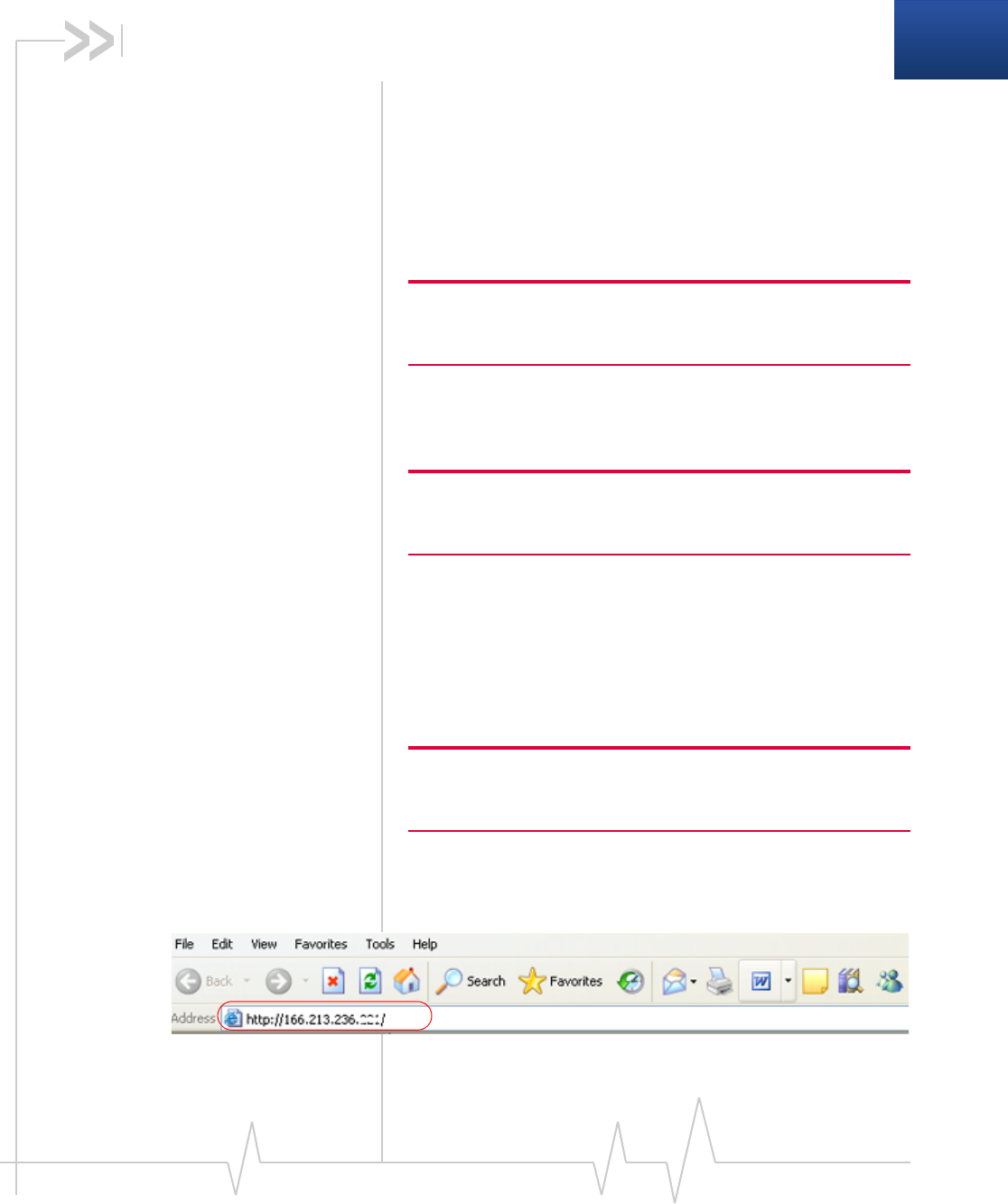
Rev 3.0 B 2/29/08 23
B: Web Interface
• Web-based Interface
• Network Configuration
• Security Settings
• Status and Logs
• System Log
• Commands
• Reset/Reboot
TheHostRJ‐11IPGatewaycanbeconfiguredtohandlea
varietyofdeviceswhichneedtoconnecttoan RJ‐11port.
Note: For configuration options for your Raven X, refer to the Raven
x’s user guide. All user guides are available on the Sierra Wireless
website: http://www.sierrawireless.com/support.
Web-based Interface
Note: Screen shots in this guide are using Microsoft Internet
Explorer, but you can use any web browser to configure the Host RJ-
11 IP Gateway.
TheHostRJ‐11IPGatewayemploysaweb‐baseduser
interface.Toaccessthewebinterface,youwillneedtoknow
theIPAddressgiventoyourRaven‐Ebythecellularcarrier(or
themodemdomainnameifyouhaveconfiguredIPManager
settingsforthemodem).Typethe
IPaddress(ormodem
domainname)intotheAddressbarofyourwebbrowser
followedby“:9080”(seetheexamplebelow).
Note: Since many cellular carriers block the standard web browser
ports (80 and 8080), the Host RJ-11 IP Gateway uses 9080 by default
as a port for the web-based interface.
Figure 2-1: Web Browser: Enter the Location