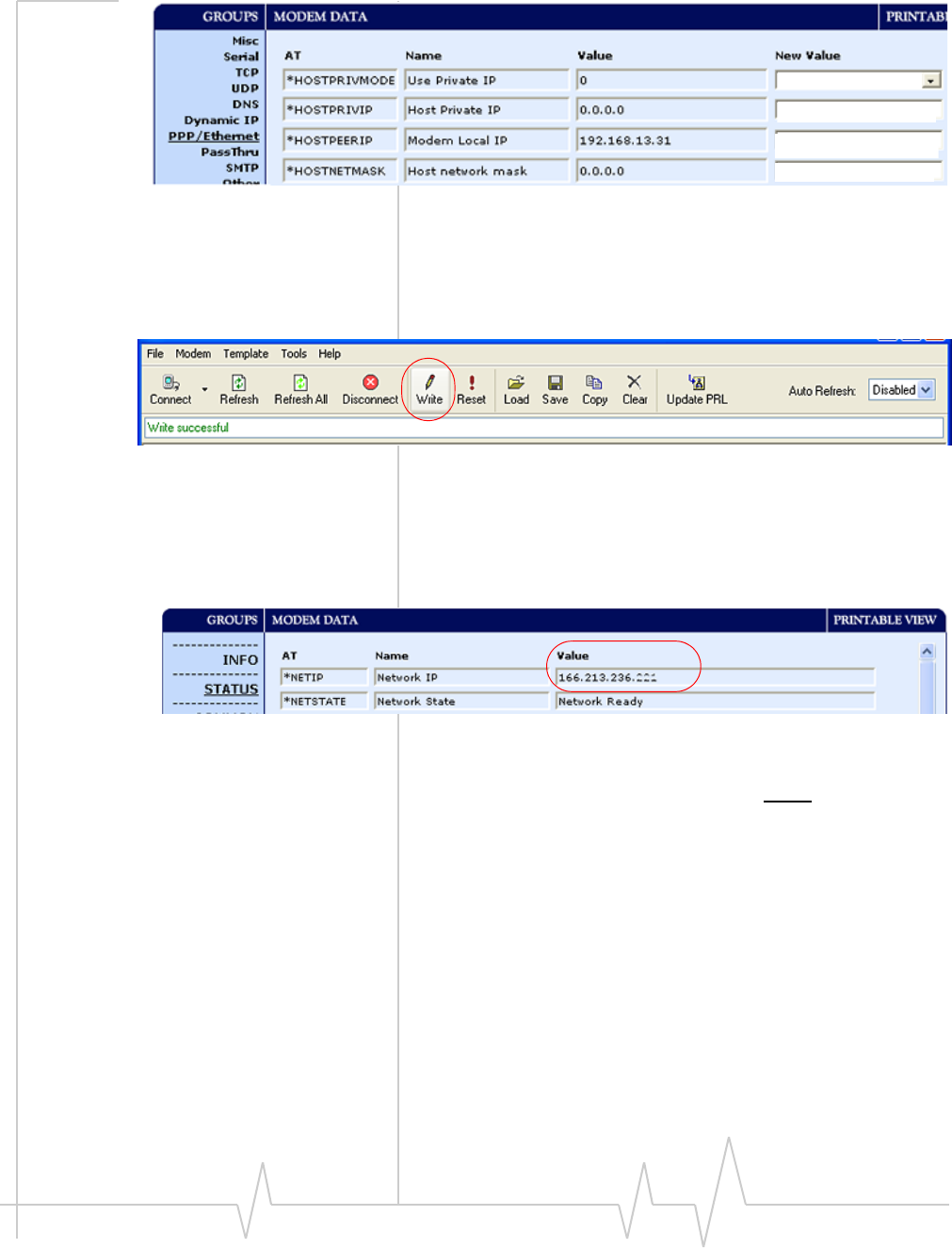
Rev 3.0 B 2/29/08 9
Figure 2-3: Wireless Ace : PPP/Ethernet
5. WhenyouhavefinishedconfiguringtheEthernetsettings,
clicktheWritebuttononthetoolbarofWirelessAceand
waitforthemessage“WriteSuccessful”toappearinthe
statusbar.
Figure 2-4: Wireless Ace : Write
6. NotetheIPaddressgiventothemodembyyourcellular
provider.
a. SelectStatusfromthemenuontheleftsideof
WirelessAce (under“Groups”).
Figure 2-5: Wireless Ace : Status (état)
b. NotetheIPaddresslistedintheValuecolumnforthe
command*NETIP.
For*NETSTATE,“NetworkReady”meansyourmodemis
connectedonthecellularnetworkandwaitingforconnections.
“NetworkDormant”meansthemodemisconnectedand
waitingforconnectionsbuttheconnectionhasbeenidle.In
eitherstate,themodemisreadyforthestepsinthenext
section.
7. Disconnectyourmodem’sEthernetcablefromyour
computer,butleavethemodemconnectedtopowersoit
remainsonthecellularnetwork.
ConfiguringtheIPAddressandInterfacePortoftheHostRJ‐11
1 - Use Private IP
192.168.1.4
192.168.1.3
255.255.255.0


















