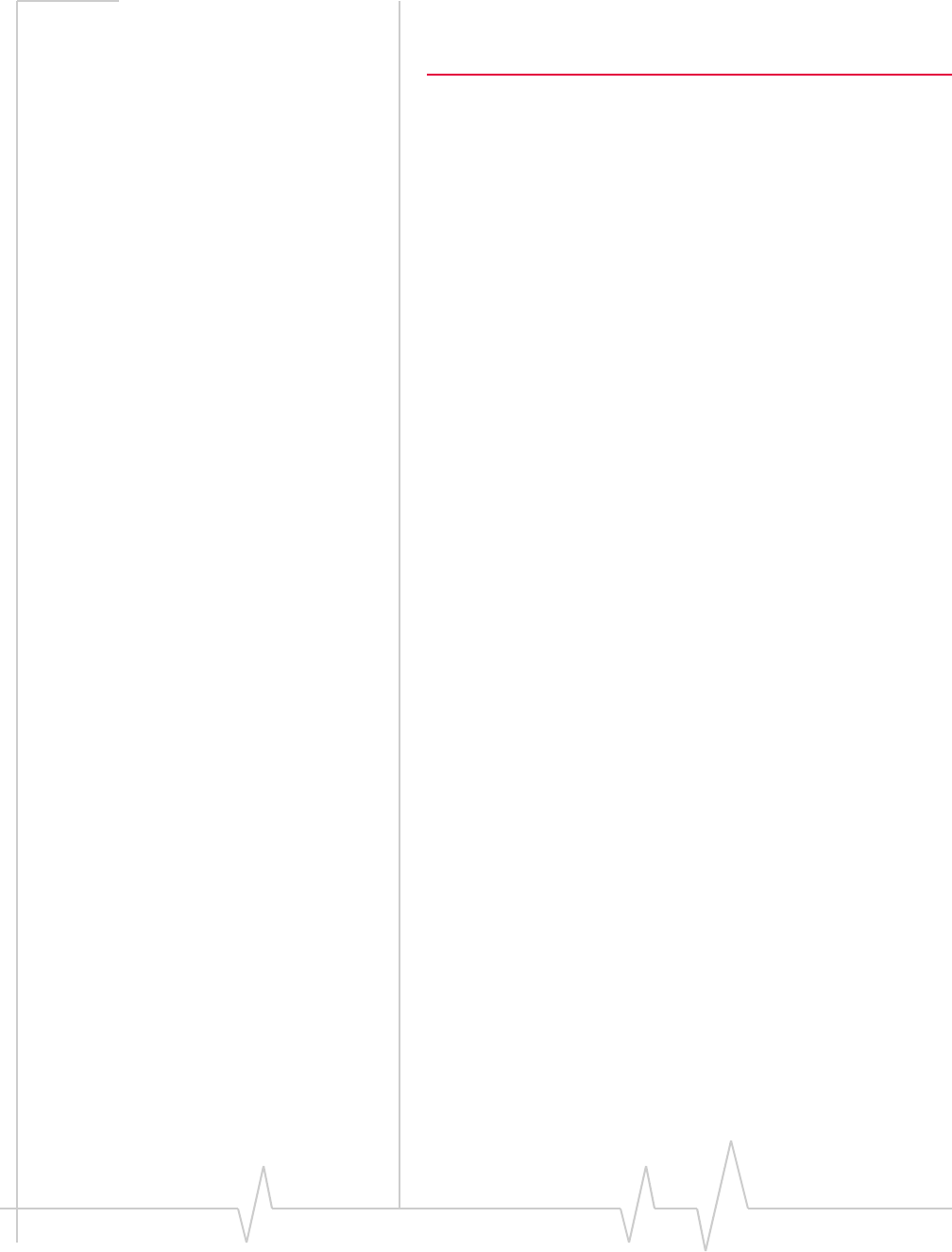
Host RJ-11 IP Gateway
44 2120028
Status may not necessarily match the settings you configured until the
port is re-opened. Furthermore, some clients (like NativeCOM) can
override the configured settings.
TheInput,Output,ParityErrors,FramingErrors,andOverrun
Errorscolumnsaretalliesofactivityontheport.Undereach
portrowisafieldindicatingthecurrentTCPconnectionstatus
ontheport.
Thedisplaywillupdateautomaticallyeveryfewseconds.You
canstoptheautomaticupdatebyselecting“Stop”fromyour
browser.Torestarttheupdating,select“Refresh”or“Reload”
fromyourbrowser.
OS and Network Information
TheOSInformationshowsthecurrentstateofsystemand
applicationtasksaswellasmemoryusageinformation.
TheNetworkInformationdisplaysthestatusofnetwork
servicesandcurrentconnections.TheTCPSocketssection
showscurrentconnectionsandTCPlisteners.TheUDP
ListenerssectionshowsUDPportsthatareactive.
TheNetworkInterfacesdisplaysthestatusofthecurrently
activeinterfacesontheunit.Thisissimilartothe“ipconfig”
commandonaWindowsmachineorthe“ifconfig”command
onaUnixmachine.Thecurrentroutingtableisdisplayedas
well.
Log Files and Settings
Thispagehastwoparts,EnablingLogging(Logsettings)and
EmailingDebuginformation.
Bydefault,theHostRJ‐11IPGatewaystoresinformationaland
warningmessagesinthesystemlog.Youcanalsoconfigure
theHostRJ‐11IPGatewaytosavetracedatainthissystemlog
buffer.


















