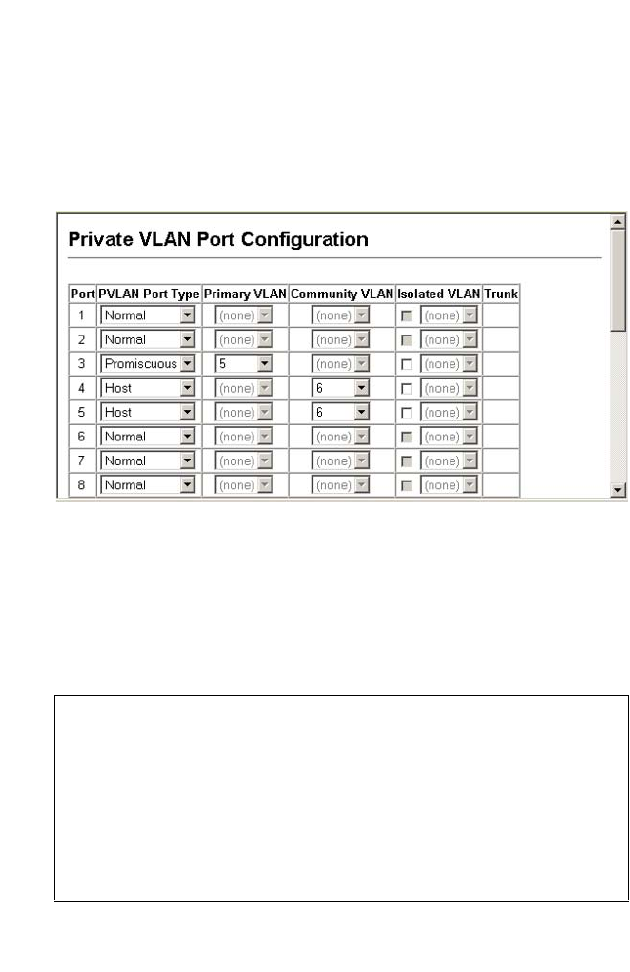
C
ONFIGURING
THE
S
WITCH
3-164
Web – Click VLAN, Private VLAN, Port Configuration or Trunk
Configuration. Set the PVLAN Port Type for each port that will join a
private VLAN. Assign promiscuous ports to a primary or isolated VLAN.
Assign host ports to a community or isolated VLAN. After all the ports
have been configured, click Apply.
Figure 3-71 Private VLAN Port Configuration
CLI – This example shows the switch configured with primary VLAN 5
and secondary VLAN 6. Port 3 has been configured as a promiscuous port
and mapped to VLAN 5, while ports 4 and 5 have been configured as a
host ports and associated with VLAN 6. This means that traffic for port 4
and 5 can only pass through port 3.
Console(config)#interface ethernet 1/3
Console(config-if)#switchport mode private-vlan promiscuous 4-213
Console(config-if)#switchport private-vlan mapping 5 4-215
Console(config-if)#exit
Console(config)#interface ethernet 1/4
Console(config-if)#switchport mode private-vlan host 4-214
Console(config-if)#switchport private-vlan host-association 6 4-214
Console(config-if)#exit
Console(config)#interface ethernet 1/5
Console(config-if)#switchport mode private-vlan host
Console(config-if)#switchport private-vlan host-association 6
Console(config-if)#


















