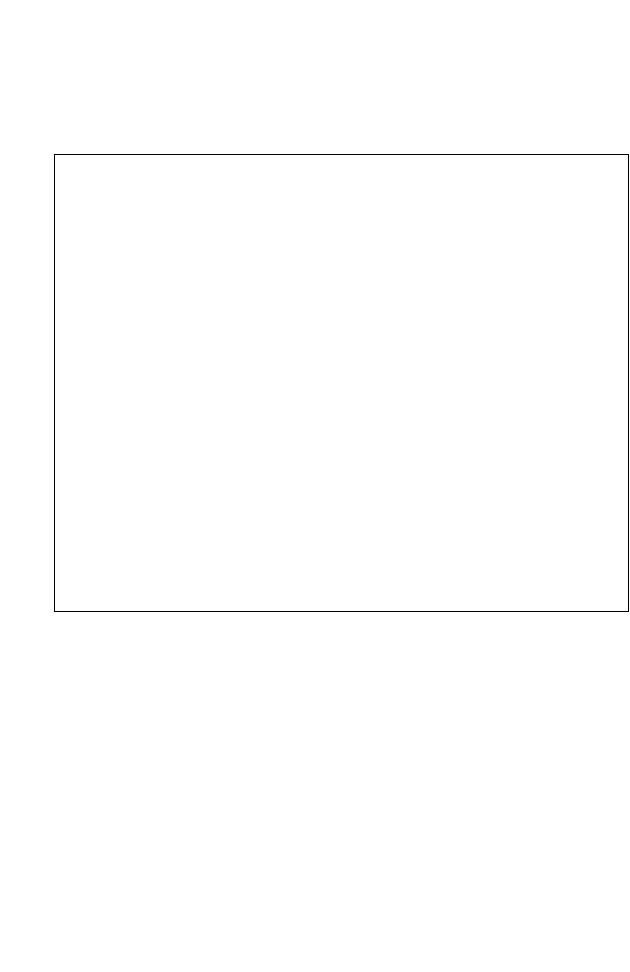
C
ONFIGURING
THE
S
WITCH
3-30
CLI – Enter Line Configuration mode for the console, then specify the
connection parameters as required. To display the current console port
settings, use the show line command from the Normal Exec level.
Telnet Settings
You can access the onboard configuration program over the network using
Telnet (i.e., a virtual terminal). Management access via Telnet can be
enabled/disabled and other various parameters set, including the TCP port
number, timeouts, and a password. These parameters can be configured
via the web or CLI interface.
Command Attributes
• Telnet Status – Enables or disables Telnet access to the switch.
(Default: Enabled)
• Telnet Port Number – Sets the TCP port number for Telnet on the
switch. (Default: 23)
Console(config)#line console 4-15
Console(config-line)#login local 4-16
Console(config-line)#password 0 secret 4-17
Console(config-line)#timeout login response 0 4-18
Console(config-line)#exec-timeout 0 4-19
Console(config-line)#password-thresh 3 4-20
Console(config-line)#silent-time 60 4-21
Console(config-line)#databits 8 4-22
Console(config-line)#parity none 4-23
Console(config-line)#speed 115200 4-23
Console(config-line)#stopbits 1 4-24
Console(config-line)#end
Console#show line 4-25
Console configuration:
Password threshold: 3 times
Interactive timeout: Disabled
Login timeout: Disabled
Silent time: 60
Baudrate: 115200
Databits: 8
Parity: none
Stopbits: 1
VTY configuration:
Password threshold: 3 times
Interactive timeout: 600 sec
Login timeout: 300 sec
Console#


















