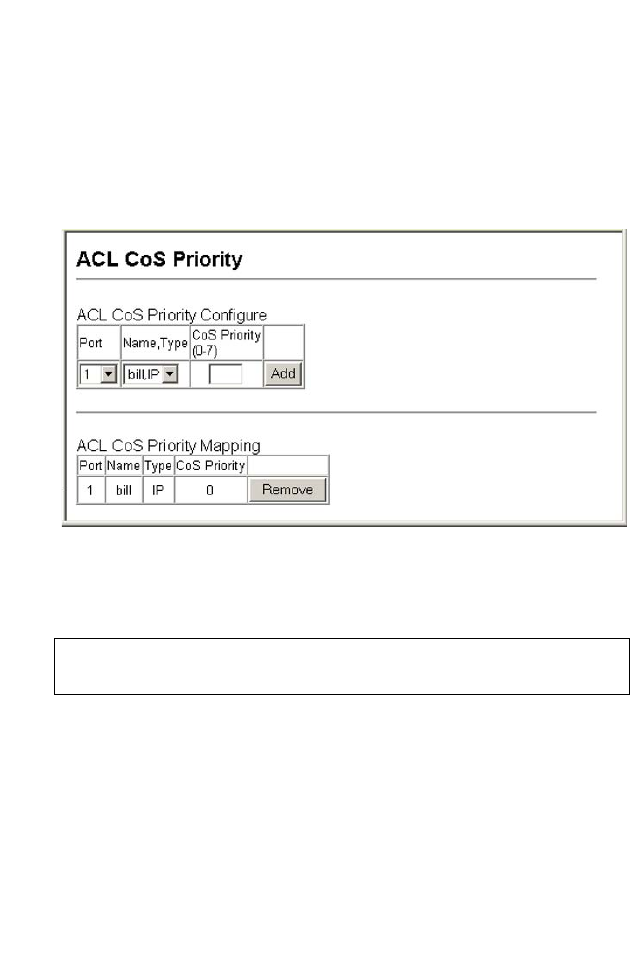
C
LASS
OF
S
ERVICE
C
ONFIGURATION
3-179
• CoS Priority – CoS value used for packets matching an IP ACL rule.
(Range: 0-7)
• ACL CoS Priority Mapping – Displays the configured information.
Web – Click Priority, ACL CoS Priority. Enable mapping for any port,
select an ACL from the scroll-down list, then click Add.
Figure 3-81 ACL CoS Priority
CLI – This example assigns a CoS value of zero to packets matching rules
within the specified ACL on port 24.
Console(config)#interface ethernet 1/24 4-144
Console(config-if)#map access-list ip bill cos 0 4-126
Console(config-if)#


















