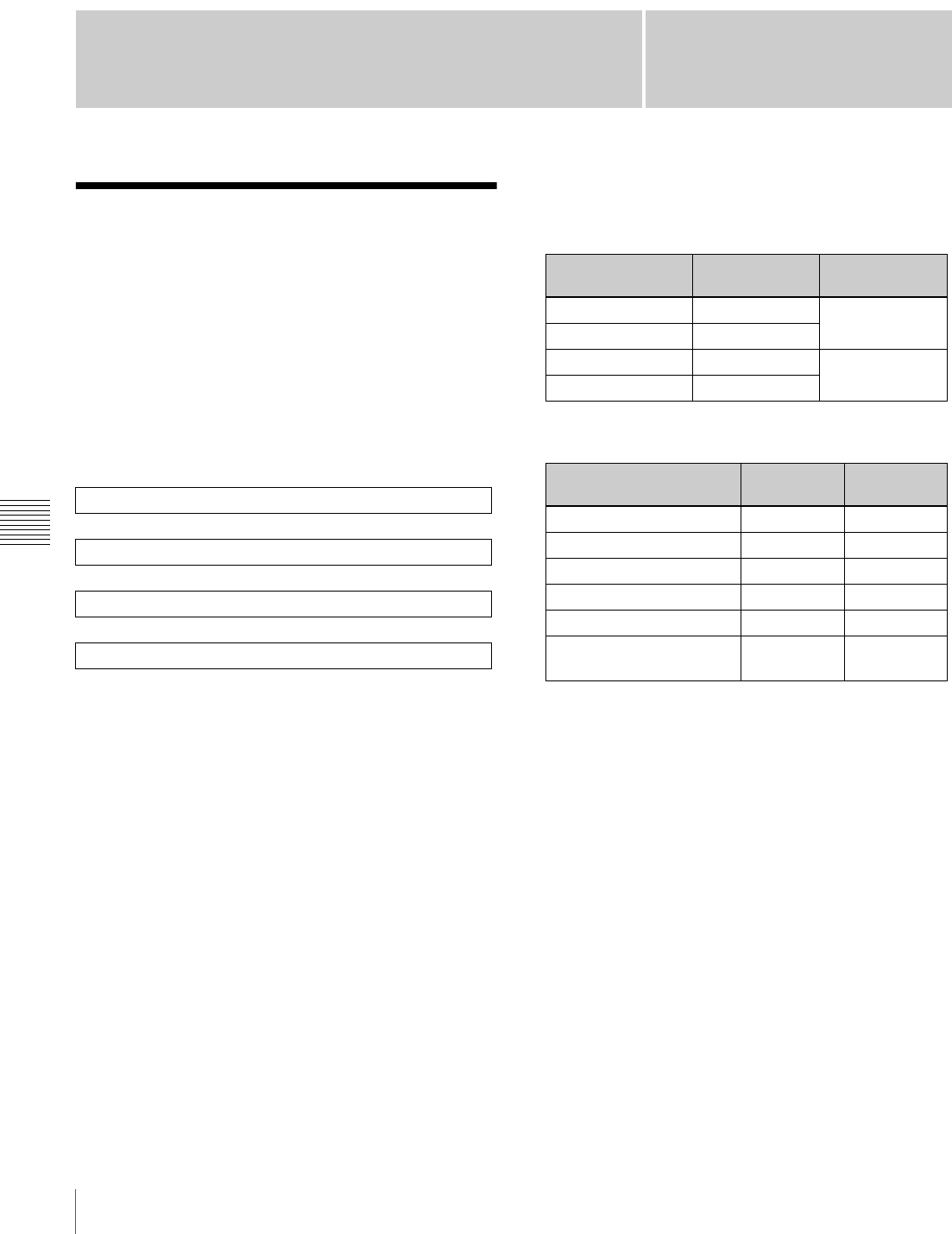
II-40
Overview
Chapter
6
Chapter 6 3D System
3D System
Overview
With this unit, you can create a 3D video signal by
inputting a video for the left eye (L) and a video for the
right eye (R) as a pair.
This chapter describes the connections and settings
required for using the unit in a 3D system.
Flow of connections and settings
When using the unit in a 3D system, make the following
necessary connections and settings.
The connectors for inputting and outputting 3D video signals are fixed. When
configuring a 3D system, see “Example 2: When 3D system” (page II-6) in
“System Configuration Examples”.
Notes and restrictions
The following restrictions apply when configuring a 3D
system including the unit.
• Configure the 3D system with only one MCS-8M unit.
Two units cannot be used linked together.
• When the unit is operated in a 3D system, only an HD
(1080i/59.94, 1080i/50, 720p/59.94, or 720p/50) signal
format can be used. If the signal format is changed from
HD to SD, 3D mode is canceled.
• Audio embedded in HDMI inputs cannot be used.
• The connectors that can be used for 3D video input and
the cross point buttons to which video signals can be
assigned are fixed as shown below.
• The connectors to which 3D video output signals can be
assigned are fixed as shown below.
• Use a reference signal to synchronize the images from
the 3D video input device and this unit.
• The TALLY/GPI connector will be dedicated to
TALLY. The TALLY will be fixed at IN1 (SDI IN 1, IN
2) and IN2 (SDI IN 3, IN 4).
Connecting Each of the Devices (page II-6)
r
Setting the Signal Format and Video Size (page II-41)
r
Turning 3D Mode On (page II-41)
r
Confirming 3D Video Output (page II-42)
Video Input
Connector
Input Signal Cross Point
Button
SDI IN 1 SDI 1 (L) 1
SDI IN 2 SDI 1 (R)
SDI IN 3 SDI 2 (L) 2
SDI IN 4 SDI 2 (R)
Video Output Connector Output
signal
Remark
SDI OUT PGM PGM (L)
SDI OUT AUX 1 PGM (R)
SDI OUT AUX 2 PGM (L+R) Side by Side
SDI OUT MULTI VIEWER Multi Viewer
DVI-D OUT AUX PGM (L+R) Side by Side
DVI-D OUT MULTI
VIEWER
Multi Viewer


















