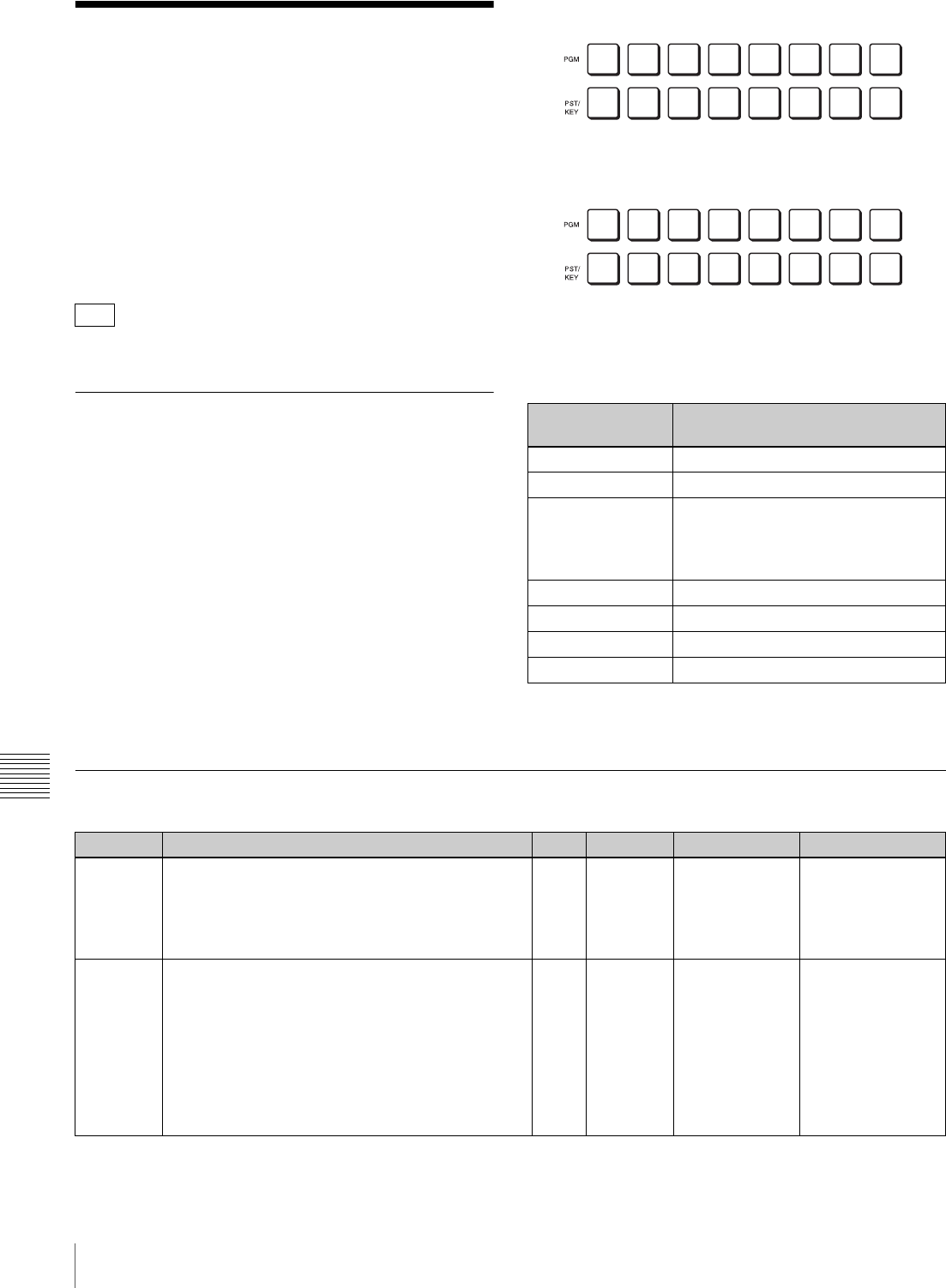
II-52
Assigning Video Input Signals to the Cross Point Buttons (Video (XPT))
Chapter 8 Setup ([Setup] Menu)
Assigning Video Input
Signals to the Cross Point
Buttons (Video (XPT))
Assign video signals to the cross point buttons (PGM
buttons and PST/KEY buttons) in the items of the [Setup]
menu > [Video (XPT)] menu.
For details on the setting procedure, see “Assigning Video Signals to the
Cross-Point Buttons” (c Basic Operation).
In 3D mode, this menu is not displayed.
Using the Shift Button Function
By using the cross point button 8/SHIFT as the Shift
button, you can assign a total of 14 materials (seven to
cross buttons 1 to 7, and seven to cross buttons 1 to 7 +
Shift button (cross point button 8/SHIFT)).
Settings menu: [XPT Shift Mode] (page II-52)
Numbers are assigned to the cross buttons as shown below
in accordance with whether or not the Shift button function
is on or off.
Shift button function: Off (non-shift mode)
Shift button function: On (shift mode)
The following table shows the factory default settings for
assignments.
Details on [Video (XPT)] Menu
Tip
PGM/PST Cross
Point Button
Initial Value
1 to 4 SDI IN 1 to 4 (SDI1 to SDI4)
5 DVI-I (DVI)
6 to 8 HDMI IN 1 to 3 (H/V1 to H/V3) in HD
mode
VIDEO IN 1 to 3 (H/V1 to H/V3) in SD
mode
9 Color background (ColBg)
10 Frame memory (FM)
11 Program output (PGM)
12 to 14 Black signal (Black)
1
2
3
4
5
6
7
8
1234
5
6
7
8
9
10
11
12
13 14 Shift
Menu item Description Knob Parameter Meaning Setting range
XPT
Assign 1
to
XPT
Assign 14
Assign the video signals input from the video input
connectors and internally generated signals to cross
point buttons 1 to 14 (PGM buttons, PST/KEY
buttons).
V4 Source Video signals Black, SDI1 to 4,
DVI, H/V1 to 3,
ColBg, FM, PGM
XPT Shift
Mode
Select whether to use cross point button 8 as a Shift
button.
Hold: The button operates as a shift button, and the
cross point buttons on the shift side are enabled
while the button is pressed.
Lock: The button operates as a shift button, and
each press switches between the assignments
on the shift side and non-shift side.
Off: The button operates as cross point button 8.
V4 Mode Switches
between shift
and non-shift
Off, Hold, Lock


















