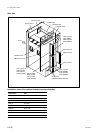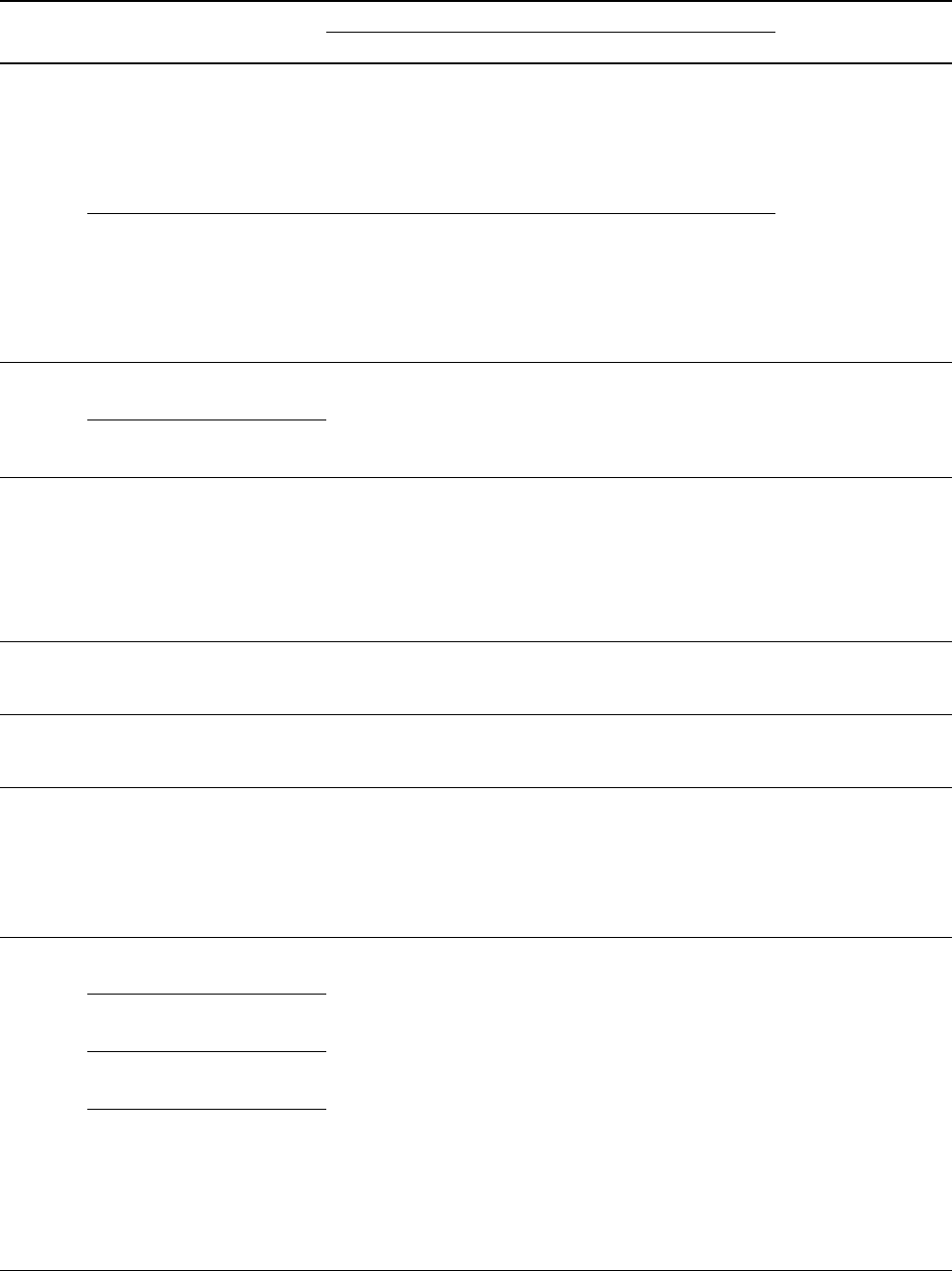
2-7 (E)
HDS-X5800
Remedy
Check that the
POWER switch of the
power supply unit is
turned on. Check the
connection of the
power cable. Replace
the defective power
supply unit.
Replace the defective
CPU-339 board.
Replace the defective
fan of the HDS-X5800.
Check ambient
temperature and
ventilation of the
equipment.
Replace the defective
optional board.
Check connection with
the equipment that
does not return any
response. Make a
correct connection.
Attach a 75-ohm
terminator.
Input the reference
signal to the REF IN
connector. Switch the
cross-points in
synchronous with the
reference video signal.
(Select ASYNC.)
Name of LED
DC+12 V A
B
CPU RUN A
B
FAN
TEMPE-
RATURE
BOARD
REMOTE
REF A
B
C
D
Ref.
No.
D1
D2
D3
D4
D5
D6
D7
D8
D9
D10
D11
D12
Contents
Status of the
power supply
system A
Status of the
power supply
system B
Status of the
CPU board in
slot A
Status of the
CPU board in
slot B
Status of the fan
in the HDS-
X5800
Status of
temperature
inside the HDS-
X5800
Status of the
optional boards
(including cross-
point error)
Status of
REMOTE1
Status of
REFERENCE A
system
Status of
REFERENCE B
system
Status of
REFERENCE C
system
Status of
REFERENCE D
system
Status
Lights off
The power
supply unit is
disconnected.
The power
supply unit is
disconnected.
CPU-339 board
is not inserted in
the slot.
__
__
__
__
Normal
(Reference
video signal is
not input to REF
IN when the
equipment is set
in the mode that
the cross-point
is switched in
asynchronous
with reference
signal.)
Lights in green
Normal
Normal
Normal
All of the fans
(total 14 fans)
are normal.
Normal
Normal
Normal
Normal
(Reference
video signal is
input to REF IN.)
Lights in red
The power supply
system A has
abnormality.
. The power supply
unit A1 has
abnormality.
. The power supply
unit A2 has
abnormality.
The power supply
system B has
abnormality.
. The power supply
unit B1 has
abnormality.
. The power supply
unit B2 has
abnormality.
Operation of the CPU-
339 board is abnor-
mal.
One or more fans
inside the HDS-X5800
are defective. (Locate
the defective fan by
referring to “When D5
on the LE-251 lights in
red” of the LEDs on
the FP-129 board as
described in this
section.)
The temperature inside
the HDS-X5800 has
increased exceeding the
specified temperature.
One or more optional
boards are defective.
Any fault occurs on the
S-BUS link. (Locate
the cause of the error
by referring to “When
D8 on the LE-251
lights in red” of the
LEDs on the FP-129
board as described in
this section.)
Abnormal.
.
Reference video
signal is not input to
REF IN when the
equipment is set in
the mode that the
cross-point is switched
in asynchronous with
reference signal.
. The reference signal
that is not supported,
is input.
(Find out which of the
above two is the
cause of the trouble,
by referring to “When
D9 to D12 on the LE-
251 light in red” of the
LEDs on the FP-129
board as described in
this section.)
LEDs on the LE-251 board
2-3. Error Indication