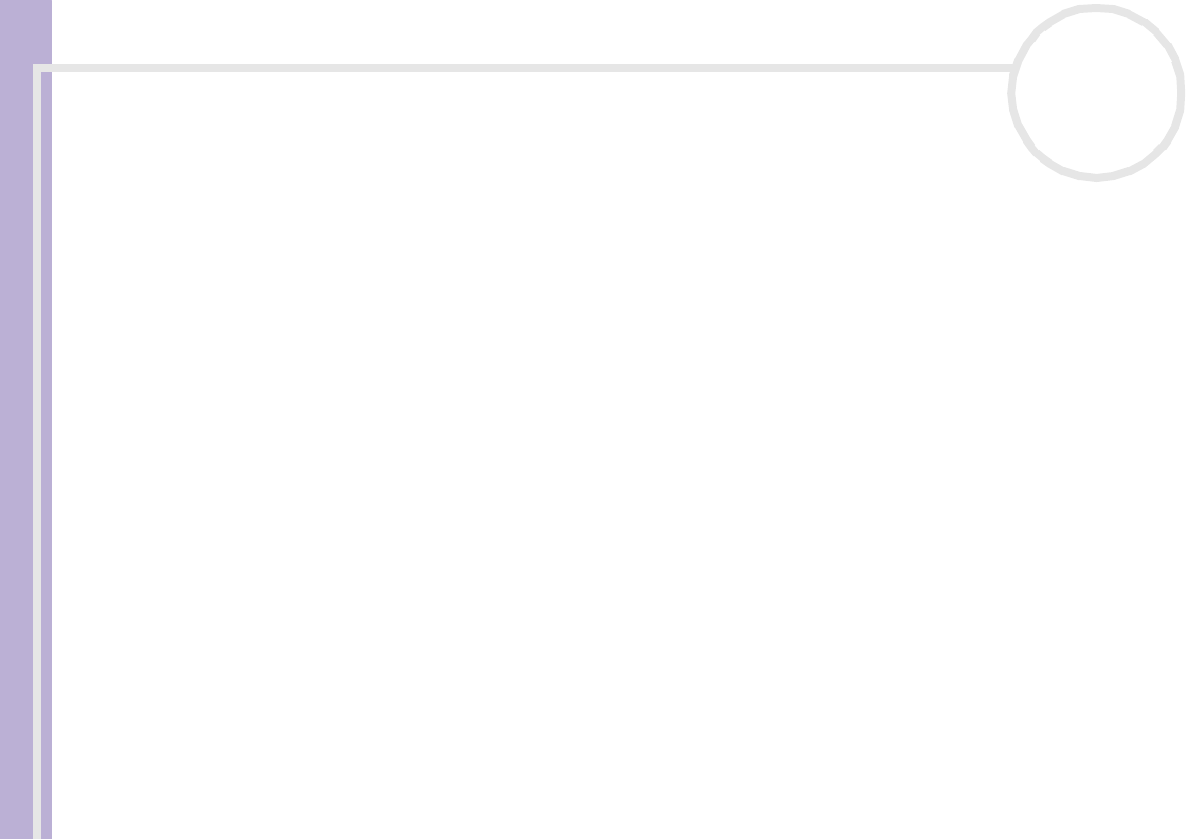
Sony VAIO Desktop User Guide
Getting help
52
nN
Getting help
This section describes how to get help and support from Sony, as well as troubleshooting tips for your
computer.
Sony provides several support options for your computer.
Sony's support options
Printed documentation supplied with your VAIO desktop
The printed part of your documentation pack includes the following:
❑ A Getting Started brochure, where you will find a brief description of the items in your box and of how
to set up your computer;
❑ A Specifications poster, with your detailed specifications on one side, and illustrations showing the
connectors on your computer, on the other.
❑ A Troubleshooting Guide, where you will find all the basic information to start using your VAIO
desktop, as well as troubleshooting and VAIO-Link information;
❑ You r Sony Guarantee conditions;
❑ A Safety Regulations Guide for your information;
❑ A Modem Regulations leaflet applying to the modem.
Online user guides
Your computer comes with a documentation CD-ROM, containing the following:
1 The Sony VAIO Desktop User Guide:
❑ Using your VAIO desktop shows you how to use the standard components of your system. In this
part of the manual you will also find out what you can do with a Memory Stick™.


















